How to turn on do not disturb on Oppo automatically
This feature is also available on Xiaomi now for you to enable do not disturb automatically on Xiaomi. The following article will guide you to turn on do not disturb on Oppo automatically.
Instructions to turn on Do Not Disturb on Oppo automatically
Step 1:
First we access the Settings on the phone and then select Sound and vibration to adjust. Continue to switch to the new interface, users will see the Do Not Disturb item in the default mode.
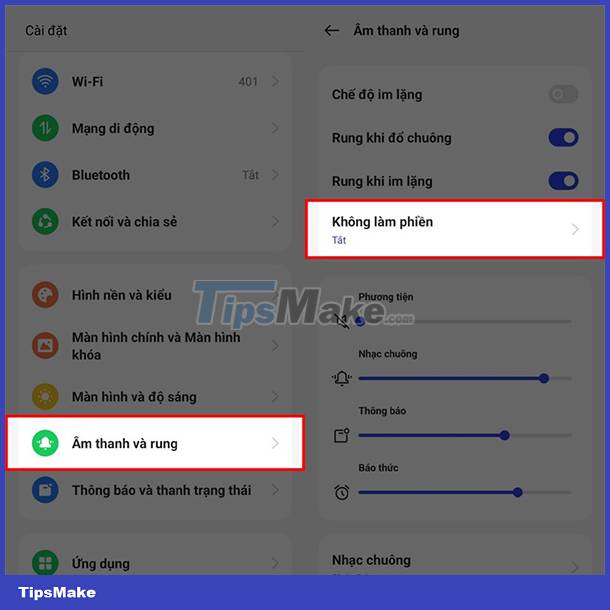
Step 2:
In this Do Not Disturb mode setting interface, you continue to click on Scheduled items to proceed to set up a schedule time to activate Do Not Disturb mode for your phone.
The phone already has a timeline, and you can tap the plus icon to manually add a timeline according to your needs. Choose the start time to turn on do not disturb mode and the end time.

Step 3:
After selecting the time, select the activation date, whether to repeat this do not disturb mode or not. Finally click on the tick to save all new settings.

So when it comes to the time that we have set, the phone is automatically put into do not disturb mode.