How to record screen on OPPO phone
For example, a streamer can be used to share his game footage or as a guide, users can save a video that cannot be downloaded. In general, for any purpose, screen recording on OPPO phones is extremely simple.
Activate screen recording
To record the screen on an OPPO phone, simply pull down the notification menu from the top of the screen and tap Start Screen Recording . After 3 seconds of countdown, you will begin recording the screen, up to 30 minutes. Screen recording is complete, click on the stop icon that appears on the screen. You will get a message saying 'Screen recording file has been saved' . Click here, you will access the video you just recorded.

Edit screen recording video
Editing the screen recording video is very easy. You just need to go to your photo library, open the video and select the Edit button below. ColorOS tool helps you crop photos, add filters and special effects, music, text to video very easily.
Activate recording while recording screen
To record the screen and also record the voice through the built-in microphone, you must enable the setting in Settings> System Applications> Screen Recording.
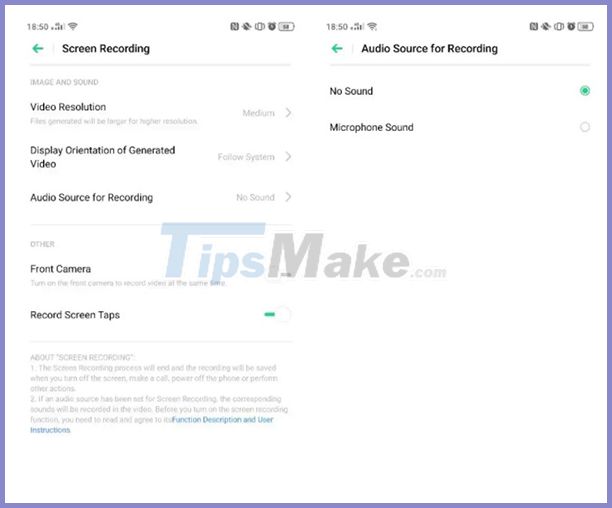
Change resolution
In the same settings window, you can choose to change the resolution when recording your screen. By default, OPPO phones will shoot at 720p resolution, but you can go up to 1080p or down to 480p.
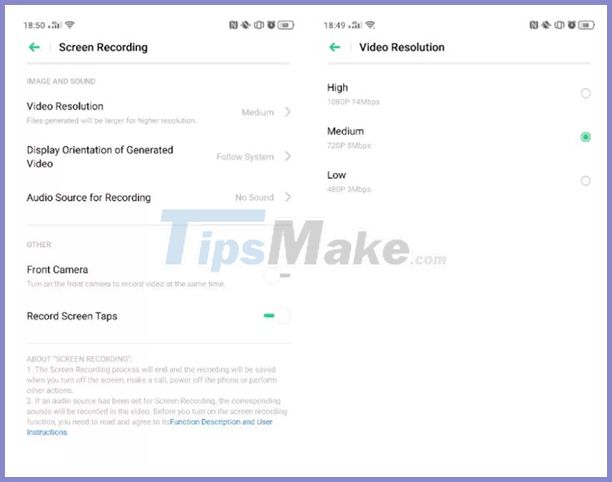
Activate touch screen
In case you need to record an instructional video and need to show the viewer where to click on the screen, OPPO has the feature of touch screen recording. To enable this feature, go to Settings> System Applications> Screen Recording> Tap on Record Screen Taps .