How to block Story Telegram to avoid disturbing
There will be no default option to block Telegram Stories, but you can also try some methods according to the article below.
Delete synchronized Story Telegram contacts
Telegram Stories will be shared with people in your contact list, close friends in contacts, members in groups or channels, etc. Telegram Stories shared from your friends are often displayed at the top. So you can stop Telegram from accessing your contacts to not show the Stories they post.
Step 1:
At the Telegram interface, we click on the 3 dashes icon in the top left corner. Next, display the options, click Settings .
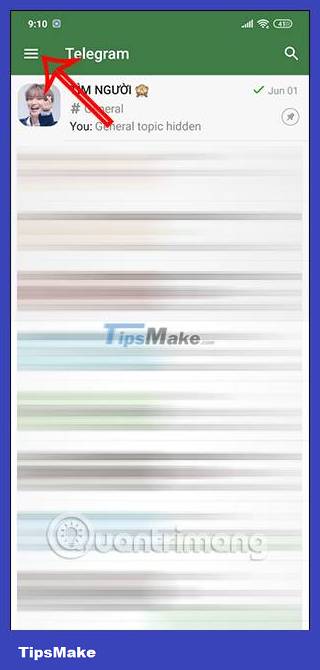
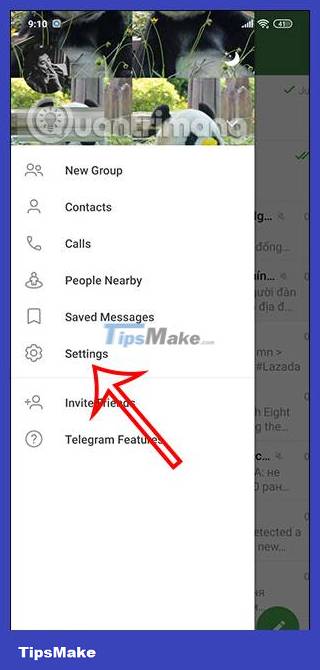
Step 2:
Switch to the options interface for Telegram, click on Privacy and Security . You will then see the Contact management section to adjust. You need to click Delete Synced Contacts to delete synchronized contacts on Telegram.
Next press Delete to delete the synchronized contacts on Telegram.
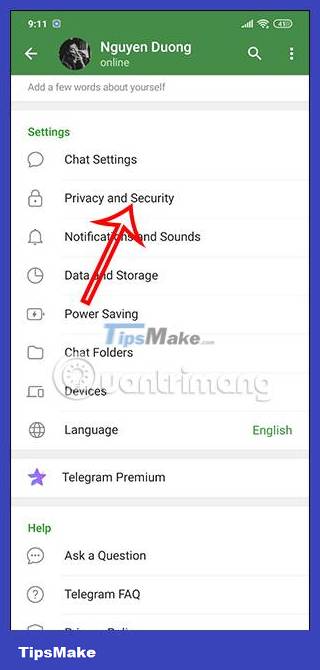


Step 3:
Next you need to turn off Sync Contacts mode to not synchronize contacts on Telegram.
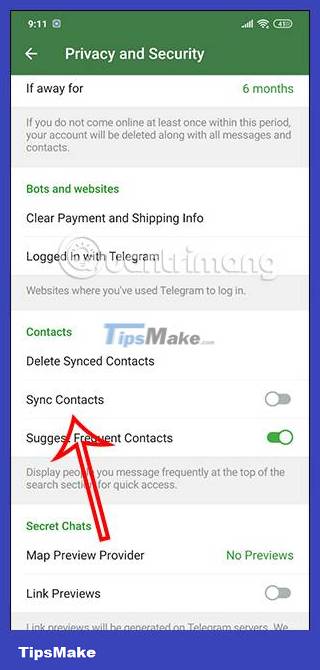
Use third-party applications
Some third-party applications such as Telegram X or Plus Messenger, etc. allow you to access your Telegram account without having to install the main application.
These third-party applications will have some more limited features than Telegram, for example not displaying Telegram Stories. So if you don't want to use Story Telegram, you can use 3rd party applications to use it.
Hide friends' Telegram stories
Hiding a friend's Telegram Story helps us not receive notifications about someone's Telegram Story. Their Story Telegram content will be saved to the new management location.
Turn off Story Telegram notifications
This feature will not block any Stories, but we will not receive notifications when someone posts a Story.
Step 1:
First, we also click Settings to access the settings interface on Telegram. Next, users click on Notifications and Sounds to adjust notifications and sounds.
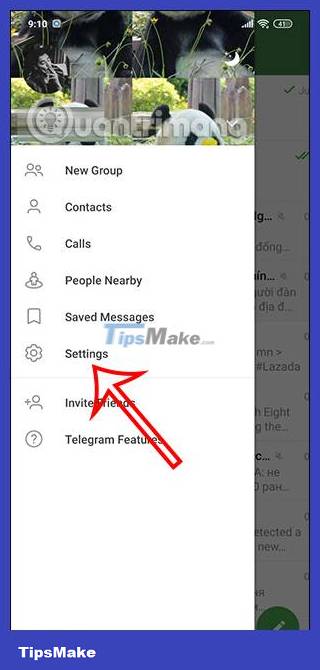
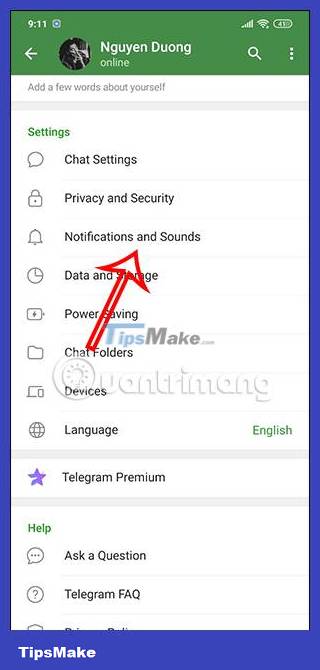
Step 2:
You will now see the Stories option . Swiping the white circle button to the left will turn off Story Telegram notifications .

