How to turn on dark mode for Slack on iPhone and Android
Slack offers Dark mode integrated on iPhone, iPad and Android. This article will show you how to enable this mode with a few simple steps and use a darker interface. This mode even saves phone battery if used with OLED display.
- 13 great integration for Slack application you should not ignore
- Ways to Slack activities with your favorite services
- These Slack shortcuts will save your life
To turn on Dark mode in Slack, touch the menu icon in the upper right corner of the app (it has a vertical dot). This menu is in the same location on Slack for iPhone, iPad and Android.

Touch Settings in the menu table.
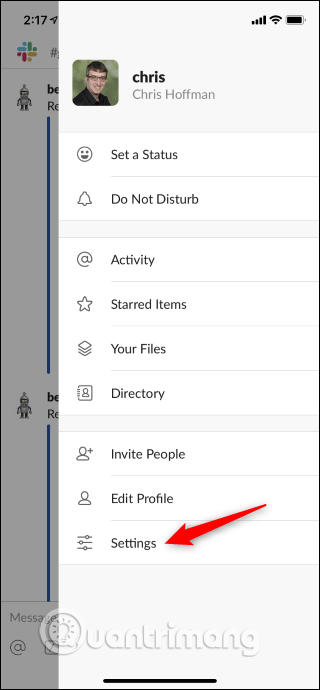
Touch the Dark Mode option. On the iPhone or iPad, touch the switch button on the right of Dark Mode to quickly turn it on or off.
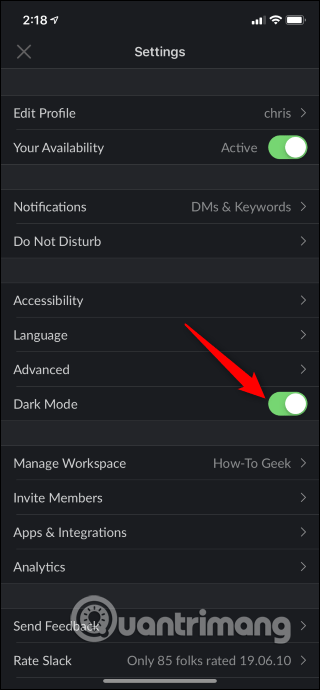
On Android, scroll down to the General section and touch the Dark Mode option. Slack will notify you that you need to restart the application to apply the change.
To disable Dark mode, return to this setting and touch the same option.
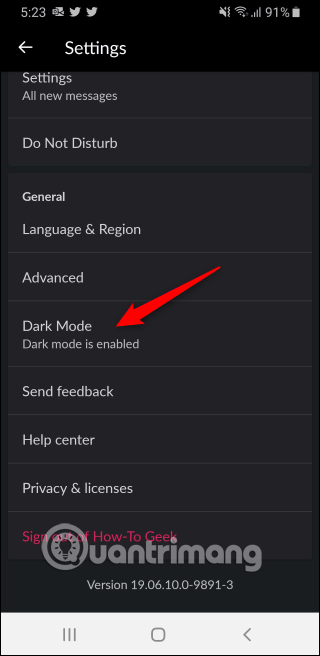
Note, Slack syncs the normal Slack theme between devices, so your sidebar may not be dark even when in Dark mode. You can customize the sidebar color and select the dark theme to darken it.
Slack does not provide Dark mode for its desktop application on Windows, macOS, Linux and web applications but the company promises to grow in the future.
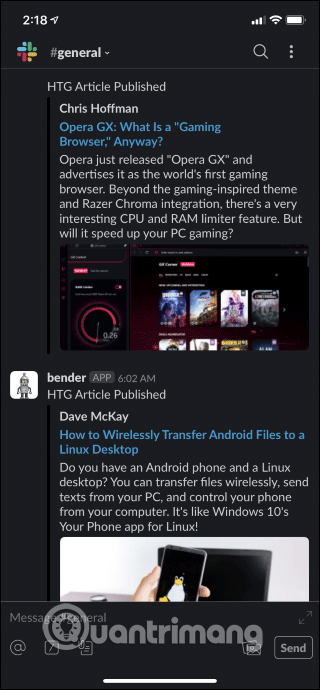
I wish you all success!