How to turn on Dark Mode for Firefox
Dark mode is an extremely useful dark interface when we surf the web at night. On many popular web browsers these days there is a dark mode feature and sometimes they are "hidden" in the browser's function menus.

In the following article, TipsMake.com shows you how to turn on Dark mode on Firefox. Please read along.
1. Turn on dark mode on Firefox PC version
Step 1: Click on the icon 3 dashes (1) => Customize . (2) .
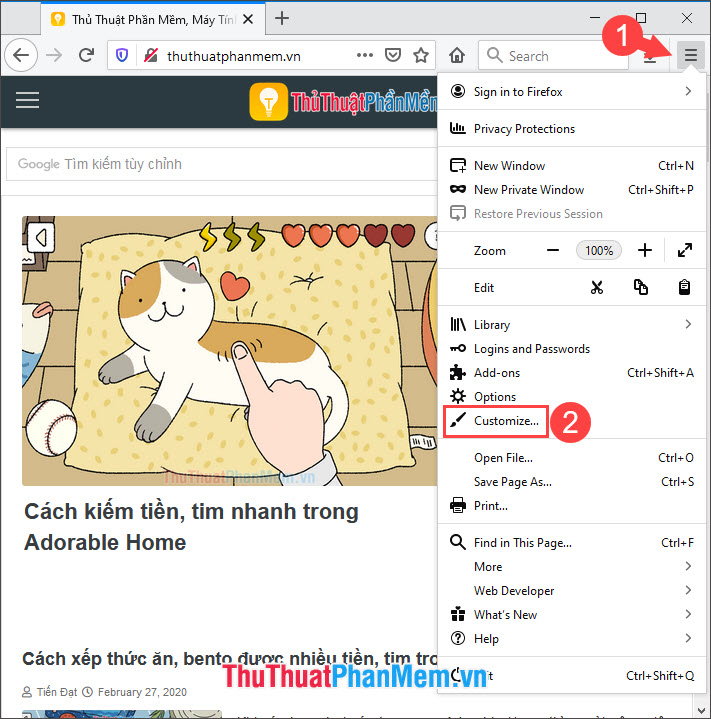
Step 2: Click on Themes (1) => select Dark (2) .
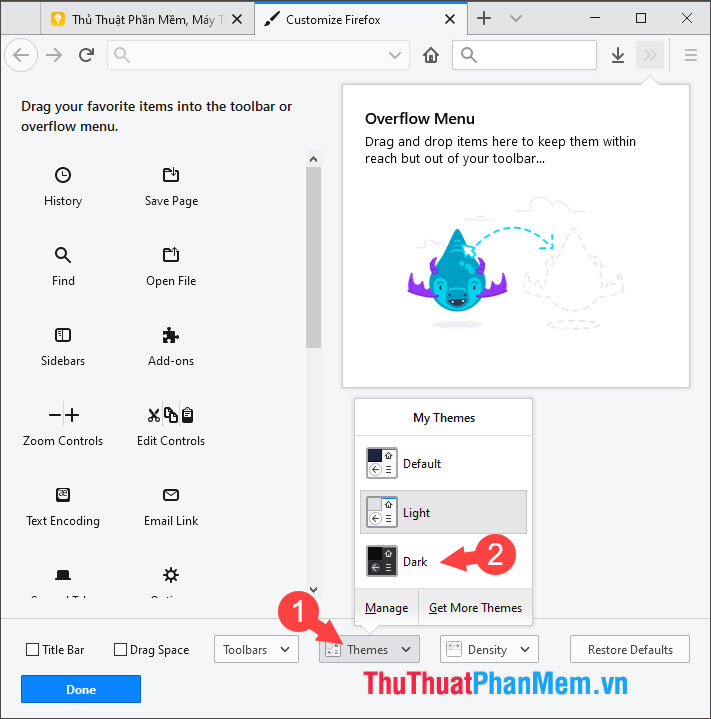
Step 3: Click Done and experience the Dark mode interface on Firefox.
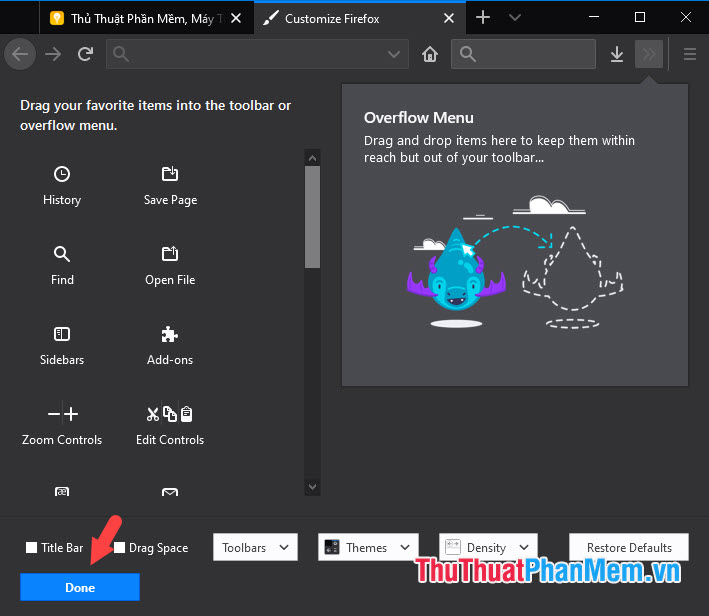
2. Turn on dark mode for Firefox for iOS
To turn on dark mode for Firefox on iOS, simply touch the icon 3 dashes (1) => switch the switch Turn on night mode to On (2) is done.

Then click Close and experience dark mode in Firefox.

3. Turn on dark mode for Firefox for Android
The Dark mode feature for Firefox on Android is not yet integrated, but with a rich stock of extensions, we can bring the dark mode feature to Firefox quite easily. Please do the following:
Step 1: You touch the icon 3 dots (1) => Utilities (2) .
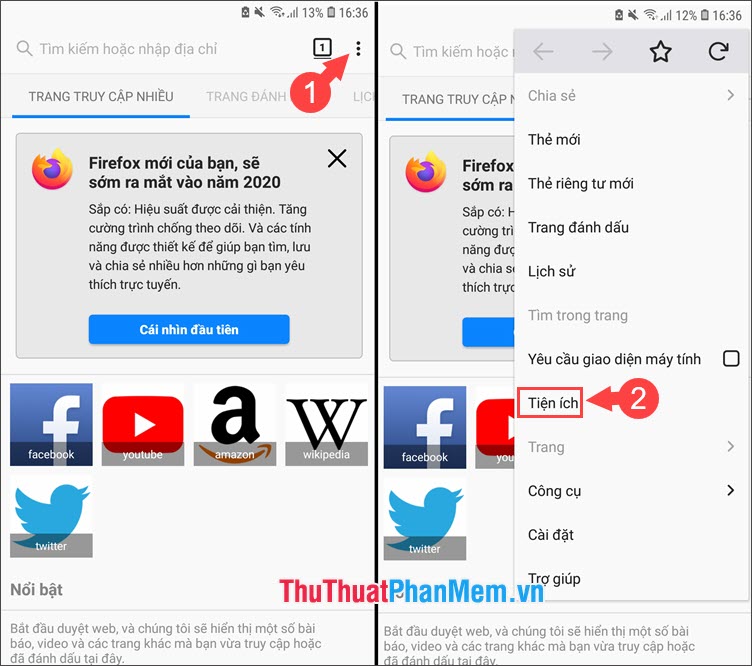
Step 2: Tap on the item Browse proposed extensions for Firefox (1) => swipe down to find the Dark Reader (2) .
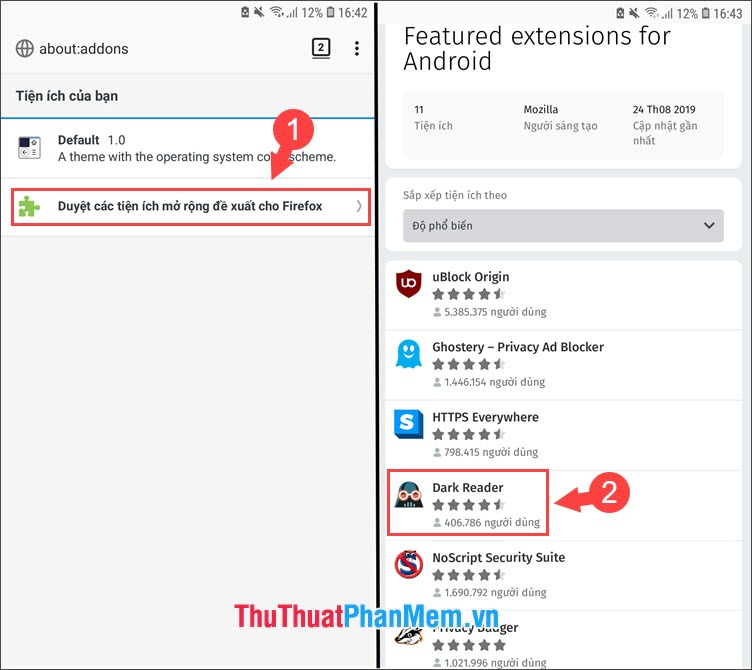
Step 3: You touch Add to Firefox (1) => Add (2) .
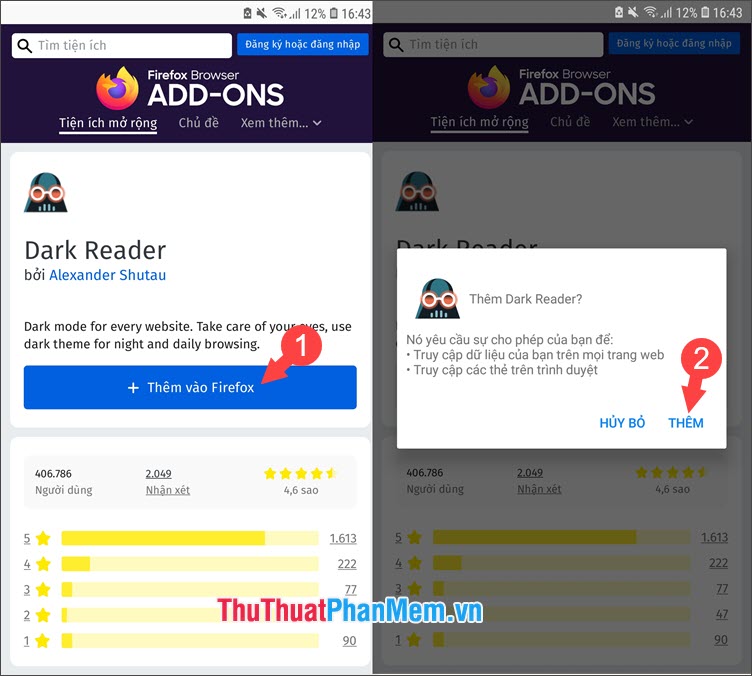
Then exit the browser and reopen. Next, go to any website and the dark mode interface will display.

Disable Dark mode on Firefox Android
To turn off the dark mode utility and return to the interface, touch the 3-dot symbol (1) => select Dark Reader (2) .

Next, you switch the switch from Dark to Light in the Filter section is finished.
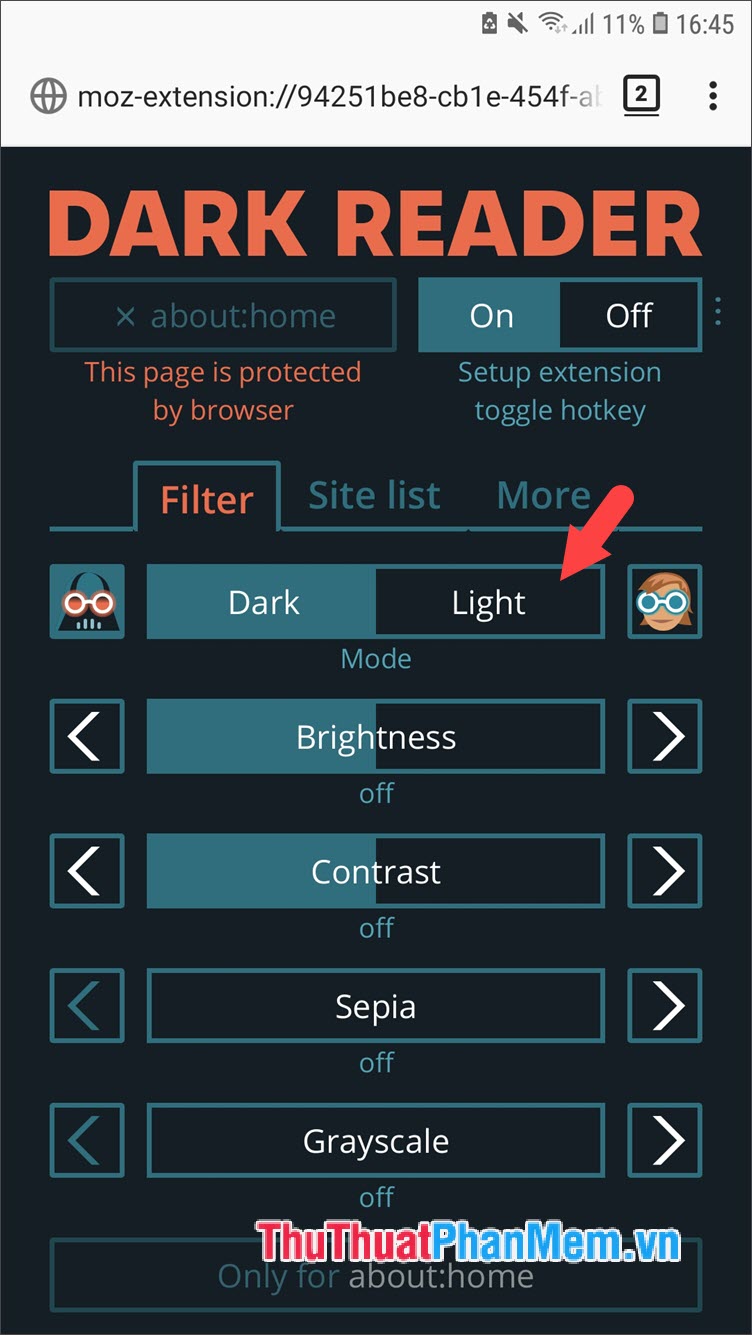
With instructions to turn on Dark mode in Firefox, we can surf the web freely without causing eye damage or discomfort. Good luck!