How to turn on Dark Mode on Zalo
The Zalo dark mode has been recently updated on iOS according to the dark background trend of applications such as Youtube, Facebook Messenger, Instagram . Zalo's dark background mode will help you not be affected by Screen light as normal mode when you use the smartphone in low light conditions.
How to turn on dark mode on Zalo is also quite simple, you can activate Zalo dark background mode according to the instructions below.
- How to pin conversations to the top of Zalo PC
- Instructions on how to share and send GIFs via Zalo
- How to login multiple accounts Zalo at the same time
How to turn on the Zalo dark background on the phone
Step 1: Update the latest Zalo application on your iPhone, then go to the Zalo application> select More > select the Settings icon> select Interface and Language .
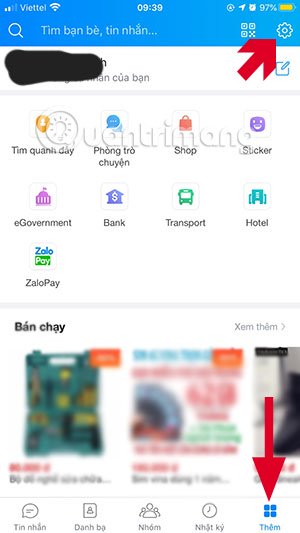

Step 2: In the interface and language you select the Dark , immediately Zalo interface will be turned to dark. Now go out and view items such as personal pages, chat, contacts .
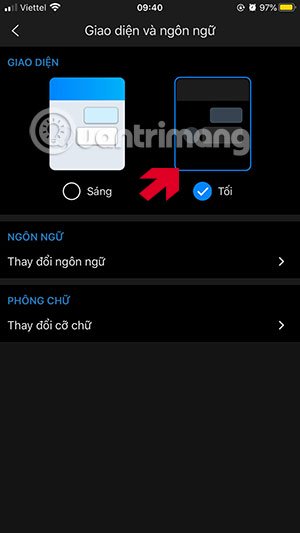
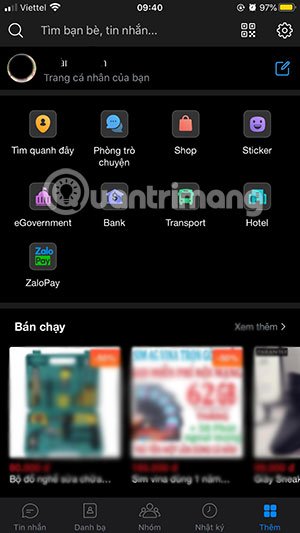
Step 3: In the conversation interface, if it is a group chat, the name of each member of the group will be changed in a different color. In addition, there are a few icons that also change colors.


So you can turn on the dark mode on Zalo, with the dark background on Zalo. You can use it with Instagram's dark interface, Facebook Messenger dark mode or YouTube dark mode.
Also, if you want to turn on the dark mode interface on iOS 13 quickly, you can refer to how in the article How to turn on dark mode quickly on iPhone using Control Center.
You should read it
- ★ Instructions to turn off notifications on Zalo effectively
- ★ How to turn on dark mode for Slack on iPhone and Android
- ★ Zalo could not access it again, the entire VNG system collapsed
- ★ How to turn on Dark Mode on Google Keep and Google Calendar
- ★ How to turn off, receive a friend's birthday notification on Zalo