How to turn on Dark Mode on Google Keep and Google Calendar
Dark Mode is becoming more and more popular. Dark themes make the eyes more pleasant and they look great. In addition, using the Dark Mode for the application can improve the battery life of the phone or tablet. Google recently confirmed that Dark Mode increases battery life on OLED devices. Each pixel works less with dark areas than bright and brilliant colors on the screen.
This week, Google announced that a new Dark Mode is currently coming to Google Calendar, as well as Google Keep on Android phones and tablets. In this article, learn how to enable Dark Mode for Google Keep and Google Calendar on your device.
Note : Dark Mode for Google Calendar application is supported on devices running Android 7.0 Nougat or higher, and Dark Mode for Google Keep is available on devices with Android 5.0 Lollipop or higher. The next version, Android Q, includes Dark Mode throughout the system and if you want to activate it, you don't need to turn it on via app settings.
Activate Dark Mode for Google Keep and Google Calendar on Android
Activating Dark Mode for Google Keep is very simple. On your phone or tablet, launch the application and go to Dark Mode and turn on the 'Enable Dark Theme' switch.

To activate Dark Mode for Google Calendar, launch the app and go to Settings> General> Theme to get it there.
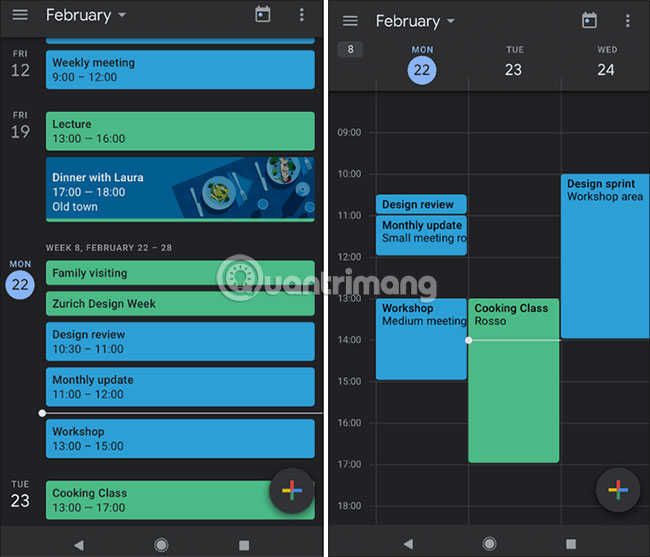
If you don't see this option, remember that you need to run a supported version of Android. After that, make sure the application is updated on the device. To check for updates, open the Play Store app and click the menu, then select My apps & games> Updates and check for updates. If you still don't see the Dark Mode option, you may have to wait a week or two. Google announced the gradual introduction of Dark Mode with the Google Calendar app starting May 16 and Google Keep starting May 20.
Unfortunately, if you are an Apple user, there is no Dark Mode option available for these apps on iOS. However, you can get the same result by turning on the Smart Invert feature. This is a different workaround to help you temporarily experience the dark theme theme on your iPhone or iPad.
Hope you are succesful.