How to turn on background sound from iPhone home screen
From iOS 15, users have added a background sound mode with simple sounds, from natural sounds to help you focus on something, or can help you sleep better. And to turn on the background sound on the iPhone faster, we can also create a shortcut to turn on the background sound from the iPhone home screen. When you turn off the iPhone screen, the background sound is still on. The following article will guide you to turn on background sound from the iPhone screen.
Instructions to turn on background sound from the iPhone home screen
Step 1:
At the interface on the Shortcuts application , we click on the plus icon in the right corner of the screen. Switch to the next interface, the user clicks on Add task .

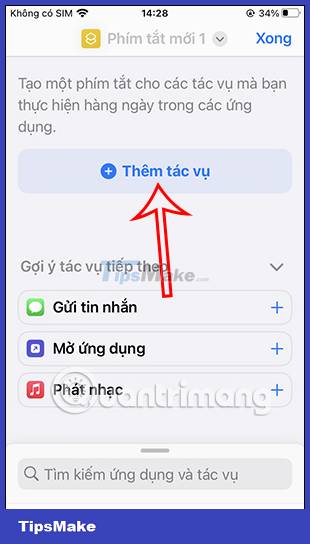
Step 2:
In the interface to find the task name, we enter the background keyword and then click on the Set Sound in the background task . Switch to the new interface, at the Switch section , click and then click Next and o Convert in the displayed list.

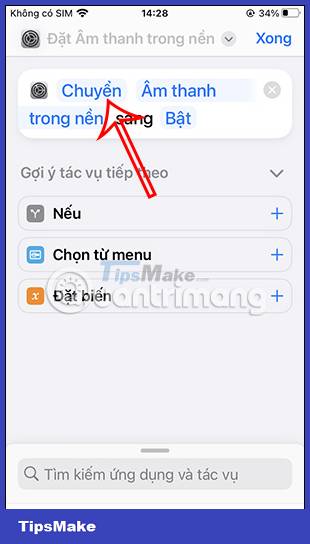
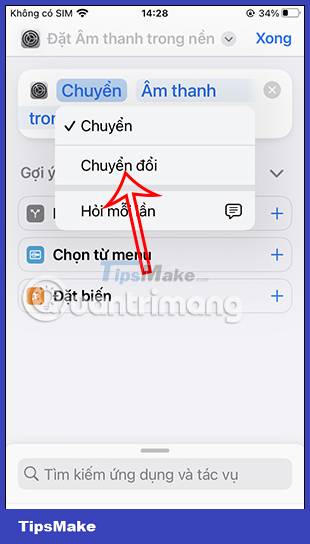
Step 3:
Next, click on the arrow icon as shown and then select Rename to rename this shortcut. We will enter a new name for this shortcut to display outside the iPhone home screen.
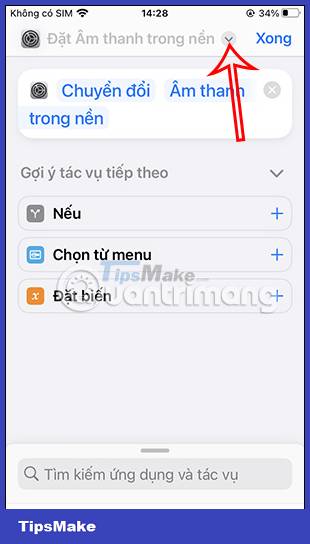
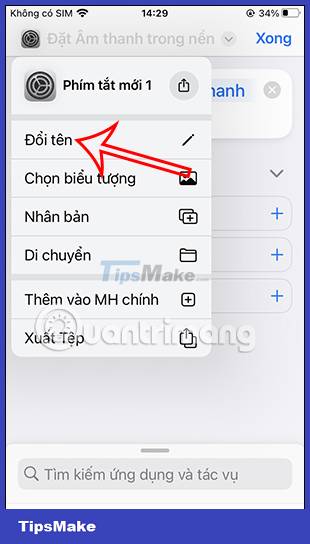
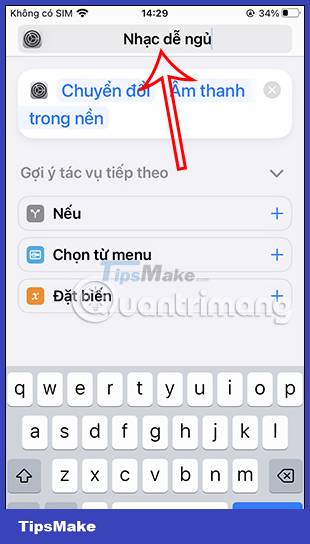
Switching to the new interface, users can change the icon of this shortcut to their liking.


Step 4:
Then click again on the drop-down arrow icon and then select Add to home screen . Continue to click Add to save immediately to the main screen. So this background music shortcut has been displayed on the iPhone main screen for you to click when you want to listen to the background music.
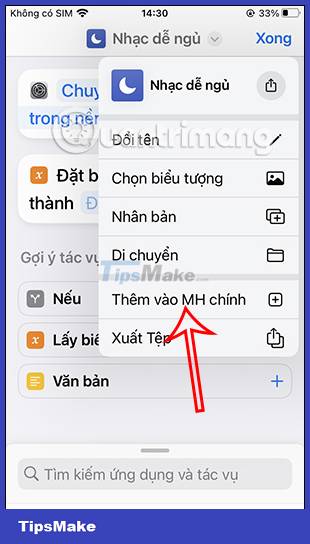

Step 5:
Now open Settings > Accessibility > Sound/Picture to adjust the background sound on your iPhone. The user will then select the Sound item to change the type of background sound they want.


Then you have to turn off Stop sound on lock mode to keep the sound on when we lock the iPhone screen.

You should read it
- ★ Instructions on how to turn off the keyboard sound on iPhone, iPad
- ★ Create space on the Home iPhone screen without jailbreak
- ★ How to record iPhone screen video, How to record iPhone screen with sound
- ★ How to quickly open documents from the iPhone home screen
- ★ Replacement operations for home button on iPhone XS, and iPhone XS Max