How to turn off the last tab does not exit Firefox
By default Firefox will automatically close when you turn off the last tab, if the user is opening a window on the browser. However, if the user wants to keep the Firefox browser even if the last tab is turned off, it can be edited again on the browser settings. The following article will guide you how to keep Firefox intact even when the last tab is turned off.
- Regain recently closed tabs on Chrome, Firefox, Coc Coc and other browsers
- Instructions to restore default settings for Firefox
- How to delete cache and cookies on Chrome, Firefox and Coc Coc
How to keep Firefox open when the last tab is turned off
Step 1:
Open Firefox and then enter about: config address bar and press Enter.

When switching to the interface, the message as shown below is selected and I accept the risk to agree to access.

Step 2:
In the new interface the user enters the search bar of Browser.tabs.closeWindowWithLastTab .

By default the value will be true, please switch to false by double clicking on the value.
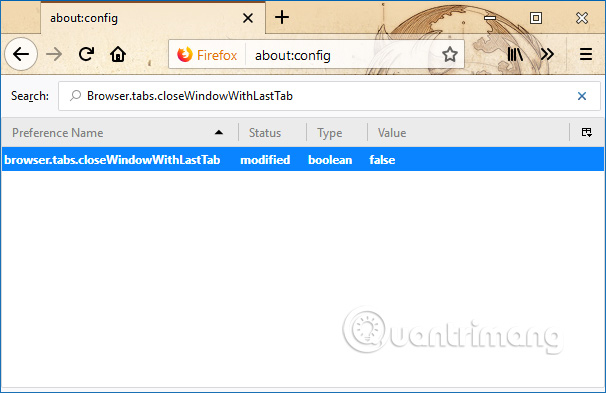
Finally restart Firefox for changes to be applied. Now when you open the browser and close the last tab, Firefox will not automatically exit but will switch to a new tab to work.
See more:
- How to delete a site's cookies on Firefox
- How to fix SSL connection errors on Chrome and Firefox
- 11 Firefox acceleration Quantum less than 10 minutes
I wish you all success!