FireFox 54 version improves performance, speed, and security enhancement
The newly released version of FireFox 54 promises to bring users a speedy browser, much better performance than before, especially taking up less system resources. These are the main changes in FireFox 54 to be able to catch up with Chrome, Safari, Edge browsers .
- Download the new version of FireFox 54
To make that significant improvement, Mozilla has applied Electrolysis technology to this new FireFox version. This multi-process processing technology works to improve performance, enabling tabs to browse complex, heavy websites without affecting other tabs that are opening a lighter website. Since then, the performance of both the browser and the system has increased, creating stability when used.
Basic operation of the technology Electrolysis is the separation of computational tasks into different components of the microprocessor, through special memory compartments. 4 processes will be used to run web content at open tabs in the browser. This makes it possible to make better use of resources on the computer, reduce latency, prevent the browser from falling into a slow state or crash.
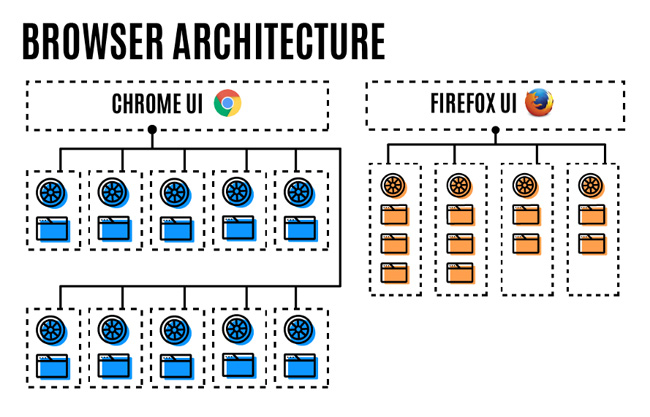
Diagram comparing system structure between FireFox 54 and Chrome
Especially security issues are also focused in FireFox 54. Electrolysis technology enhances security, prevents attacks by Sandboxing security technology . This protection wall will freeze a browser tab, blocking the ability to infiltrate computer systems of malicious code or spyware.
It can be seen that the biggest change in FireFox 54 is the application of multi-process technology Electrolysis. It not only makes web surfing smoother, more stable, but also enhances security.
In addition, users can upgrade to the latest FireFox 54 even with low memory computers. This is because FireFox now consumes a lot less RAM, even compared to other browsers on Windows 10, macOS or Linux.

FireFox 54 uses less RAM than other browsers
Quickly install FireFox 54 according to the link above to experience these fascinating improvements.