How to turn off status status on Facebook?
Currently, Facebook can automatically locate your location and when users post sharing status to multiple people, that location will automatically appear on Facebook without your permission. However, in many cases when bad guys can take advantage of the location on Facebook status, they can find the location of users and track you. The best way is to turn off Facebook's location feature.
In this article, Network Administrator will guide you step by step completely turn off the feature of locus satus location on Facebook, improve safety for Facebook.
Step 1:
Log in to your personal Facebook account, you'll see that every post is tied to your location.

Step 2:
To turn off this location, in the section write the status of Check in you will see your current location appear. Don't click Post to hurry, click on the X at the location to turn them off . Soon, the location will disappear and you can Post to Facebook without any locations.

Step 3:
With posts posted on Facebook with location, we can also remove the location easily.
At the post, click on the arrow next to and select Edit article .

Step 4:
At the editing interface, we will click on the X to turn it off and click Save to save the new changes.
Once returned, the location has been removed from the post that was posted earlier.
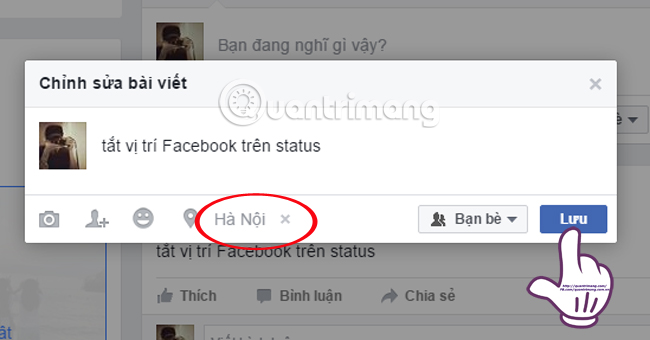
With just a few easy steps and very easy to implement, we can remove the position on the status even with the post attached to the location. Your personal information will not be revealed when posting status on Facebook anymore.
Refer to the following articles:
- This is how Live Stream Facebook Video on PC, Fanpage
- Instructions for setting up Live Stream feature Facebook videos on mobile and tablet
- How to permanently delete Facebook account
I wish you all success!