How to turn off the feature that suggests making friends via Facebook locations
We all know that the Suggested Friends feature on Facebook will suggest a friend list with old friends, colleagues, friends of old friends and classmates. But did you know that Facebook is collecting personal information of each person, even with a personal location, to make friends with people who live in the same area? This will make your Facebook list of friends with people who don't know their faces and know their names.
To stop Facebook from suggesting friendships with strangers via the location, it is best not to allow Facebook to be positioned right on the device. In this article, Network Administrator will show you how to turn off Facebook location on your phone.
1. Turn off location on Facebook Android:
- Download Facebook for Android for free
How to do it with Facebook Android depending on the device, manufacturer or Android version you are using. With Android 6.0 Marshmallow, we can follow these steps:
Step 1:
In the main interface, you access the Settings section and then select the Apps section.


Step 2:
In the list of apps available on the device, click the Facebook application . Appear the information interface on Facebook , select Permissions .


Step 3:
In the App permissions interface, you will see that by default items are set to on, when the horizontal bar is pushed to the right including Location. You often turn off the Location location suggestion on the device, by swiping the horizontal bar to the left .
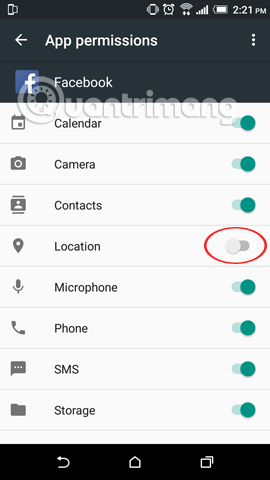
Note: with older Android devices, if you cannot use the above method, we can access Facebok via Chrome browser to avoid Facebook access location but also save battery.
2. Turn off location display on Facebook iOS:
- Download Facebook iOS for free
The way to do the iOS Facebok application is simpler and does not need to depend on any version.
Step 1:
You go to Settings and go to Privacy . Next, Loction Services is always enabled in On mode, accessing it.
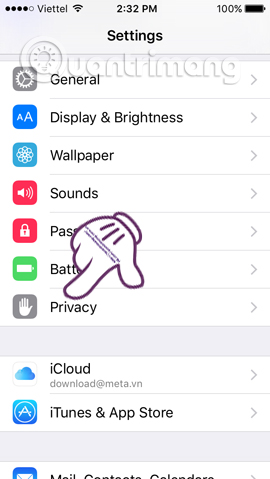
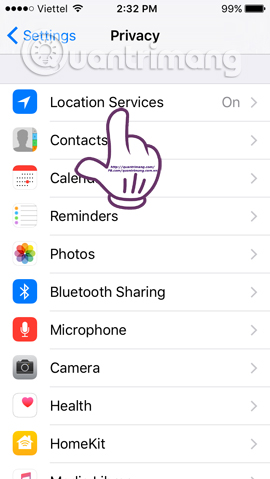
Step 2:
Scroll down and you'll see the Facebook application always giving access to Always. Accessing Facebook you will see the Allow Location Access section has 3 options, but only select Never to prevent Facebook from accessing the location.
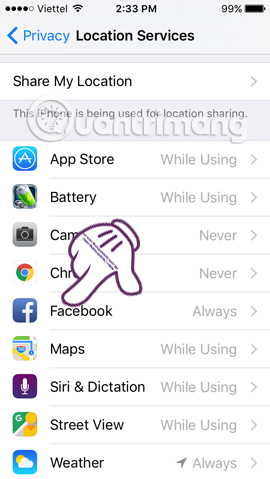
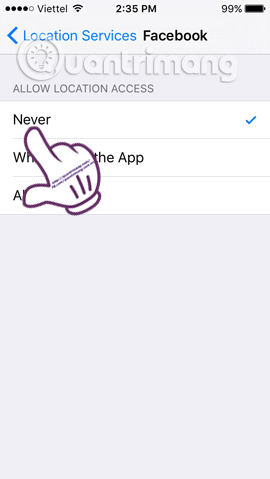
Thus, you have completely disabled the location of the Facebook application's mobile location service, preventing the Facebok from suggesting friends through the location. Suggestions for linking friends on Facebook are more or less restricting the type of friends that are tied to your location.
Refer to the following articles:
- Instructions for setting up Live Stream feature Facebook videos on mobile and tablet
- This is how Live Stream Facebook Video on PC, Fanpage
- How to permanently delete Facebook account
I wish you all success!