The way Facebook checks out is revealed in the September 2018 hack
Last September, more than 50 million Facebook accounts were leaked, causing a stir in the online community worldwide. Facebook has long been the focus of many hackers and cyber attacks. So how to know if Facebook account has been attacked in the 50 million Facebook accounts that leaked? The following article will show you how to check whether personal Facebook data is safe or not.
Instructions for checking your Facebook account
First, log into your Facebook account as usual. Next visit the link below to check your personal Facebook account.
- https://www.facebook.com/help/securitynotice?ref=sec
In this interface will display information about the Facebook attack last September. We scroll down if we see the green frame and the message as shown below, which means your Facebook account is not hacked.
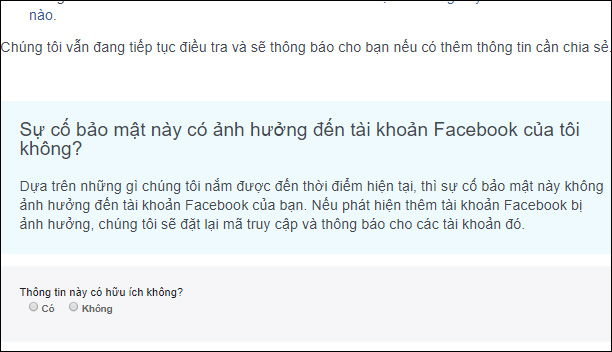
English notice as shown below.
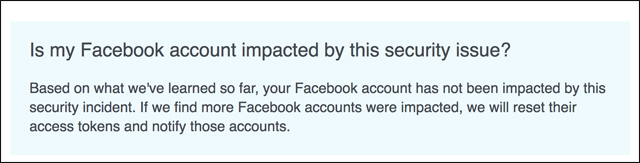
If your Facebook account is in the attack, it will receive the earliest notification from Facebook. However, before the attack leaked this information, users should change the Facebook account password. It is possible to implement some Facebook security methods such as Facebook login through 2 classes, Facebook information lock, .
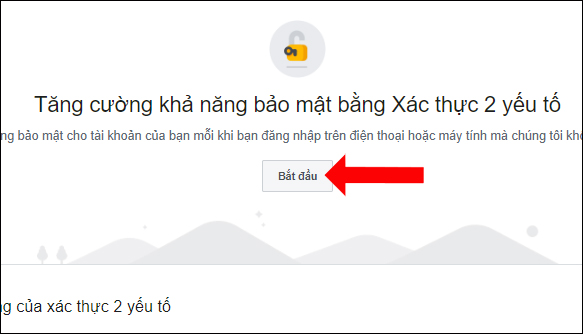
In case the user sees suspicious signs like anyone using his Facebook, quickly exit the remote Facebook account to log out of the Facebook account on the device in use. If necessary, permanently delete your Facebook account. But users need to be sure they want to delete Facebook and need to do things before deleting Facebook like downloading Facebook data, making sure to contact friends, .
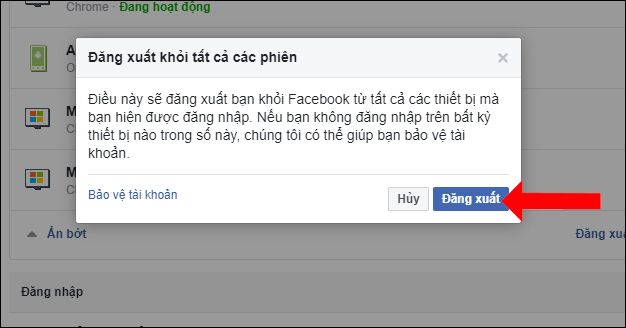
See more:
- The Facebook account security tips you should know
- Set the post management mode to be tagged on Facebook
- How to remove "spy" applications on Facebook
Hope the above article is useful to you!
You should read it
- ★ The Facebook account security tips you should know
- ★ How to check your Facebook information is leaked or not
- ★ Questions that help you check your Facebook account's security knowledge
- ★ How to protect your Facebook account from being hacked?
- ★ How to check who tracks you on Facebook using InitialChatFriendsList is it correct?