How to limit advertising on Facebook
Ads on Facebook are displayed on the interface based on the information gathering process used. When you access any Facebook fanpage, search for information or find other types of items, ads immediately related to those content will appear. But not everyone likes ads on Facebook, when they show up too much on the interface. So how to block Facebook from collecting personal information to limit advertising? The following article will guide you how to limit advertising on Facebook.
- Instructions to log out of Facebook remotely when hacked account
- Block strangers to contact you on Facebook
- Instructions on how to hide personal information on Facebook
Video tutorials hidden ads on Facebook
Instructions to restrict advertising on Facebook
Step 1:
You access your Facebook account and then click on the gear icon above, select Settings in the list below.

Step 2:
At the Facebook management list on the left side of the interface, click on your Information section on Facebook .
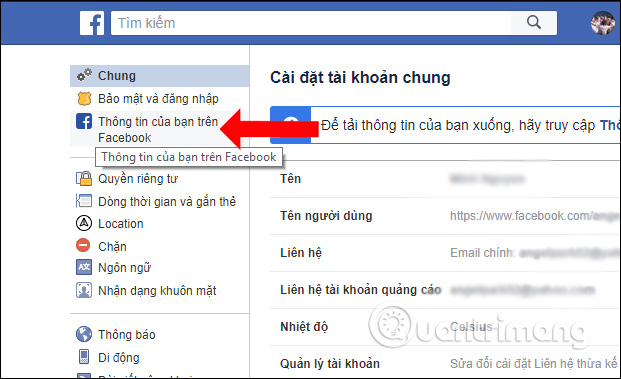
Look at the content on the right. You go to the content Access your information then click.

Step 3:
Switch to the new interface and scroll down to the Information section about you then select the Ads section .
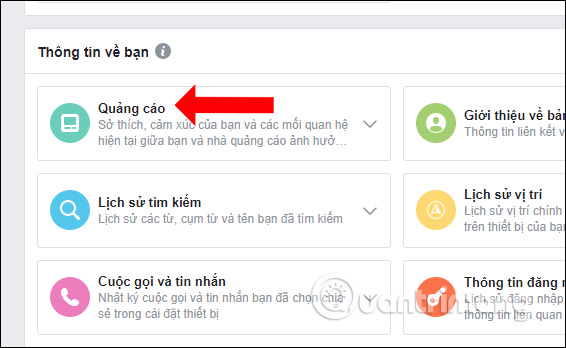
Looking down at the content below select Advertising Interests .
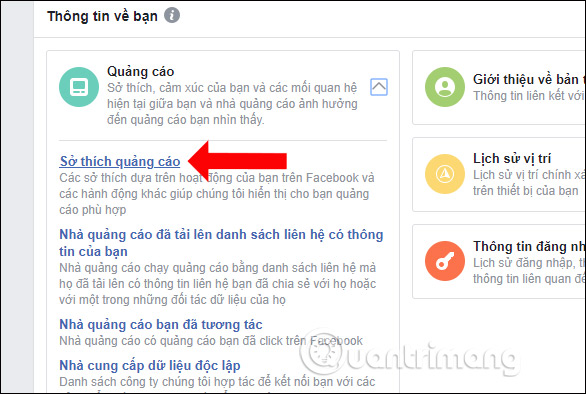
Step 4:
In this interface we will see different topics that Facebook relies on your interests, search behavior, and access on Facebook to offer similar ads.
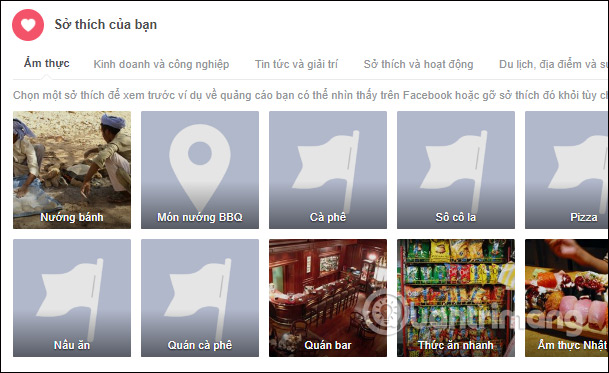
When dragging down, there will be a section to hide the ad topic . There will be different topics here and you can activate Permanent mode to hide the advertising topics. Although this method doesn't completely hide Facebook ads, it will limit which ads appear on Facebook.
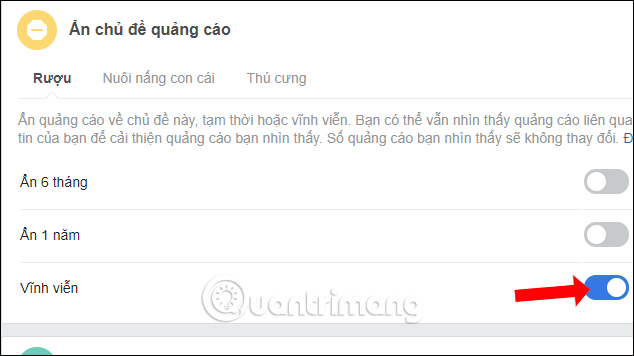
Besides, affiliate companies on Facebook also collect all information of users, as well as actions that you usually perform. Users should check all companies that follow you on Facebook in the article How to block companies from following you on Facebook.
See more:
- Instructions to remove search traces on Facebook
- The Facebook account security tips you should know
- How 2-layer security for Facebook?
I wish you all success!