How to turn off, receive a friend's birthday notification on Zalo
Along with Facebook, Zalo is now also one of the many chat and messaging applications used by many people. And on Zalo there is also the default mode that prompts a birthday notification for friends. With this mode, you will not miss any of your friends' birthdays in the directory. However, many people do not like their Zalo continuously receive reminders to remind friends, and want to turn off this notification mode. If you don't know how to turn off your friend's birthday notification on Zalo, follow the steps below for Network Administrator.
- How to turn off birthday notifications on Facebook?
- Instructions to turn off notifications on Zalo effectively
- Instructions for making video calls on Zalo
How to turn off the notification of your birthday on Zalo
Step 1:
First, we will log into Zalo account on the device. At the main interface, click on the More item with the 3 dots icon to the right of the screen interface. In the setting interface, click on the gear icon below, the right corner of the interface.
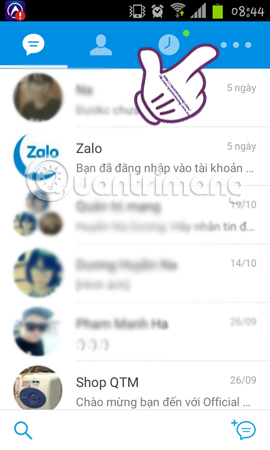

Step 2:
In the Settings interface, you will select the Messages and notifications section . Go to the new interface, we scroll down and find the Birthday Reminder section of our friends . By default, Zalo will always turn on to receive notifications of friends. If you don't want any notifications just switch to Off. Get notified of your friend's birthday .
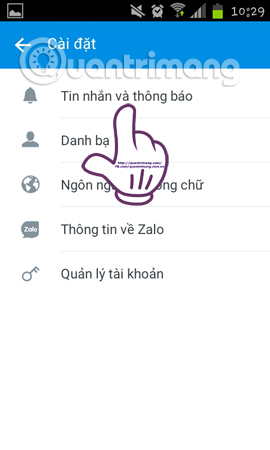
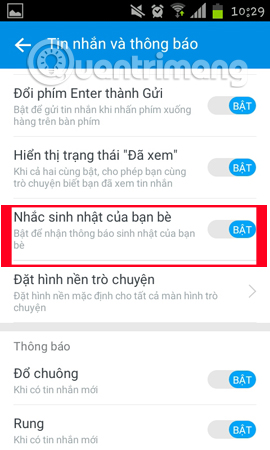
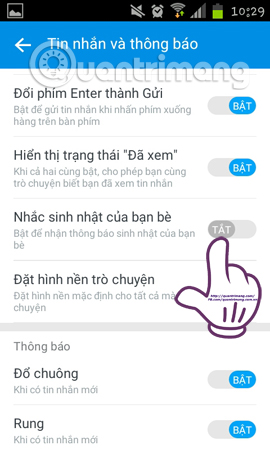
As such, you will not receive any friends' birthday announcements. To return to the old notification mode, we only need to turn it on. The operation is also simple and quick when users just need to adjust the mode on Zalo only.
Video tutorial off birthday notification on Zalo
I wish you all success!