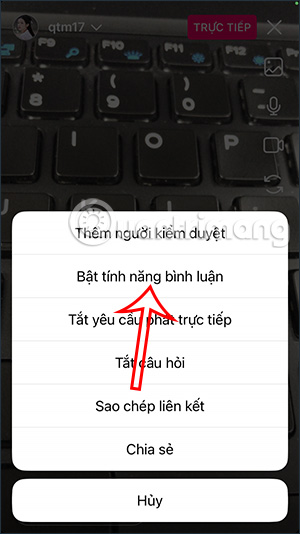How to turn off Instagram post comments
The feature to turn off comments on Instagram posts has been applied to Instagram posts posted on your account and new posts on Instagram. At that time, Instagram posts do not show a box to write comments, unlike when you block Instagram comments with a certain number of people. In addition, users can also turn off comments while broadcasting Instagram live. The article below will guide you to turn off comments on Instagram posts.
How to turn off Instagram comments on posted posts
Step 1:
On your personal Instagram interface, we click on the post we want to turn off comment mode . On that post, we click on the 3 dot icon as shown below.
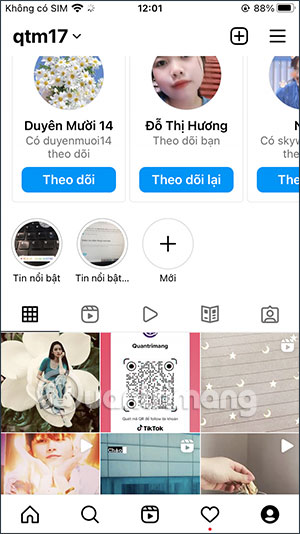

Step 2:
Now the options for Instagram posts are displayed, we click on Turn off comments . Thus, the Instagram post has comments disabled.
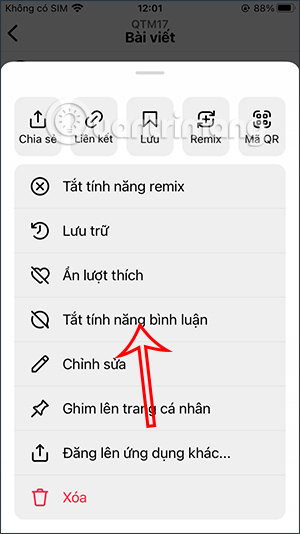
Step 3:
Below the post, there will be a notification like this image. You can click Review Controls to see some more customizations for your Instagram post. Then we will have some more Instagram post customizations like the image below.
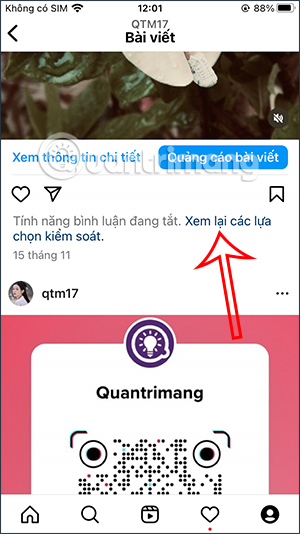
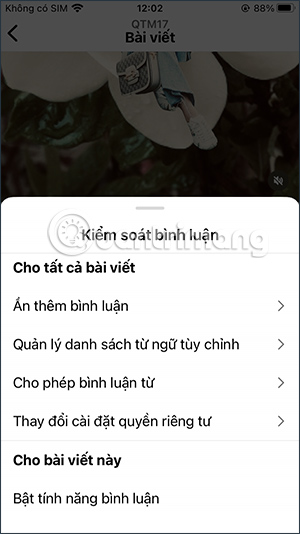
Step 4:
To re-enable post comments, click on the 3-dot icon and select Enable commenting .

How to turn off comments on new Instagram posts
Step 1:
First, we also post on Instagram as usual. You choose images, videos and then edit them using the editing tools on Instagram.

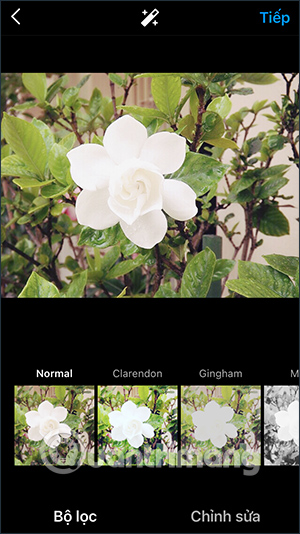
Step 2:
In the Instagram post customization section, click on the Advanced Settings button.
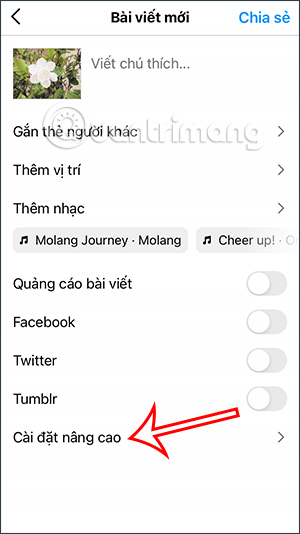
Step 3:
Now switch to the new interface, the user clicks on Disable comment feature and activates this feature.
So this new post on Instagram will not show comments, but we can also turn comments back on right in the post options.
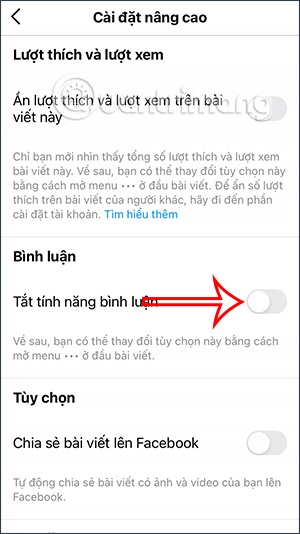
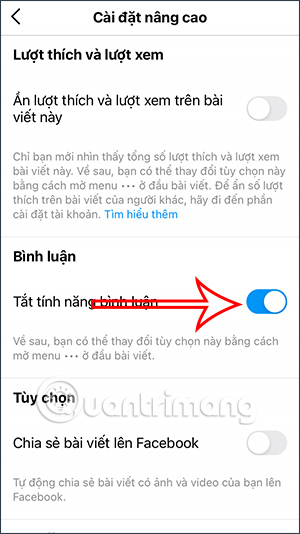
Instructions to turn off Instagram livestream comments
Step 1:
First, we click on the Live broadcast on Instagram and then proceed to broadcast live on Instagram.
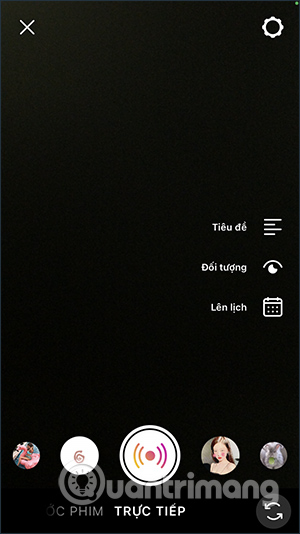
Step 2:
In the livestream screen, in the comment box, click on the 3-dot icon . At this time, the customizations are displayed as shown below, you will click on Turn off commenting feature .

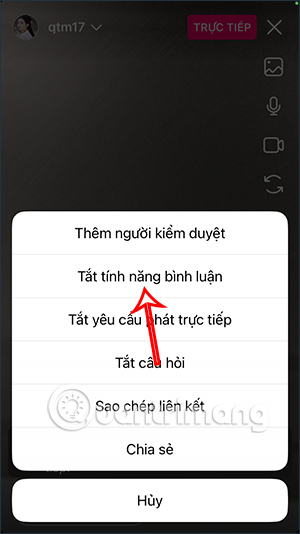
So we have turned off Instagram livestream comments.
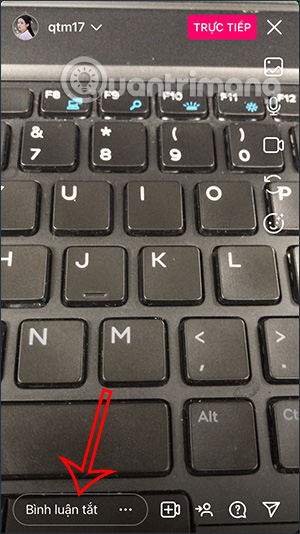
If you want to show the Instagram livestream comment section again, we also click on the comment bar and select Enable comment feature .