How to turn off post comments on Instagram
Undoubtedly, Instagram is one of the most popular social networks today. People tend to share what happens in their lives on this social network. However, it is inevitable when you just want to post a certain post but don't want anyone to comment. So how to turn off the comments of friends on Instagram? Please follow the article below!
For new posts
When you post a photo on Instagram, at the screen that adds caption, click Advanced Settings.
- How to post photos to Instagram from a computer
- How to permanently delete Instagram account and temporarily disable it
- How to hide photos without deleting photos on Instagram?
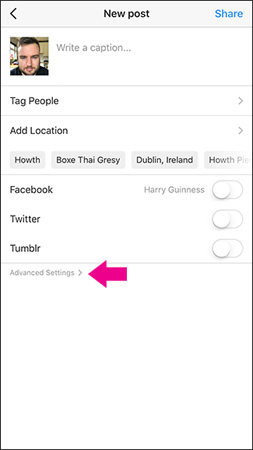
Activate the slider next to Turn Off Commenting to On.
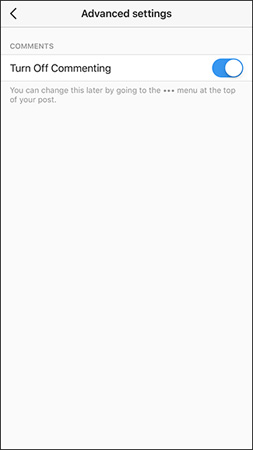
Then, click on the arrow to return to the top left of the screen and continue posting.
For old posts
If you want to turn off comments about the content you posted earlier, visit that post and click the three small dots icon.
Then, click Turn Off Commenting .

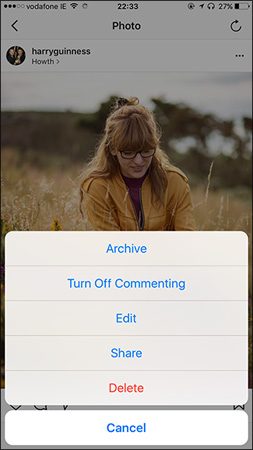
It is done! Comments are turned off. To re-enable these comments, you only need to reverse the above process.
Good luck!