How to block other people from commenting on Instagram
Instagram has the ability to turn off comments for Instagram posts or turn off comments with only 1 post. Besides, if users only want to block comments for some Instagram accounts but not all, they can be set up easily.
The Instagram Comment feature helps us reset all comments for any image, video or post on the account. You can block any Instagram account so their comments are not visible on the post interface. Choosing an account to block comments is quite similar when we block Instagram Stories. The following article will show you how to block comments on Instagram.
- How to permanently delete Instagram and disable temporarily
- How to change Instagram password on phone
- How to unlink Instagram with Facebook
- How to delete a photo, or multiple photos on Instagram?
Instructions for Instagram comment control
Step 1:
First of all, we need to go to the personal Instagram interface and then click on the 3 dashes icon, then click on the Settings icon . In the list of options go to Security and privacy , and then click on Comment control .
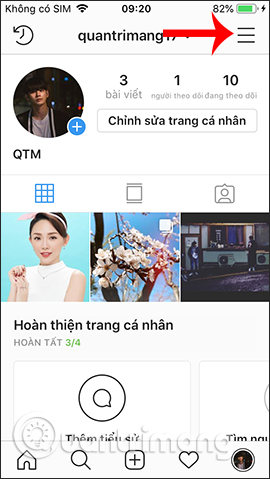
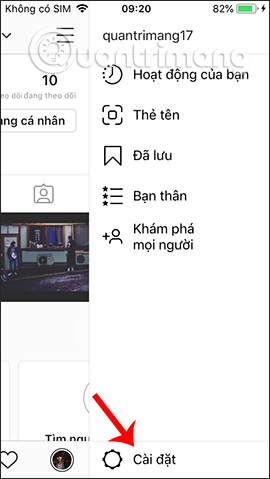
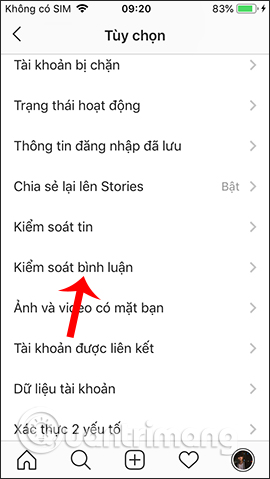
Step 2:
In the new Control section interface we will see 2 comments adjustment. Click Allow word comment to limit who can comment on your post. There will be 4 options for commenting, including:
- Everyone commented on the post.
- People you follow and people following you.
- Only the people you are following.
- Expenses who are following you.
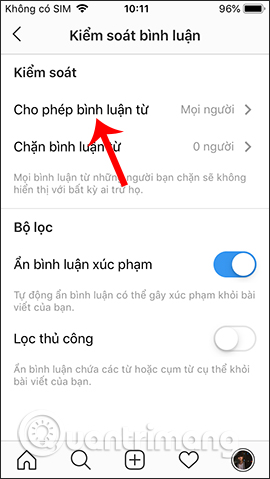
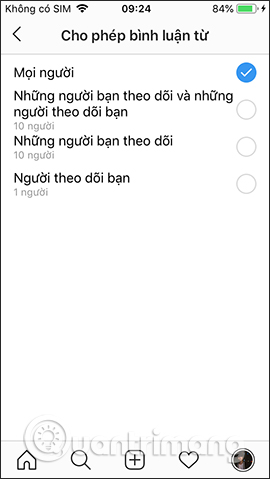
Step 3:
Go back to the control interface and click the Block comment section to select the person. Switch to the new interface, click the Instagram account name you want to block commenting on the Search bar above. Click the Block button at the account name to turn off displaying comments from them on the Instagram interface.
Blocked people can still comment on your post but not on the Instagram interface, but only for you and the blocked person. Blocked people do not receive notifications about being blocked.
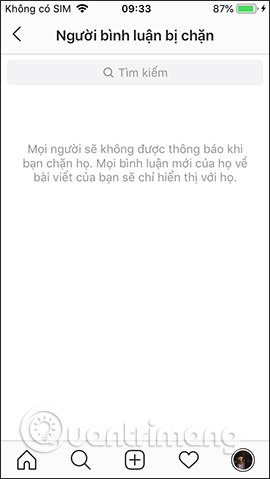
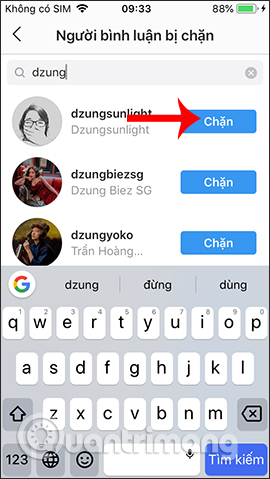
Step 4:
Next to the section Hide offending comments is automatically turned on automatically to block offensive comments. If you want to be more strict in blocking the comment content, turn on the Manual filtering option . Next, enter the words or phrases you want to block displayed in the comment content. Words are separated by commas.
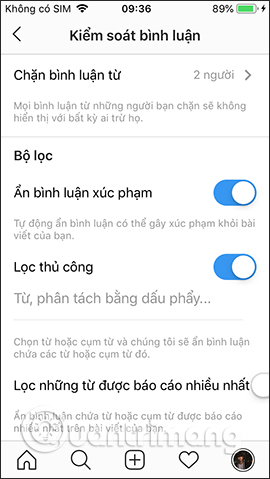
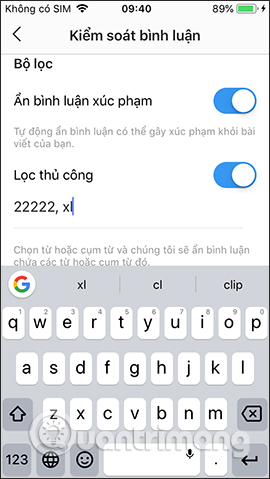
Step 5:
Finally, you can enable filtering of comments that contain the most reported words or phrases on your posts. For those who have blocked comments on Instagram, if they want to cancel the comment , click again on Comment block, then press the Unblock button .
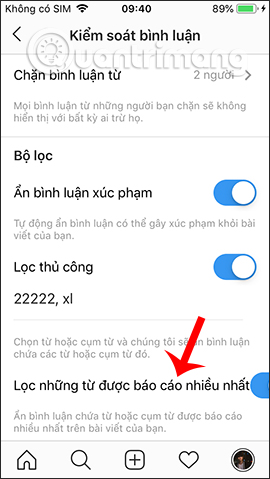
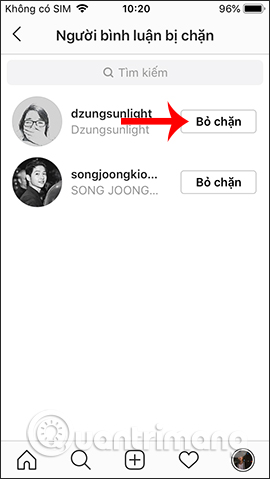
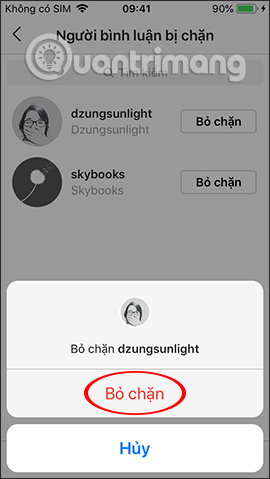
So we were able to hide all comments on your posts from Instagram accounts that blocked comments. All of those comments will be hidden on your personal Instagram interface.
I wish you all success!