How to delete comments on Instagram
Removing comments on Instagram is an option available for both Instagram versions on the phone and Instagram on computers. We can delete our comments in other Instagram posts, or delete other people's comments in our Instagram post. So if you don't like someone's comment, you can delete it immediately without blocking others from commenting on Instagram. Or if we accidentally comment on a certain Instagram post, we can delete it immediately. The following article will guide you how to delete comments on Instagram.
Delete comments on Instagram Android, iOS
With Instagram on iOS, at the comment you want to delete we swipe from right to left . Now show the trash icon , click to delete Instagram comments. Immediately display the deleted message, with a prompt to press it again if you want to undo the action. You need to quickly tap on that notification to get back your Instagram comments.

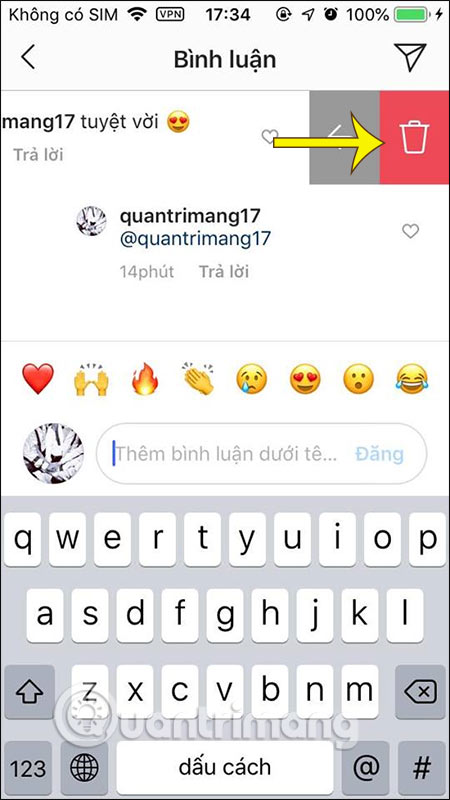
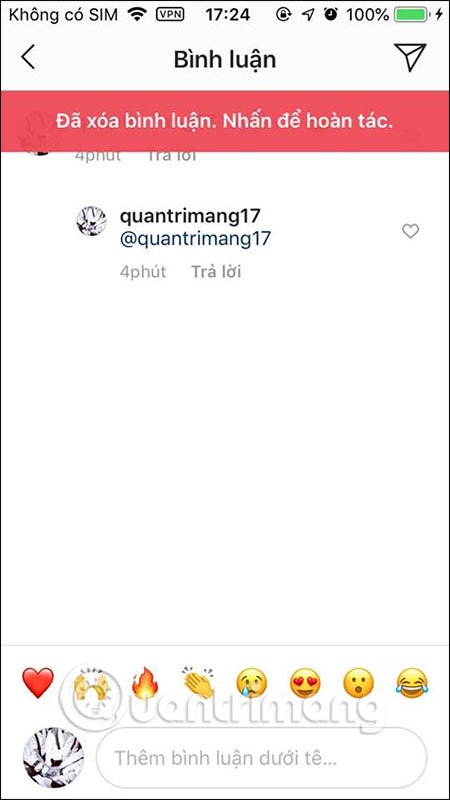
On Instagram Android , we press and hold on the comment you want to delete. Now display the toolbar on the same screen as the trash icon to delete.

Delete Instagram comments on PC
With Instagram comments on your computer if you want to delete, it's simpler. You hover over the Instagram message you want to delete and then see the icon 3 horizontal dots to click. Now display 1 message with 3 different options, click Delete to delete the comment is finished.
