How to turn off Google Maps location notification
Google Maps next to the main directions feature, there are more options to receive contributions, comment on a place where users visit such as restaurants, cafes, . of Your contributions feature (Your contribution ). This feature continuously sends notifications to users, reminding you to review the recently visited location. Therefore, many people feel uncomfortable when continuously receiving this notification when using Google Maps. If users do not want to receive any notifications about ranking and rating locations on Google Maps, they can be turned off easily. The following article will guide readers to turn off notifications for location review requests on Google Maps.
- How to share a trip on Google Maps
- How to send Google Maps routes from PC to phone
- How to create and share favorite places on Google Maps
- How to find the way to Google Maps for motorcycles
Instructions to turn off suggestion suggestions on Google Maps
1. Turn off Google Maps Android review notifications
Step 1:
Users access the Google Maps application as usual and then click on the 3 dash icon to enter the option list. In the new interface click on Settings .


Step 2:
In the Settings interface click on the Notification management group on the application. Continue to click on your Contributions section .


Step 3:
Switch to the interface of options for people to contribute content. Here, turn off the Rating content and review the location . Next, users should also turn off some options such as Location questions or Add your photos.
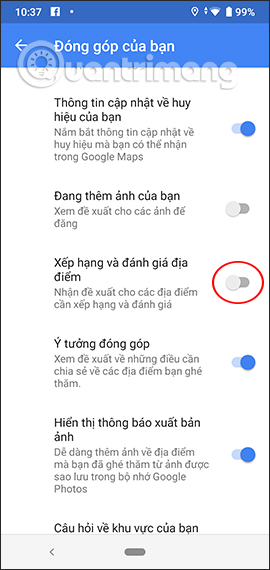
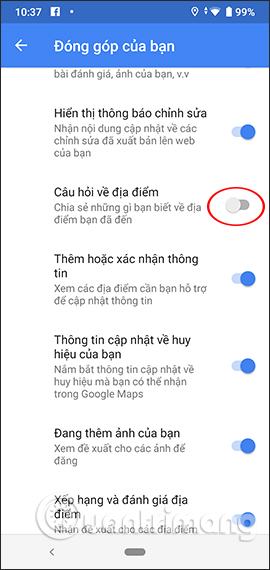
2. Turn off the Google Maps iPhone location notification
Step 1:
We also click on the 3 dashes icon in the main interface of the Google Maps application, then click on the gear icon to enter the installation interface of the application.
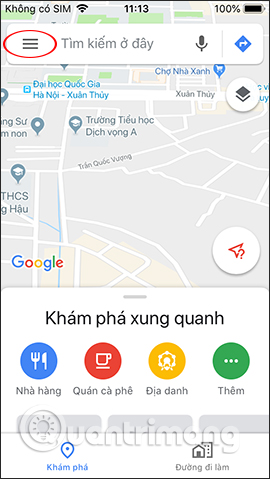
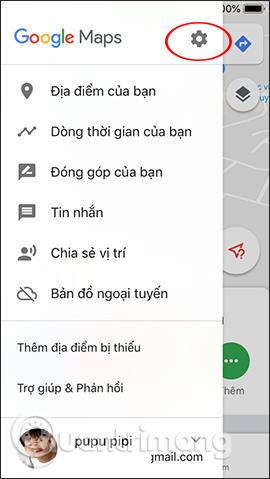
Step 2:
Switch to the new interface and click on the Notifications section , then we also turn off the Ranking option and rate the location in the new interface. In addition, users can turn off the option to Post new photos.
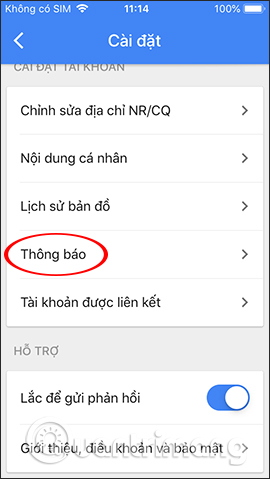
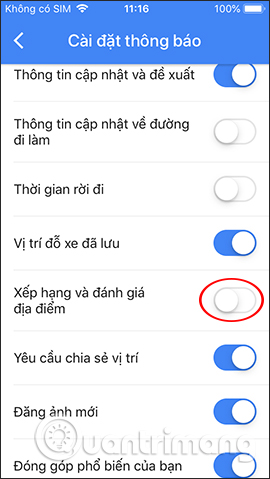
So after we turn off notifications about location reviews on Google Maps, we will no longer receive any notifications. In addition, users can turn off other notifications that are not received in the Google Maps notification adjustment interface.
I wish you all success!
You should read it
- ★ Instructions to prevent Google from tracking your location
- ★ Google recently revived a 'dead' feature since 2009
- ★ Google Maps displays the battery life on the device when sharing location
- ★ 4 things you can do with your Google Maps location history
- ★ Instructions for using Google Maps to find your way