Google recently revived a 'dead' feature since 2009
On March 22, Google made a very impressive step when it decided to revive a death feature of Google Maps released by Google in 2009.
It is a new feature of Google Maps that allows users to share their location with friends and can contact each other instantly. This is a great idea of Google. But why has this feature been discontinued by Google until now, daring to revive that feature?

In 2009, when smartphones were still unpopular, an app called Latitude on Blackberry phones was released by Google. Latitude is an application that allows users to share their location with friends. Basically, this application is almost identical to the recent feature of Google Maps.
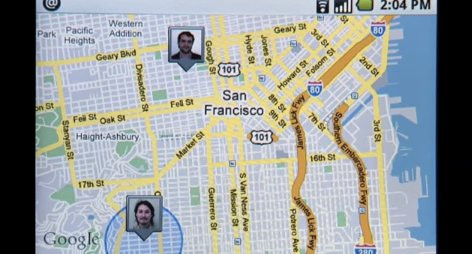
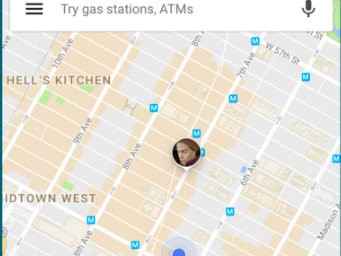
We can see the structure of the two applications and this feature is almost the same, although today's technology has changed far from 8 years ago.
By the time Latitude was released, the application had caused many people to worry about security. World security organizations, tracking-related groups have reported potential risks that users may encounter if using the Latitude application. Google at that time received a lot of feedback about the fear of revealing personal information through this feature.
Eight years later, that concern has ceased to exist, but it is still an expensive lesson for Google about location sharing. However, the world has changed significantly since 2009 until now. More than 2 billion people visit Facebook social network. Millions of watch wearers record the user's daily condition. That is one reason why Google decided to bring this feature back from the dead.
The return of location sharing feature on Google Maps helps us realize how powerful technology has been developing, followed by constant changes in human perceptions. period. More importantly, this is a perfect time to look back at what we have given up or received each time facing the transformation of technology products and services.
Reference: Google Maps and 8 useful tips you should know