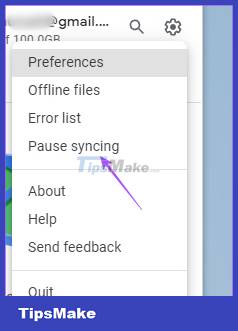How to turn off automatic Google Photos photo sync
However, this automatic Google Photos photo sync mode will increase Google memory space, occupying the memory of other data. That's why you should free up space on Google Photos by turning off automatic image syncing to Google Photos. The following article will guide you to turn off automatic Google Photos photo sync.
Instructions to turn off automatic Google Photos photo sync
Step 1:
First, go to the Google Photos app on your phone, then tap your profile picture in the top right corner of the screen.
Now you will click on the Settings mode group of Photos to change the settings of the application.

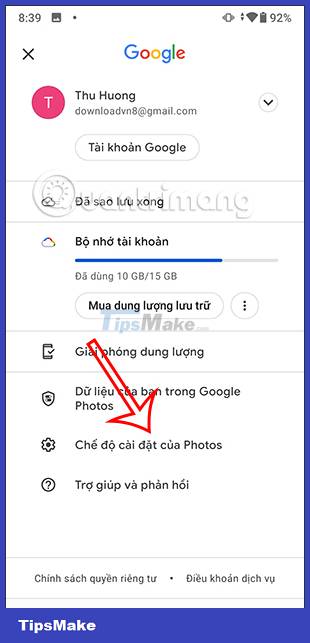
Step 2:
Switch to the settings interface on the Google Photos application. You click on Backup and sync to adjust the backup mode on the application.
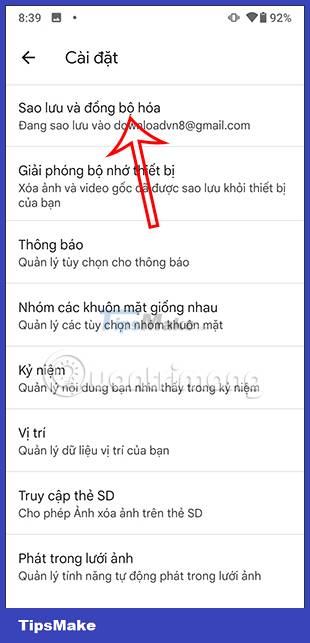
Here you will see the Backup and sync mode being activated for use. We will turn off this Backup and sync mode to not automatically back up data to Google Photos anymore.


Video on how to turn off syncing Google Photos photos on your phone
Instructions to turn off automatic Google Photos photo sync on PC
Step 1:
On the computer in the system tray, right-click the Google Drive icon as shown below.
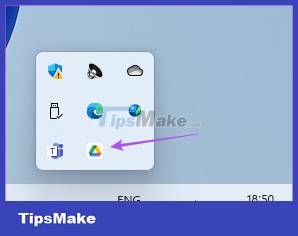
Step 2:
Switch to the main interface on Google Drive, click on the gear icon in the top right corner.
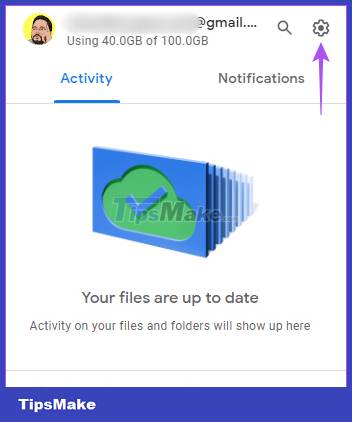
Step 3:
Now we will click on the Pause Syncing setting to turn off data synchronization on Google Photos.