How to turn off iCloud photo synchronization with mobile data
ICloud photo library is one of the features to sync photos and videos on all your Apple devices. If you take photos or record videos with iPhone, after a while it will be synchronized and available on all your Apple devices. However, if you do not pay attention to the process of using mobile data synchronization will be very bad.
From iOS 10 and earlier, iCloud photo library is only uploaded by Wi-Fi. But in iOS 11, Apple allows photo libraries to be synchronized with mobile data. Using this mobile data will not affect you if you use a high-speed network. Conversely it will be bad if your mobile data is low and you have many high-resolution photos or slow motion videos. So turn it off.
- Comprehensive management of iCloud from computer
- Access and control remote computers with iPhone phones
Open Settings and select Photos> Mobile Data / Mobile Data .
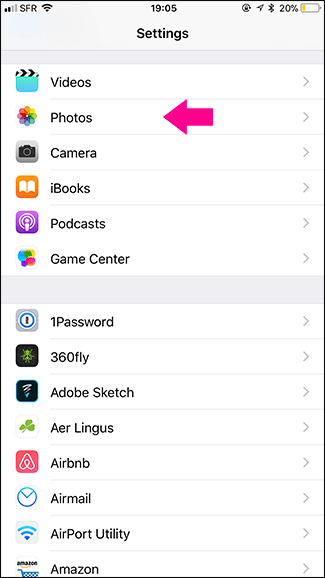

Turn off Mobile Data switch.


From now on, your iCloud image library will stop using mobile data to update. Your photos and videos will only be uploaded when the iPhone is connected to Wi-Fi.
See more:
- Save and share documents via iCloud
- How to install and use iCloud on Windows?
- How to check if iPhone has iCloud locked?