Instructions for automatic photo editing on iPhone
The newly updated iOS 17 adds automatic photo editing, automatic photo cropping or rotation without you having to manually edit photos on iPhone like previous iOS versions. Accordingly, the automatic photo editing feature on iPhone helps you rotate photos to get the right image according to the user's wishes. The tool will align the image and from there adjust the new photo to match your original photo. The following article will guide you to edit photos automatically on iPhone.
How to edit photos automatically on iPhone
Step 1:
First you find the photo to edit, then click on the image and then click on the Edit button on the right edge of the screen. At the bottom to display custom tools for photos, click on Crop .
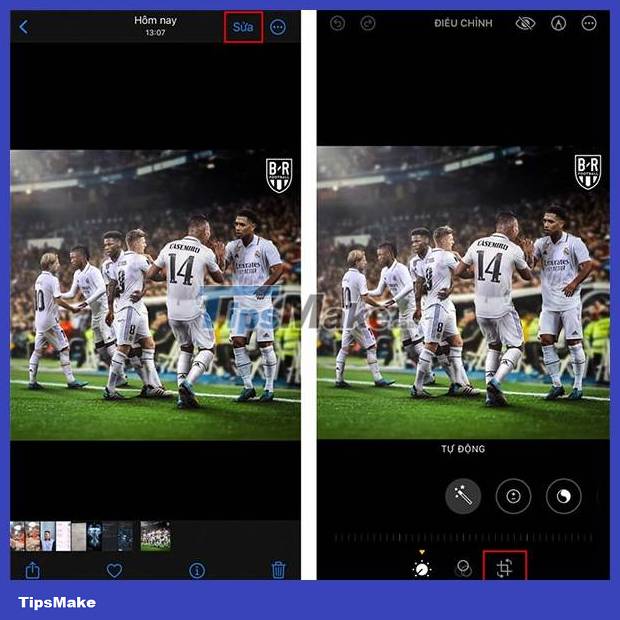
Step 2:
Right now the above shows the Automatic option to use. You click this tool to perform automatic photo editing on iPhone. Immediately, the automatic photo correction feature on iPhone rotates and cuts the image to match the original image.
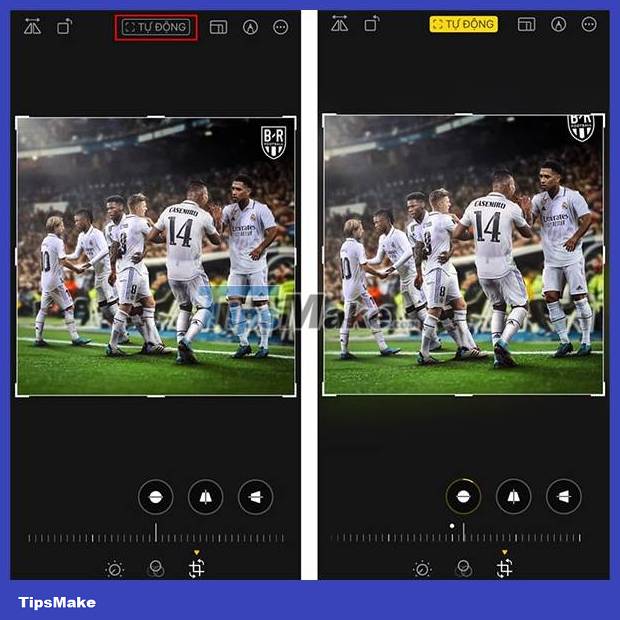
The resulting image has been cropped and you can continue to save this new image to the album on your library.