How to turn off application loading suggestions on Windows 10 Start Menu?
Under the default settings in the left corner Start Menu Windows 10 displays suggestions for downloading some applications. It can be said that this is a pretty good feature, helping users to find and download some applications to the computer and install without having to search the Web or Store.
However, some users feel dissatisfied with this feature, because sometimes it makes users confused about the ads on the screen.
So how to turn off the suggestions to download applications on Windows 10 Start Menu, please refer to the following article of Network Administrator.
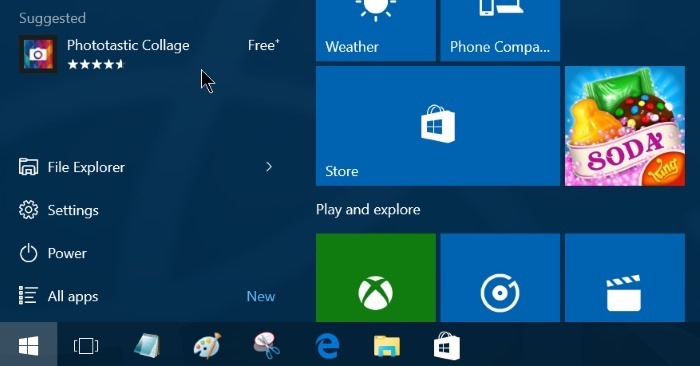
Turn off application loading suggestions on Windows 10 Start Menu
To turn off the application loading suggestion on Windows 10 Start Menu you can follow 1 of 2 ways below:
1. Method 1
Step 1:
On Start Menu, click Settings to open the Settings interface.
Or alternatively press Windows + I key combination to open the Settings interface.

Step 2:
On the Settings interface, click on the icon Personalization .
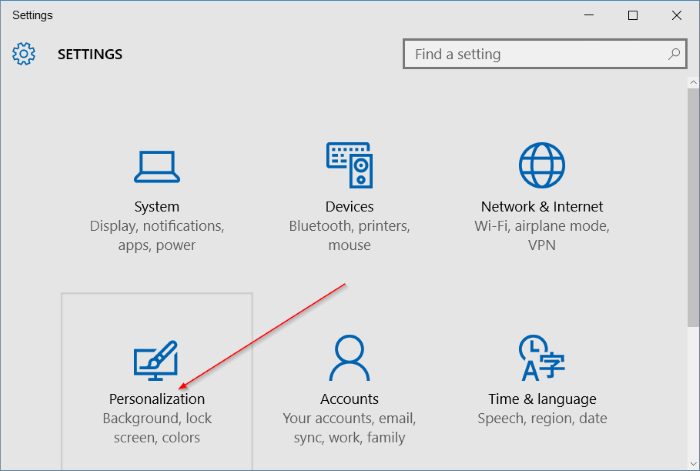
Step 3:
Click on Start .
Step 4:
Turn off the Occasionally show suggestions in Start option to turn off application suggestions on the Start Menu.
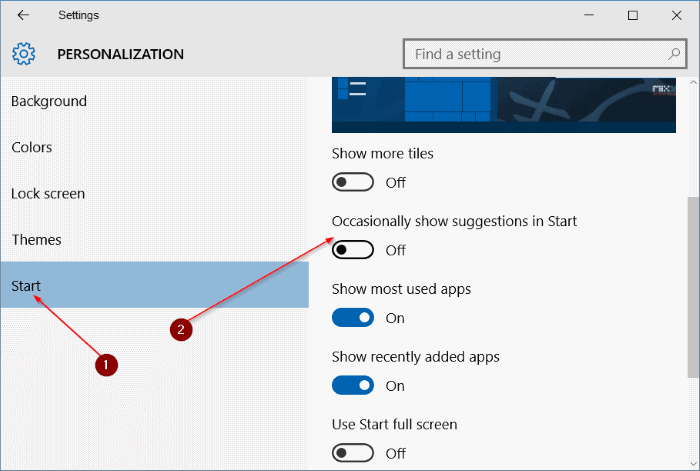
2. Way 2
Step 1:
When you see the application loading suggestions appear on the Start Menu, right-click on the suggestion.
Step 2:

Click Turn off all suggestions to turn off all suggestions for downloading applications on the Start Menu.
Alternatively, you can click Don't show this suggestion to display the new apps icon.
Refer to some of the following articles:
-
4 simple ways to disable (turn off) Action Center on Windows 10
-
How is the Cotrol Panel and the Settings menu on Windows 10 different?
-
Trick to speed up Start Menu on Windows 10
Good luck!