How to turn off add-on suggestions on Firefox
The role of browser-based utilities is undeniable, as the browser has many other useful features that are not available. And in Firefox when users access Facebook or YouTube, there will be a hint of installation utilities on the browser. These suggestions appear in the address bar and advertised by Mozilla. Although users can learn more about the add-ons, these add-on suggestions sometimes cause discomfort when used. So how to turn off add-on suggestions on Firefox?
- How to remove Add-ons (Extensions) on Chrome, Firefox and some other browsers
- How to install the Chrome utility for Firefox
- How to use Video Downloader utility to download videos in Firefox
- 11 great extensions for Gmail on Firefox
Instructions to turn off add-ons hint on Firefox
Suggest the Firefox browser utility displayed on the browser address bar as shown below. There will be basic information about the utility and the Add Now option to install now if you want.
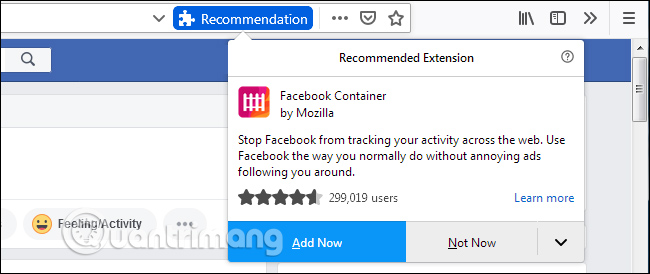
Step 1:
At the interface on the Firefox browser, click on the 3 dash icon and select Options in the settings list.

Or even in the interface to suggest installing the utility when clicking on the icon of the drop-down arrow can also click on Manage Recommendation Settings to enter the utility installation management interface on the browser.
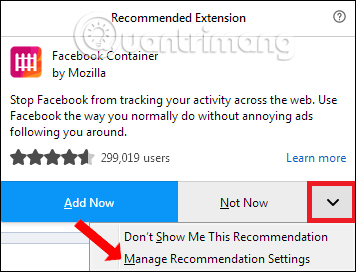
Step 2:
Switch to the browser settings interface, go to Browsing . In the content below the user, uncheck the Recommend extensions option as you browse to turn off the suggestion in the browser.

After restarting the browser, the installation utility suggestions are no longer displayed on the Firefox browser as before.
I wish you all success!