How to turn off Firefox automatically restart when entering Windows
When using Firefox that is suddenly aborted as the computer is suddenly turned off, when you reopen Windows, the open tabs will restart automatically. This is a useful Restart with Windows feature on Firefox, which helps users not need to reopen tabs. However, if you use it with someone else's computer, this will inadvertently reveal your computer's history. The following article will guide you how to turn off the tabs that open automatically when you re-enter Firefox on Windows.
- If you encounter a Firefox browser error: Could not load XPCOM, this is a fix
- Firefox error takes up a lot of memory and CPU
- Fix Firefox browser errors in Safe Mode
How to turn off and re-open Firefox Windows tab
Step 1:
In Firefox's search bar, enter about: config and press Enter to access. You will then access the advanced customization page for Firefox, click I accept the risk! to agree to access the interface.
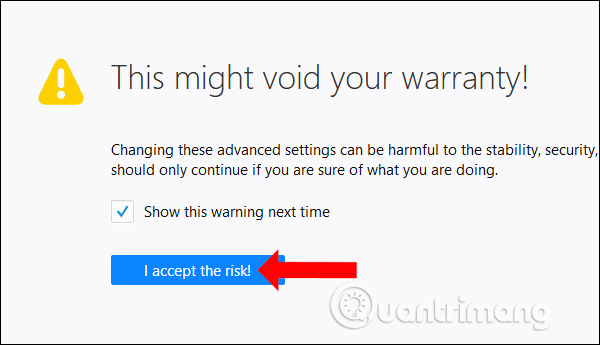
Step 2:
Switch to the new interface and enter the keyword toolkit.winRegisterApplicationRestart into the toolbar.

Step 3:
By default the current value is true to enable automatic restart of tabs on Firefox when the browser is suddenly turned off. To cancel this feature, double click on toolkit.winRegisterApplicationRestart to convert the value to false .
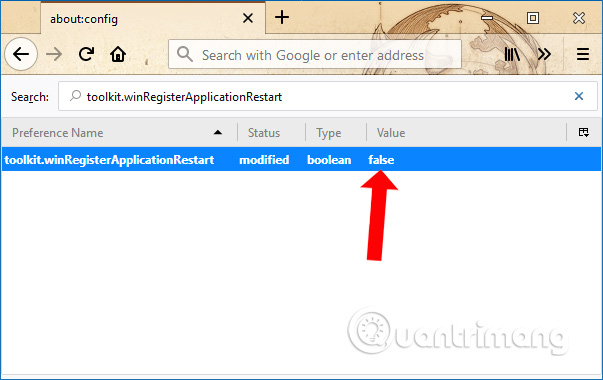
So you have turned off the feature to automatically reload tabs on Firefox when re-entering Windows. In the case of shared computers, this way will partly ensure privacy on Windows.
See more:
- Prevent Windows Store from automatically opening on Chrome and Firefox browsers
- How to set the default browser when opening any link on the computer
- How to block ads when surfing the web
I wish you all success!