How to turn Focus Mode on Chrome
When working on Chrome browser or other browsers, users are sometimes distracted by unnecessary content such as browser advertising, game introduction, etc. Many people have chosen to use some Chrome gadgets. to focus on content on the web interface, avoid being affected by other content. If you have upgraded to Chrome 75, you can use the available Focus Mode, without the need for an add-on.
Accordingly, this mode brings the website you want to focus on to work in a separate window, open parallel to the window you originally opened. The interface of Focus Mode is very simple, removing unnecessary components. The following article will show you how to enable Focus Mode on Chrome.
- Utilities on Chrome help you increase your work focus
- How to turn on Reading Mode on Google Chrome
- How to restrict website access on Chrome
- Do you know how to block websites on Chrome?
How to turn on Focus Mode on Chrome
Step 1:
Users access the Chrome browser and then enter the address bar browser chrome: // flags and press Enter to access.
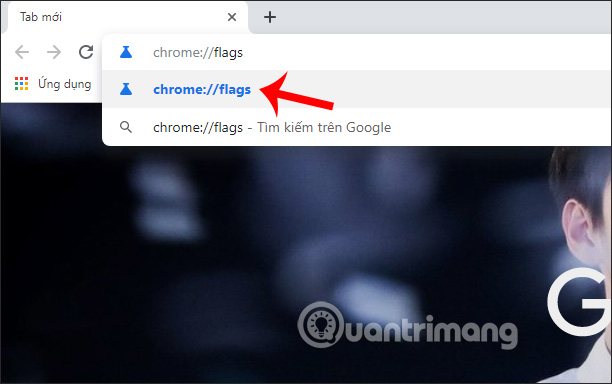
Step 2:
In the next interface the user enters Focus Mode keyword into the Search flags bar to search.
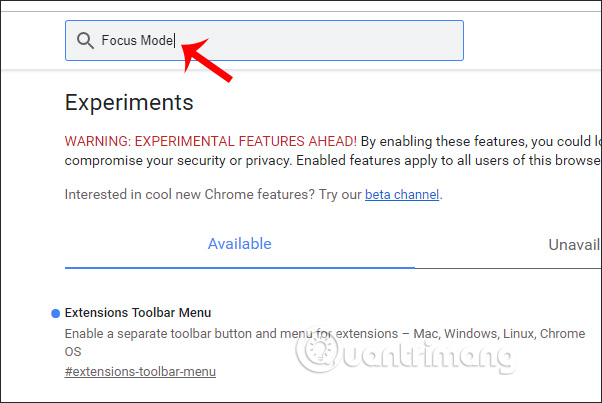
Displaying the results below, we change the Default to Enabled mode to activate Focus Mode on Chrome.

Step 3:
When the user is asked to restart the browser for the change to be applied, click Relaunch Now .
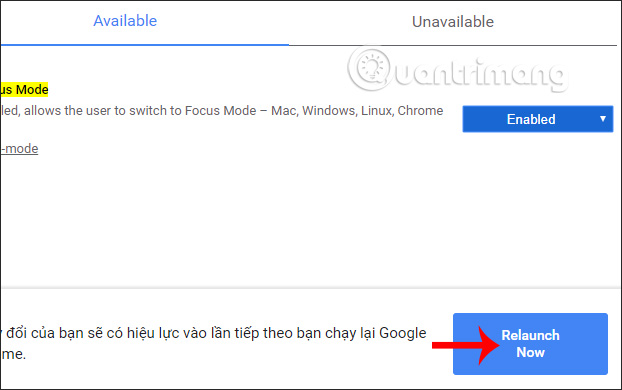
Step 4:
Open Chrome browser again and access the website you want to open in Focus Mode window mode. Continue to right-click on the tab and select Focus this tab (Focus this tab) to switch to the new browsing interface.
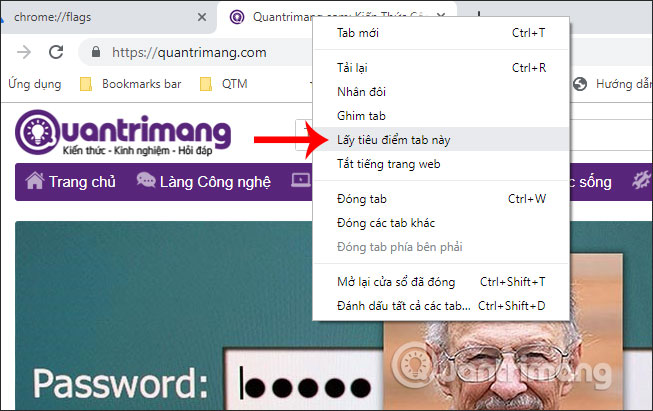
Immediately the window of the window is opened in a completely separate interface with the browser window open. We can easily see the website interface is very simple, only the title bar, 3-dot menu icon, button to zoom in / out / hide the work window. Address bar icons, New Tab icons, browser bookmarks, etc. are all omitted. Thus users only focus on the content that is being done on the browser only.
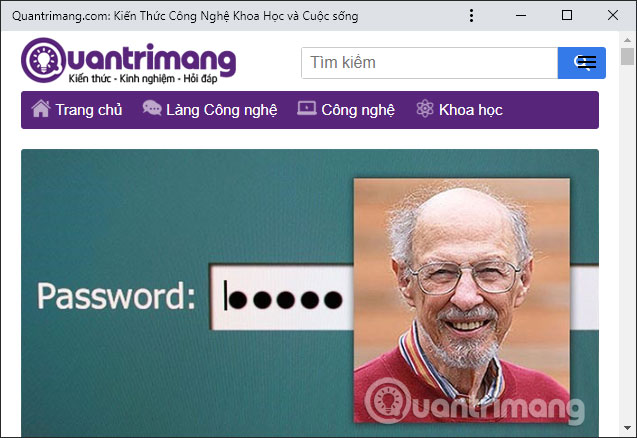
Step 5:
Clicking on the 3 dots icon will display a list of options as shown below for open web, such as copying page URLs, opening in Chrome.
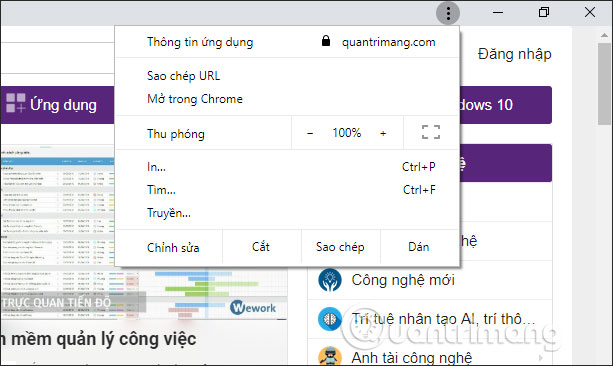
Step 6:
While browsing the web in Focus Mode, users can move the site back to a regular window , by clicking on the 3-dot icon, Open in Chrome .
If you click on the X icon, the Focus Mode window will close as a regular tab or window.
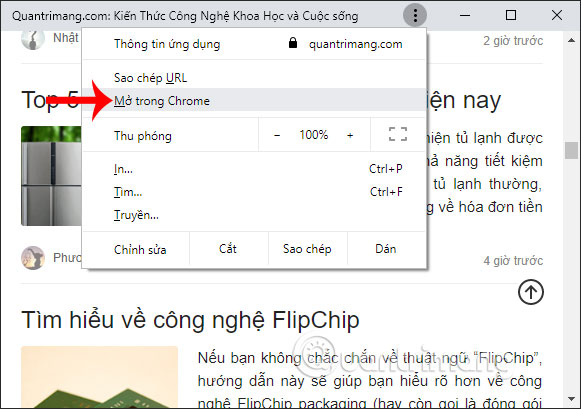
Focus Mode on Chrome simplifies the look of the browser window, eliminating unnecessary items or components so you only focus on the content displayed. This mode only applies and works when you browse Chrome in normal mode, not for anonymous browsing.
I wish you all success!