How to turn on Google Chrome's newspaper reading mode on Android
Reading mode, also known as Reader mode, helps users to remove excess details of the page to focus on displaying the content of the article, making it easier for users to read newspapers and read news. If you are interested, please do as below to activate Reader Mode of Google Chrome on Android.
- Automatically open favorite articles with Reader Mode reader on Safari
- How to turn on Reader Mode in Firefox for Android
- Custom ways on Safari increase the browser experience
Instructions for how to read Google Chrome's newspaper reading mode on Android
Step 1: Open the Chrome browser on the Android device, then you access the address chrome: // flags / .
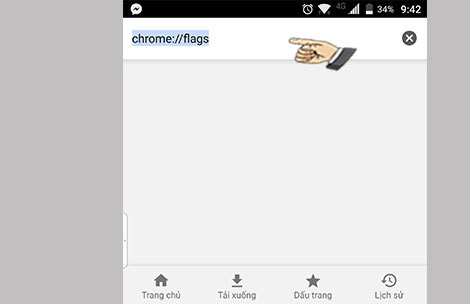
Step 2: Scroll down and find the Reader Mode triggering entry.
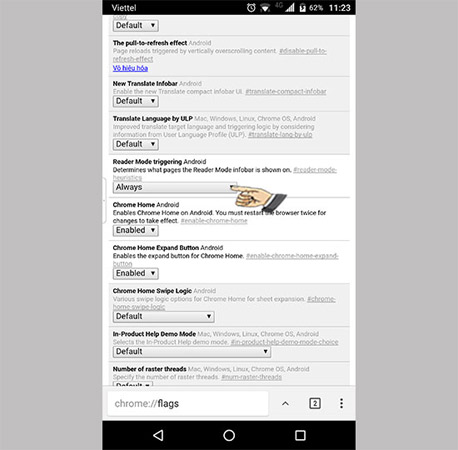
Step 3: Select Always >> Turn off and re-open Chrome.
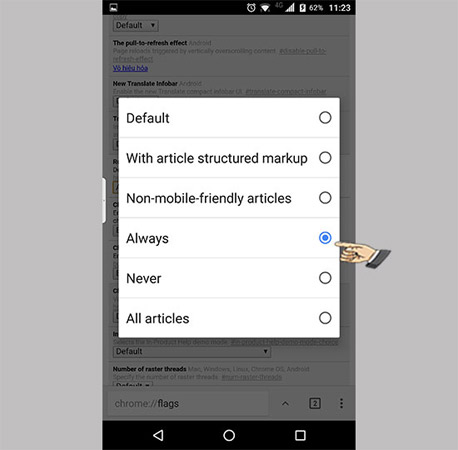
Step 4: To turn on the reading feature, whenever you surf the web, select Set the page to be friendly with mobile devices.
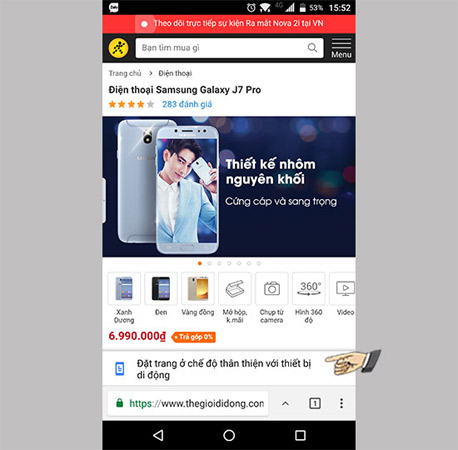
Then select the newspaper reading mode as shown in the picture. We can see, all the parts unrelated to the article have been removed, Chrome only displays the article content to make reading easier.
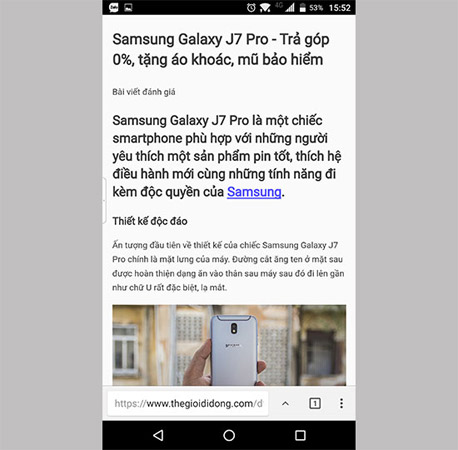
Thus, with only 4 simple steps above, you have successfully enabled reading mode. From now on reading the newspaper you will not be distracted by the annoying ads on that page anymore. If you want to return to the original, you just need to reload the website.
Wish you have fun moments when reading newspapers.
See more:
- What does the new Android update do? Android Nougat is the most used OS version
- The best step counter app for Android and iOS
- Accurate weather forecast applications on the phone