How to troubleshoot repeated messages on Android
Switching to a new phone can be difficult for users. They not only have to transfer all the old data to the new phone, but also have to re-log all accounts. Sometimes, they may forget the login information of one or two accounts, or have to back up all data before switching to a new phone. There are many possible problems. For example, when users turn off their old phones and switch to new phones, they may receive a series of new messages - messages that are not received when the phone is turned off.
Users may also experience repeated message problems. The same message will be sent several times from the mobile network provider. For example, your friend sent you a message at 8 am and you received the message. However, you continue to receive the same message at 9am, 10am, 11.30am and so on.
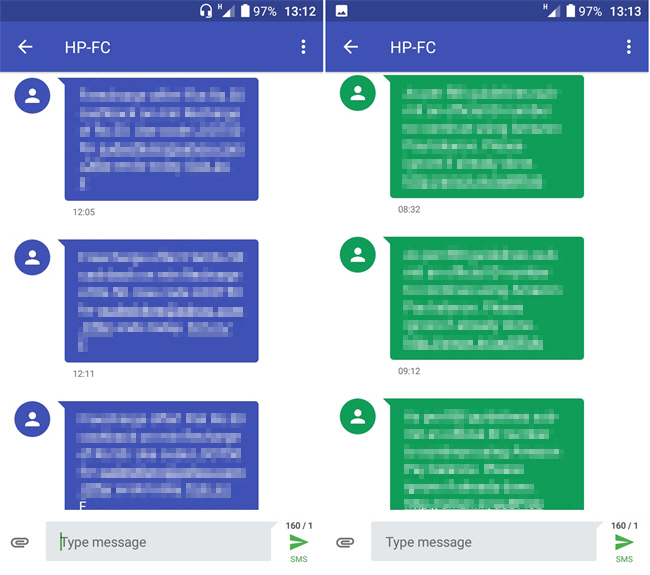
There is a simple solution to fix this problem, all you need to do is switch to using the Android Messages application from Google. Proceed as follows:
- Open Settings then drag down and select Apps
- Find and select the Messaging application (or any messaging application you are using).

- First, click Force Stop and then select Disable . This will turn off the default messaging application on your device.
- Now open the Google Play store and find the Android Messages of Google LLC and install.
- After installing, open the app, and it will guide you all the steps to install Android Messages as the default messaging application.
So done. From now on, you will not encounter repeated message problems again. However, if you still face this problem, reset your Android phone.
See more:
- How to retrieve deleted messages on Android?
- How to fix 'Unsent Messages' error on Android phone
- How to reply to messages extremely fast on Android
- How to schedule sending messages, email, posting Facebook, Twitter for Android phones
- How to turn off your Android phone screen using the Smart Screen On Off application