How to retrieve deleted messages on Android?
Certainly everyone experienced the feeling of "dumb" when accidentally press the "Delete" button one or a series of extremely important messages on the phone. Immediately, you try enough ways to restore "bad" messages that are "thrown" into the virtual trash on the phone. Although this is definitely not easy, but "there is still water to slap", there are still some "tricks" that you can try when you need to restore the message.
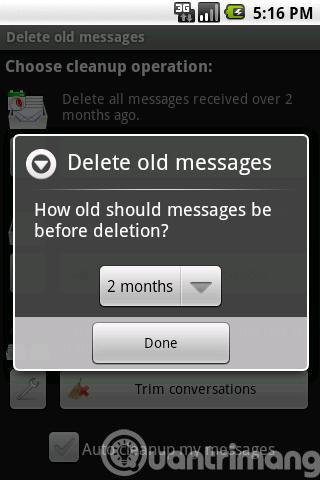
In fact, files and files deleted on the computer are not actually "disappeared" immediately. They are simply temporarily "hidden" on the hard drive, waiting to be restored or completely replaced. And this sequence is the same as the messages you accidentally deleted on your Android phone. Everything you delete, including SMS, is only temporarily hidden for a certain period of time, until they are completely replaced by other data.
Learn about the process of clearing data
Normally, deleting a data file ( in this case, SMS or MMS ) is not to clear this data from the system, or rather the data has not been deleted immediately.
When you click the delete command, your device will automatically transfer the file to an inactive state. That means the file will be hidden and become a file format that can be replaced. As you continue to use the device and create new files, your device will automatically save these new data "to fill up" for deleted files. Therefore, the best way to "save" a mistakenly deleted message is to stop using the device, to prevent it from being permanently deleted and replaced with other data at any time.
Use data recovery software
Besides stopping the creation of new data or using the device, you need the "help" from the data recovery software as soon as possible. This software will "review" and restore the deleted content to "the command" but is still temporarily hidden on the system.
If you do not have this software on your Android phone (or device), just search on Google to download. Some data recovery software is allowed to download for free, others require users to buy before downloading to the computer. Can name some popular software like Android Data Recovery , Dr. Fone , Coolmuster Android SMS + Contacts Recovery and FonePaw Android Data Recovery
After downloading the software, everything is quite easy. You just need to install the software on your computer and activate it. Don't forget to turn on USB Debugging . This is a trick, but not everyone knows. To enable this function, do the following: open Setting > Developer Options > USB Debbugging .
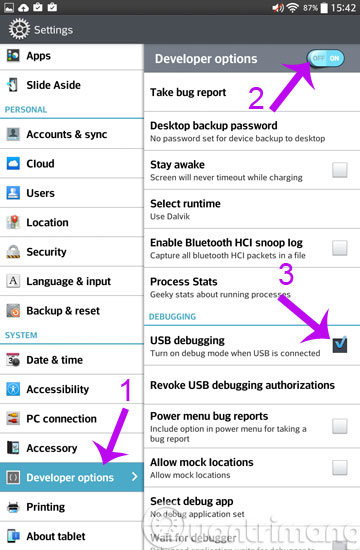
Each software will guide the sequence separately and only need you to follow the steps properly. Some software will require you to install the Android application to download everything to your computer, while some other services already have software for your desktop to download everything easily. After you have done enough steps according to the instructions, the software will perform the restoration and display the "deleted" files.
After all the steps, you will find that restoring a real message is "extreme" and it is best to find a way to avoid repeating the same thing. Maybe this time you were lucky and saved the "bad" message, but if there is a next time, no one will guarantee that everything will be so smooth. Therefore, the best way is to search for an application to backup your messages and other content on your phone. Here are some suggestions for backup applications for your reference:
SMS Backup & Restore
With over 5 million downloads and a 4.5-star rating, SMS Backup & Restore is one of the most popular backup apps for phones. The application allows users to download for free and offers a full set of utility features.
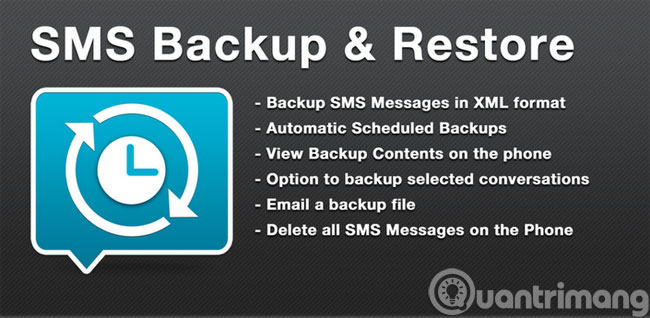
If you use a basic package, the application has features like support for saving XML messages. In particular, the application allows to store data on phone memory or store with cloud technology. Even, if you use more auxiliary applications, you can store data from Email, Google Drive and Dropbox . And yet, you can also set a schedule for the application to automatically update archives. However, for SMS messages, it is best to choose a custom way to choose only to keep important messages, avoid filling up the memory with too much unnecessary content.
Easy Backup & Restore
If you want to backup all kinds of data: from SMS, MMS, call history to calendar, bookmarks, contacts list and other applications, you should choose Easy Backup application & Restore. This is definitely a comprehensive solution for those who want to preserve all personal data on their phones.

Easy Backup & Restore also has a feature to support saving data from SD, Gmail, Google Drive, Dropbox, Box and even OneDrive . And of course, you can also schedule automatic updates on the application. And yet, if you can access the original data, Easy Backup & Restore can also interact with the applications and data storage of these applications.
"Prevention is better than cure", the best advice for you is to use "preventive" applications, by backing up important data, you won't have a headache to find a way to recover when Unfortunately, the mistake was deleted. And don't forget to try out the hosted apps suggested above for comprehensive protection of your personal data.
- Data encryption on Android
- Instructions for using Google Maps offline on Android
- Small tips for adding background music when opening apps on Android