How to set a password for Android phone messages
Today, there are many chat applications on the phone that can replace SMS, but there are many people who like to use this messaging service. SMS messages often contain important information so users will want to install security for them. However, sometimes this information is still leaked even if an application lock is installed.
- Create passwords for File and Folder protection on Android
To overcome this problem, we will explore 2 applications that help secure SMS for Andorid phones.
This is a way to set a password for phone messages, which helps to protect SMS messages safely and reliably. They work on message notifications to make sure other people can't see your message.
1. Secure the message with SMS Lock
Step 1 . Download and install SMS Lock application or Message Lock from Google Play Store on your Android device.
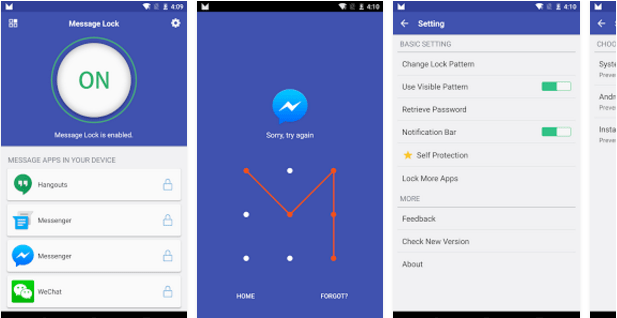
Step 2. Open Message Lock and you will see a list of messaging applications that are being installed on your Android phone.

Step 3. Click the OFF button to turn on the message lock and create the key you want to set for the messaging application.

Step 4. At the right corner click on the install button. Please turn on the switch next to the Notification bar to prevent the message from appearing in the notification bar. You can also change the settings according to your needs.

Step 5. Now your SMS is secure and nobody except you can access it.

2. Set a password for messages using Message Locker
You can use PIN and Pattern keys in Message Locker application to secure your messages and emails.
First of all, download and install the Message Locker application from Google Play Store. Open the application then set a password or drawing to hide the message then confirm.
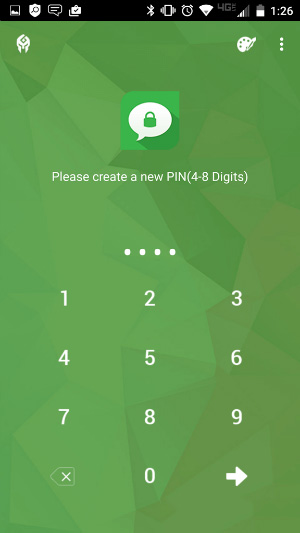
Now the application will ask you to set up a recovery email address. You can use this email to recover passwords that protect phone messages if you forget.

You will then be redirected to the main interface of the application. Here shows all messaging applications installed on the device. Select the message application you want to set a password for.
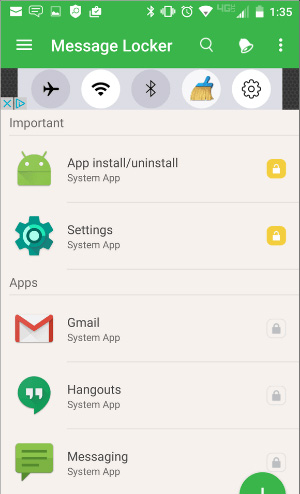
The application also allows you to lock photos. Just press the menu bar (3 vertical lines) and select the Lock photos option.
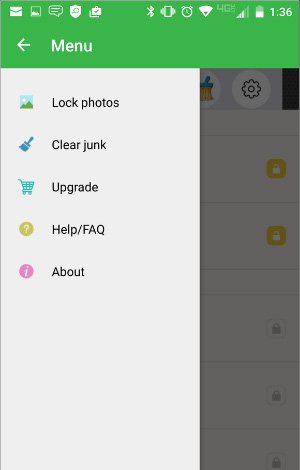
So your messaging application is secure. From now on, if no password or security lock pattern is available, no one can access private messages on your phone.
See more:
- Trick to speed up Android phones after a period of use
- How to transfer contacts to a new Android phone
- Instructions for restoring original Android phone settings on versions