How to transfer music from iTunes to Android
iTunes may have died on macOS, but it's still alive and working on Windows. If you want to sync music collection already on iTunes with Android, you can follow the steps below.
You have several options for doing this, like using the Apple Music app on Android, manually transferring files, or using a third-party app like double Twist Sync.
- How to copy music to iPhone and iPad from a computer?
- Ways to transfer data between your phone and computer without an interface cable
- Transferring data from Android to iPhone is easy
Transfer music on iTunes using Apple Music
Apple is now focusing on Apple Music, iTunes is being left behind. Although there is no iTunes app for Android, Apple offers the Apple Music app on this operating system.
You can sync your iTunes music collection to Android using the Apple Music app, but be sure to sign in with the same Apple ID into iTunes on your PC and the Apple Music app. And you also need to sign up for Apple Music to do this.
Start by opening iTunes on your PC and clicking Edit> Preferences .
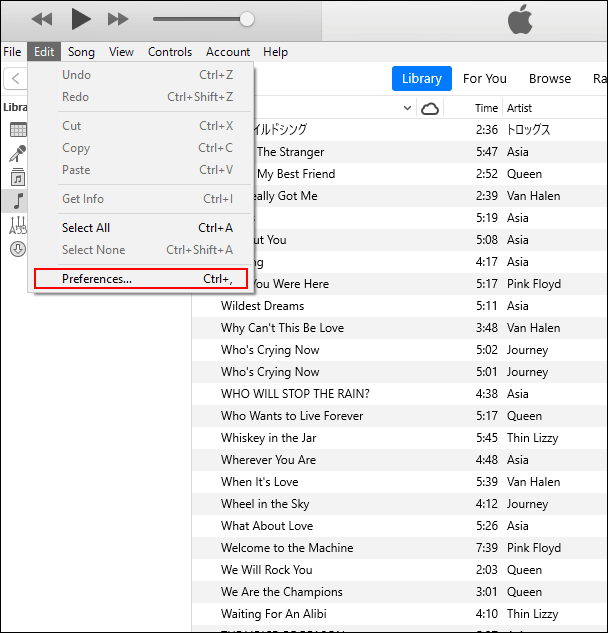
In the General tab, turn on the i Cloud Music Library option and then click on OK to confirm.

If you need to sync your songs manually to your iCloud storage, click File> Library> Update iCloud Music Library.
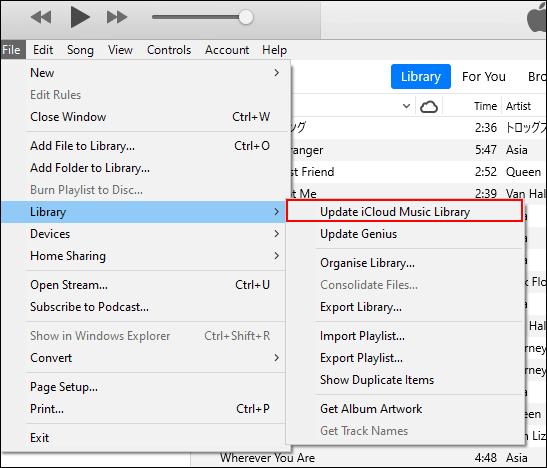
It takes a while to sync the entire library to iCloud. iTunes does not have a progress bar displaying the synchronization time.
Once the iTunes library is fully synced to iCloud, open the Apple Music app on Android and touch the Library tab at the bottom.
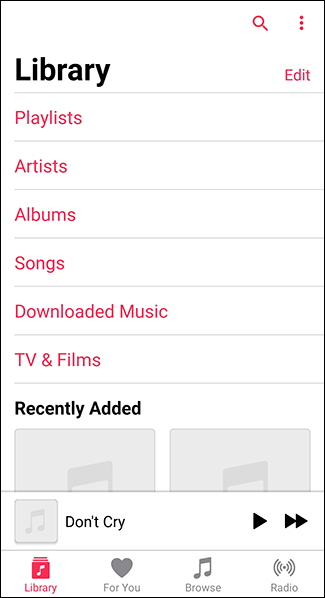
Your iTunes music collection will be listed here. Touch related tabs like Artists or Songs . Press one of the songs or artists to play music.
If you want to download music to listen offline, click the download icon in the Songs tab or in the Album list.
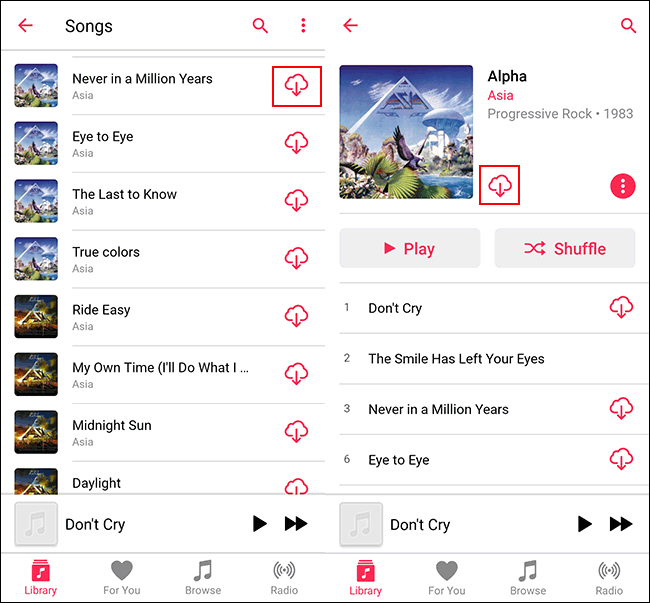
Manually copy music files from iTunes to Android
Unfortunately, Android is not suitable for the Apple ecosystem. Although iTunes will sync music files to iOS and iPadOS devices, it does not do this to Android devices. You need to manually copy music library to Android.
There are several ways to do this, including transferring files via a direct USB connection between a computer and Android, using cloud storage for Android like Google Drive or using a flash drive with the appropriate USB OTG adapter.
If transferring music on iTunes to Android via a direct USB connection and assuming your iTunes music is in the default iTunes music folder, open Windows File Explorer and access the C: UsersMusiciTunesiTunes Media folder.
Replace with your user account directory. From here, select the folder containing the music files and then right-click and click Copy or press Ctrl + C

View your Android device in Windows File Explorer. Select the appropriate location on the device and then paste the copied iTunes folder into that location by pressing Ctrl + V or right-clicking and selecting Paste .
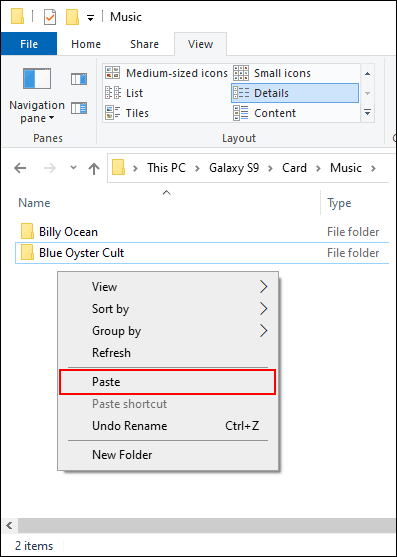
When copying, use a third-party Android music player to play music collection on Android devices.
Transfer music using doubleTwist Sync
If you're looking for an easier way to transfer music files between iTunes and Android, the alternative to manual file transfer is to use doubleTwist Sync.
This Windows software closes the gap between Android and iTunes. It allows syncing music collections between Android and iTunes devices in two dimensions. New music files on Android devices will sync to iTunes and vice versa.
It also works over a Wifi network, allowing files to be transferred without a direct USB connection.
Download and install doubleTwist Sync on the PC. When you open doubleTwist Sync, you will be asked to connect to the device via USB or use the AirSync application to connect via Wifi.
https://www.doubletwist.com/desktop AirSync is not free, so the cheapest method is to connect devices using USB.
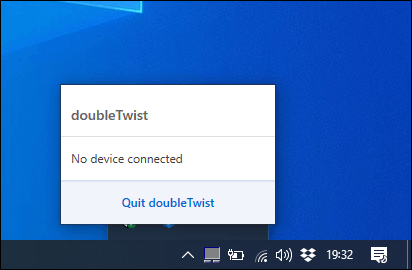
When connected to an Android device, doubleTwist will display the amount of free and used space on Android. Click on the Music tab on the top menu.
If you want to sync files from iTunes to Android, click on the Sync Music box. You also need to click on the subcategories listed Album and Artists .
If you want to sync files from Android back to iTunes, click the Import New Music and Playlists box .
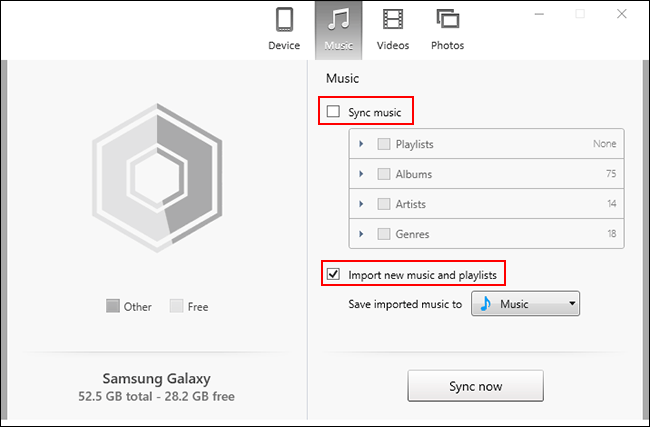
When ready to sync the file, click the Sync Now button. ITunes music files will start transferring to your Android device, while the missing music files on your Android device will transfer to your computer into the iTunes collection.
When the synchronization is finished, you can start playing music from your computer and Android device using the appropriate music application.
Google Play Music and YouTube Music
You can previously use Google Play Music to copy music to Android. However, YouTube Music is currently the default music application on Android and Google Play Music will soon stop working.
Therefore, you cannot use Google Play Music Manager to transfer music files from your computer to Android. Currently YouTube Music does not have an equivalent manager.
If you want to manually sync your iTunes collection with Android, it's better to use the Apple Music app, transfer files manually or use a third-party method like doubleTwist.
I wish you successful implementation!