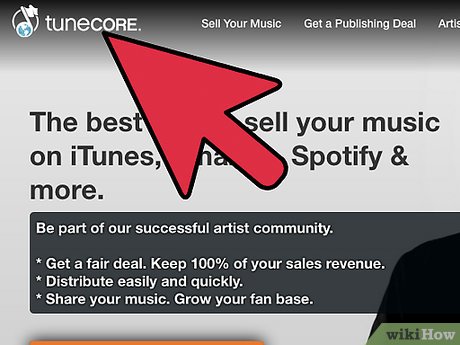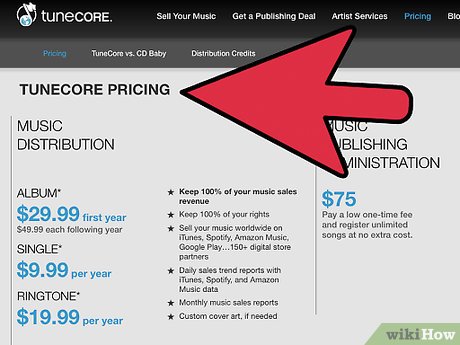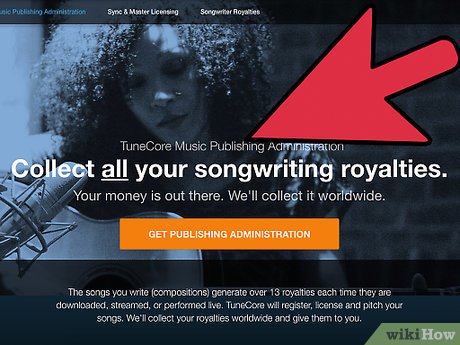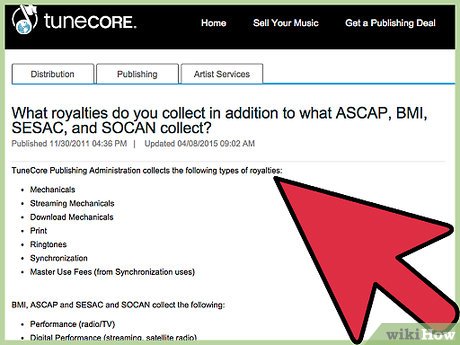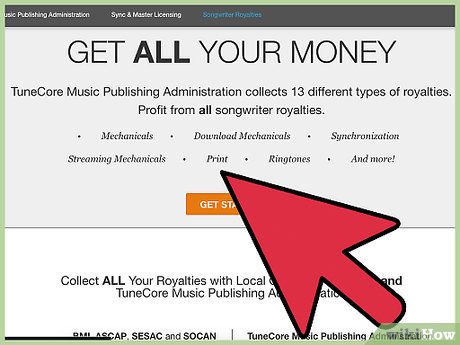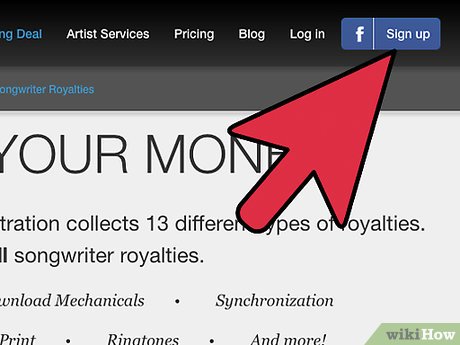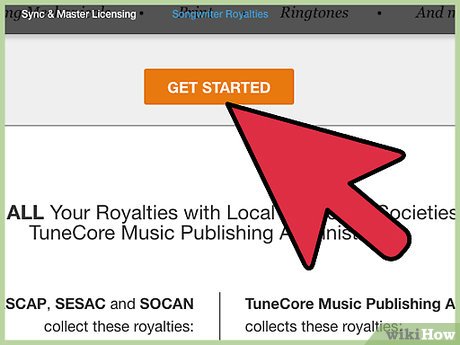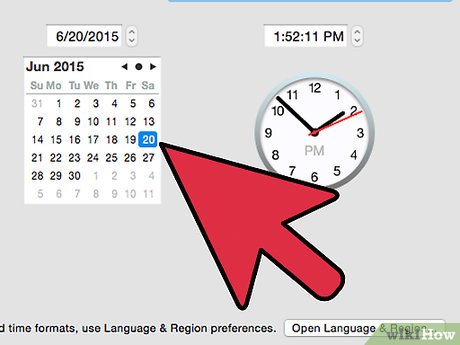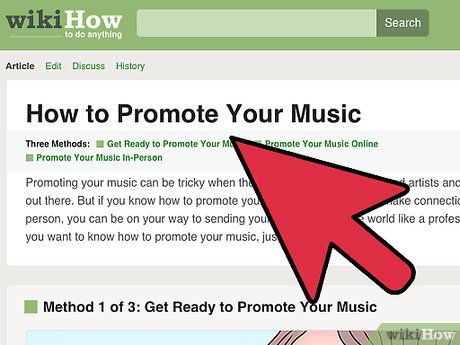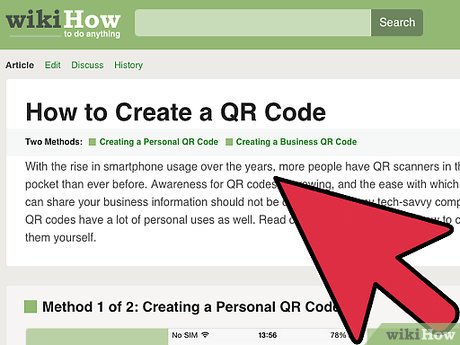How to Sell Your Music on iTunes
Method 1 of 2:
Getting Your Music on iTunes
-
 Know that it is difficult to get music on iTunes without an aggregator. Apple has made it hard to publish your music to iTunes without hiring an outside company called an aggregator. Aggregators convert your songs, communicate with Apple, and handle the legal hurdles of publishing music. If you don't have an aggregator you can still put music on iTunes if you meet several conditions:
Know that it is difficult to get music on iTunes without an aggregator. Apple has made it hard to publish your music to iTunes without hiring an outside company called an aggregator. Aggregators convert your songs, communicate with Apple, and handle the legal hurdles of publishing music. If you don't have an aggregator you can still put music on iTunes if you meet several conditions:- You must have at least 20 albums.
- You must buy a Universal Product Code (UPC) and International Standard Recording Code (ISRC) for each song.
- You must have a Mac running OS X 10.5.8 or later.
-
 Review a list of Apple-approved aggregators. There are hundreds of music distribution companies online that promise to put your music on iTunes for you, but luckily Apple has published a list of its preferred aggregators. Look into several aggregators before picking the first one you see on Google.
Review a list of Apple-approved aggregators. There are hundreds of music distribution companies online that promise to put your music on iTunes for you, but luckily Apple has published a list of its preferred aggregators. Look into several aggregators before picking the first one you see on Google.- Popular aggregators include Tunecore, CDBaby, and Catapult.
- There are many other popular aggregators that work with iTunes but are not on Apple's list, including ADED.US Music Distribution, RecordUnion, Distrokid, Ditto, and ReverbNation.
-
 Consider the upfront cost of your aggregator. Click on the button labeled 'Pricing' on the homepage of most aggregation sites. Music distribution companies charge a flat fee, take a cut of your royalties, or a combination of both. General upfront costs include:
Consider the upfront cost of your aggregator. Click on the button labeled 'Pricing' on the homepage of most aggregation sites. Music distribution companies charge a flat fee, take a cut of your royalties, or a combination of both. General upfront costs include:- '''Single Songs:''' $10-$15 per song.
- '''Albums:''' $20-$60 per album (first year)
- Some companies charge annual fees to keep you album on iTunes, usually $40-$50 each year.[2]
-
 Know if your aggregator takes a percentage of sales. Apple takes 30% of the revenue from every song sold on iTunes already, meaning you are making roughly $0.70/song before an aggregator takes their share. Usually, companies with low up-front fees take a larger cut (10-15%) while other companies charge an annual fee to keep your music online. Some examples include:
Know if your aggregator takes a percentage of sales. Apple takes 30% of the revenue from every song sold on iTunes already, meaning you are making roughly $0.70/song before an aggregator takes their share. Usually, companies with low up-front fees take a larger cut (10-15%) while other companies charge an annual fee to keep your music online. Some examples include:- '''CDBaby and Catapult:''' Take 9% off of every song sold, but they have no annual fees.
- '''Tunecore and ReverbNation:''' Take nothing for each song, but they charge $50/year.
- Companies that take a percentage of royalties usually make you more money if you sell less than 1000 albums.[3]
-
 Understand how aggregators pay you. An aggregator is simply a music distribution service that publishes your music on Spotify, iTunes, SoundCloud, and other music services. As such, the aggregator is paid for each of your songs sold on iTunes, and the aggregator then sends you a check.
Understand how aggregators pay you. An aggregator is simply a music distribution service that publishes your music on Spotify, iTunes, SoundCloud, and other music services. As such, the aggregator is paid for each of your songs sold on iTunes, and the aggregator then sends you a check.- Some aggregators pay monthly, others bi-monthly, and some weekly. Research your aggregators 'royalties report' timeline to find when they will pay you.
-
 Compare the extra features from company to company. For example, few aggregators will charge extra to put your music on Spotify and other music services. Yet some companies, like CDBaby and Catapult, charge $20 per album to buy a UPC, which is essential to sell on iTunes. Other features to look for include:
Compare the extra features from company to company. For example, few aggregators will charge extra to put your music on Spotify and other music services. Yet some companies, like CDBaby and Catapult, charge $20 per album to buy a UPC, which is essential to sell on iTunes. Other features to look for include:- '''Outside Royalties:''' Tunecore, for example, will handle TV and film rights for you for a flat fee of $75, while CDBaby will collect royalties from other sites like SoundExchange for free.
- '''iTunes Preorder:''' Some companies (CDBaby, LouderFM) offer this for free, while others do not offer pre-orders (Distrokid) or have extra costs (Tunecore).
- '''Reporting:''' Almost every aggregator will send you statistics based on how your album or song is selling. Some will send you trend reports each day (Distrokid, Tunecore), while others sent reports weekly or monthly (CDBaby, ReverbNation).[4]
-
 Sign up an aggregator that fits your band. There are a lot of choices , but the biggest decision to make is whether you want to pay annual fees or a percentage of your royalties. After you've made that decision you can choose between the features each site offers by checking the 'FAQ' and 'Services' pages on their website.
Sign up an aggregator that fits your band. There are a lot of choices , but the biggest decision to make is whether you want to pay annual fees or a percentage of your royalties. After you've made that decision you can choose between the features each site offers by checking the 'FAQ' and 'Services' pages on their website.- New musicians should avoid annual fees. Unless you can sell thousands of copies, you will make more money paying a cut of royalties to a company like CDBaby or MondoTunes. This allows you to keep your music on iTunes forever, not until you the day you can't afford an annual fee anymore.[5]
- Established musicians should contact small, niche aggregators. Companies like InGroove and The Orchard only a few bands based on their quality and following. However, this means that they spend more time marketing your band and working with you to maximize sales.[6]
- Musicians with a large online backing should keep their royalties. Sites that charge annual fees but let you keep royalties are more profitable if you can sell over 1,000 copies a year. These sites are made for mid-range to large bands who can tap into an online community to drive sales.
-
 Upload your music and album artwork to your aggregator. Once you've chosen the perfect site to handle your music, upload the music and artwork and let them take care of the rest. Most sites get your music onto iTunes within 1-4 weeks, and some boast that they only need 2-3 days.
Upload your music and album artwork to your aggregator. Once you've chosen the perfect site to handle your music, upload the music and artwork and let them take care of the rest. Most sites get your music onto iTunes within 1-4 weeks, and some boast that they only need 2-3 days.- Send the aggregator the best quality sound and picture files you have – they will convert them to the preferred iTunes format.[7]
- Some sites, like Tunecore, offer offer custom album artwork if you don't have it.
Method 2 of 2:
Selling Your Music Effectively
-
 Wait 2-3 weeks to release your music. The albums featured on iTunes are not paid advertisements -- they're chosen by the iTunes staff as "new and noteworthy" releases. Getting your picture and album on the front page of iTunes is one of the best ways to drive sales, so set your release date 2-3 weeks after you distribute your music to give the iTunes staff time to hear your songs.[8]
Wait 2-3 weeks to release your music. The albums featured on iTunes are not paid advertisements -- they're chosen by the iTunes staff as "new and noteworthy" releases. Getting your picture and album on the front page of iTunes is one of the best ways to drive sales, so set your release date 2-3 weeks after you distribute your music to give the iTunes staff time to hear your songs.[8] -
 Use pre-orders to gain momentum online. Most aggregators allow you to sell pre-orders, which increases your sales when the album drops. Pre-orders allow you to market your music in advance, giving people sound-bites to get excited about. When the album finally comes out, everyone who pre-ordered the album will be talking about you at the same time, creating social media buzz to drive future albums sales.
Use pre-orders to gain momentum online. Most aggregators allow you to sell pre-orders, which increases your sales when the album drops. Pre-orders allow you to market your music in advance, giving people sound-bites to get excited about. When the album finally comes out, everyone who pre-ordered the album will be talking about you at the same time, creating social media buzz to drive future albums sales. -
 Have an active social media presence. Today, a strong online campaign is the best way for anyone at home to sell their music. This needs to be prepared months in advanced. Start a Twitter, Facebook, Instagram, and BandCamp page to make yourself accessible to your fans and meet new ones. More important than having an account, however, is using it. The most successful bands post at least once a day, if not more:
Have an active social media presence. Today, a strong online campaign is the best way for anyone at home to sell their music. This needs to be prepared months in advanced. Start a Twitter, Facebook, Instagram, and BandCamp page to make yourself accessible to your fans and meet new ones. More important than having an account, however, is using it. The most successful bands post at least once a day, if not more:- Twitter: Try for 3-5 tweets per day.
- Facebook: Post at least twice a day.
- Pinterest: Post or re-pin another band 4-5 times a day.
- Blog: Try to write a post 3-4 times a week.
- Connect these accounts for the most success. For example, put your Twitter handle at the bottom of every blog post.
-
 Promote your music. The only way you can sell you music is if you promote it. Talk about it on blogs, ask friends to write you a review, and play some small concerts in your town to get people talking about you. Try to record 2-3 songs to put online so that people can hear you before they buy.
Promote your music. The only way you can sell you music is if you promote it. Talk about it on blogs, ask friends to write you a review, and play some small concerts in your town to get people talking about you. Try to record 2-3 songs to put online so that people can hear you before they buy.- Ask local coffee shops and bars about playing your music during the week.
- Send you music to college radio stations. They will often play your music and are more approachable then commercial stations.
-
 Attach your iTunes link to everything. You need to use your social media presence, music buzz, and concerts to drive traffic back to your album, otherwise you won't get any sales. Make this easy on your listeners by placing a link to your album on your website, blog, Facebook, Twitter, etc. Whenever you are out, be sure to mention the album at your concerts or when you meet interested listeners.
Attach your iTunes link to everything. You need to use your social media presence, music buzz, and concerts to drive traffic back to your album, otherwise you won't get any sales. Make this easy on your listeners by placing a link to your album on your website, blog, Facebook, Twitter, etc. Whenever you are out, be sure to mention the album at your concerts or when you meet interested listeners.- Create a QR code to send smartphone users directly to your music without clicking on any links.
Share by
Lesley Montoya
Update 05 March 2020