How to copy music to iPhone without iTunes
Many users of Apple's mobile products find it quite frustrating because they depend on iTunes to manage music in the iPhone, although iTunes is a good way to manage your music library. So, the following article will show you some ways to copy music to iPhone without using iTunes.
Cloud storage service
There are a number of popular free cloud storage services that will allow you to upload your music files to iPhone for listening online or offline. Here are three cloud storage services that help you do that.
Google Play Music
One of the best cloud-based streaming music applications is Google Play Music, which allows users to upload up to 50,000 free songs. You won't have to pay any fees and can upload music to the cloud, listen to music on any device.
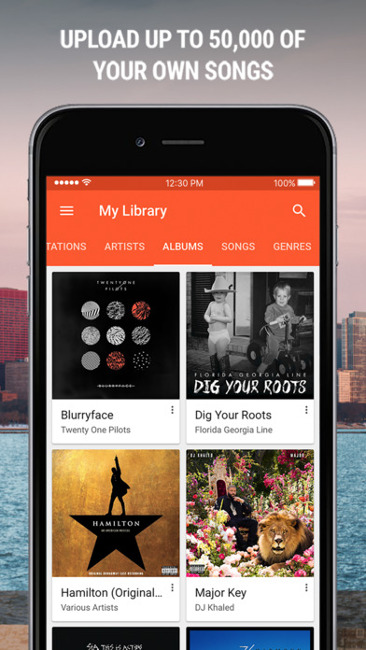
Adding your music library to Google Play is easy, you just need a computer to upload music. In addition to creating an online "home" for your music library, Google Play Music is the same music store as iTunes. When buying songs or albums via the Google Play Music app, they are added to your library right away, then allow you to copy MP3s to your phone or computer.
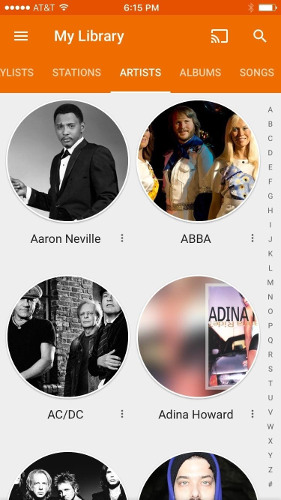

- How to copy music to iPhone, iPad from computer?
Amazon Cloud Player
Amazon also has a cloud music service that works with the iPhone called Amazon Cloud Player. However, Amazon only allows uploading 250 cloud songs from your music collection.

To upload music to the cloud, you can use the Cloud Player desktop application. You can download Amazon Cloud Player for your iPhone in the iOS App Store.

One big obstacle is that if you want to buy music, you must visit the Amazon website using the Safari web browser. You cannot purchase MP3s through the Cloud Player application. After importing, your song will be instantly uploaded to the Amazon cloud, then they can be played using the Amazon Cloud Player application and you can listen offline.
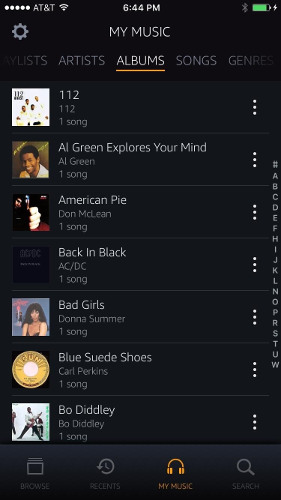

Dropbox
If you store your music collection on Dropbox, you don't need any other apps to play these music files, just log in to your Dropbox account and choose which song you want to listen to. The song will automatically play in the web browser and even give you a black music playback screen to save battery power.


You can also exit the browser and open other applications or navigate anywhere on the device and the music still plays. If you don't want to use the browser, you can download the free Dropbox app and play music there. It will run smoother when using the browser and will also continue playing when you leave the application.


Another feature is that you can rate "stars" for songs or albums to listen offline. Dropbox is an easy way to upload new songs to iPhone and play them anywhere, anytime.
Also you can use iTunes replacement applications.
The Cydia tweak for iPhone
Here are some iPhone Cydia tweaks to be able to copy music directly to your device. The only downside here is that there is currently no jailbreak (jailbreak) method that works for iOS 10, but if you're still running iOS 9.3.3, you can use this guide.
Bridge
Bridge is a great application of Cydia that allows you to copy music and videos to the media library right from your phone. No need to plug in your computer or sync with iTunes.
Any media file on iPhone is imported into the media library. If friends send you songs via email or download some songs from Dropbox, you can use Bridge to add them to your iPhone music library in seconds.
iFile
iFile is a complete file manager that uses root access access to drag and drop files onto your device. You can add any type of file like PDF, movie, iWork file and of course music file.
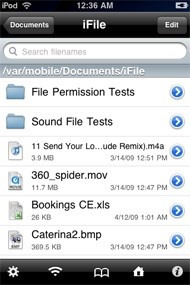
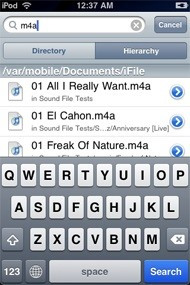
You can also transfer files via Bluetooth or copy them from your Dropbox account. iFile is one of the essential applications for users and is priced at 4 dollars in BigBoss Repo. If you don't want to pay, there is an iFile alternative method you can try.
MewSeek
MewSeek is a file manager and music app in the Cydia store. With MewSeek you can search, play and download music via Wi-Fi or mobile data connection.
What makes this application different from other applications is the ability to add downloaded songs to the music library in the device. All other apps use separate libraries for the songs you download, forcing you to add songs and create playlists.
Thanks to this great feature, MewSeek is the most valuable application on this list for only $ 4.99, but if you plan to use it regularly, it's worth it. MewSeek is compatible with iOS 4, 5 and 6.
Radio streaming
Of course, one of the most convenient ways to add music to your phone is through a live music player. Pandora, TuneinRadio, Rdio and Spotify are some popular music applications that allow you to play music directly on iPhone.
Just sign up for any free services and start listening to music. The free versions of most of these applications often have ads, if you don't want to see ads you can pay to use the pro version.