How to fix iPhone music sync problems with iTunes when updating iOS 11
Many people, after upgrading to iOS 11, had an iPhone not-so-error with iTunes, especially unable to synchronize music in iOS 11. This will definitely make it difficult for users to transfer data, especially especially audio and ringtone creation on iPhone with iTunes.
Failure to sync iPhone with iTunes on iOS 11 may be due to various reasons, such as iTunes currently using the old version, broken cables leading to iTunes cannot connect to the device, or the installation incorrect music sync on iTunes or iPhone. In addition, synchronization errors may also be due to an unstable network connection.
The following article will guide you how to fix iPhone sync error with iTunes on iOS 11.
- What to do when an "iPhone cannot be synced" error occurs during data synchronization on iTunes?
- Copy photos from iPhone / iPad to computer without iTunes
- How to copy music to iPhone without iTunes
Instructions to fix iPhone sync error with iTunes iOS 11
Method 1:
It is possible that the computer is installing iTunes in the old version, so it cannot be compatible with the iOS 11 upgraded iPhone. Try upgrading iTunes to the latest version. At the iTunes interface, click the Help item , then select Check for Updates .

Method 2:
Check the connection cable, if the connection cable fails, iTunes cannot recognize the iPhone to sync the data. Try using another cable to connect your iPhone to the computer.
Method 3:
Please check the Internet connection on the device. If you turn it off and then reconnect to WiFi without syncing with iTunes, try reinstalling the network on your iPhone
Go to Settings and then select General settings . Then, click on the Reset item .

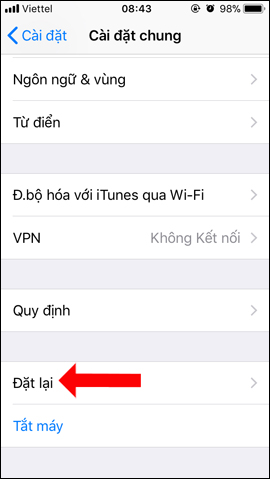
Users click on Reset network settings and click Reset network settings again to agree to reset the network connection. Then you catch WiFi again and proceed to connect to iTunes to synchronize data.
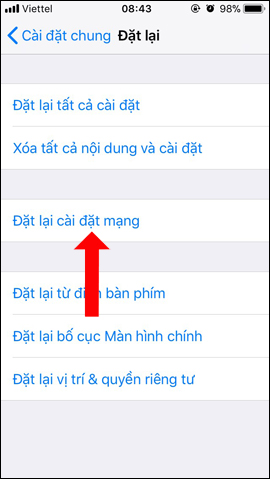
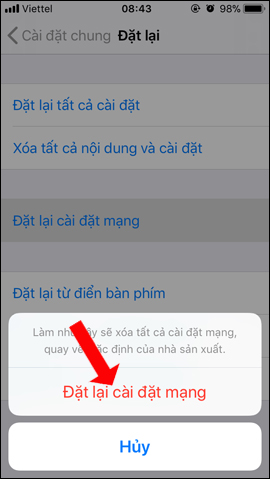
Method 4:
Try turning off iCloud Music Library on iPhone, go to Settings then select Music on device and turn off iCloud Music Library .
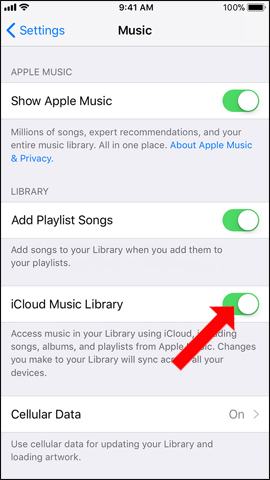
Method 5:
We can turn off Apple Music to fix sync errors on iPhone with iTunes. Go to Settings , also click Music and turn off Apple Music Display if enabled.
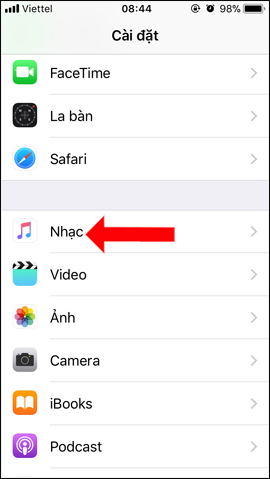
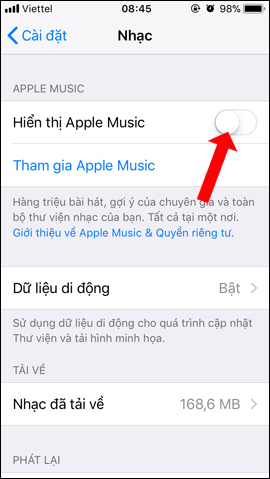
Method 6:
To fix iPhone sync problems with iTunes, we can also turn off Apple Music Display in iTunes on the computer. Access iTunes select Edit ( Preferences )> Preferences ( General )> General (General) and uncheck the Show Apple Music Features and click OK.

Method 7:
If not, please check whether you have Music Sync on iTunes enabled . Then check the entire library to transfer the entire library on iPhone to iTunes.
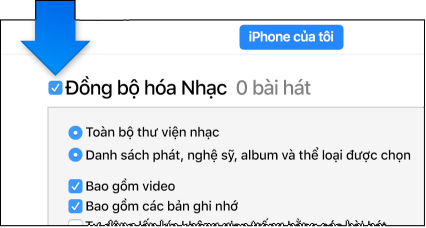
Method 8:
Use iPhone Reiboot error correction software that Network Administrator has instructed readers to use in the previous article. This software in addition to bringing iPhone into Recovery mode, also helps users to edit common errors on the device, including errors related to iTunes.
- How to enable Recovery mode on iPhone without pressing the key
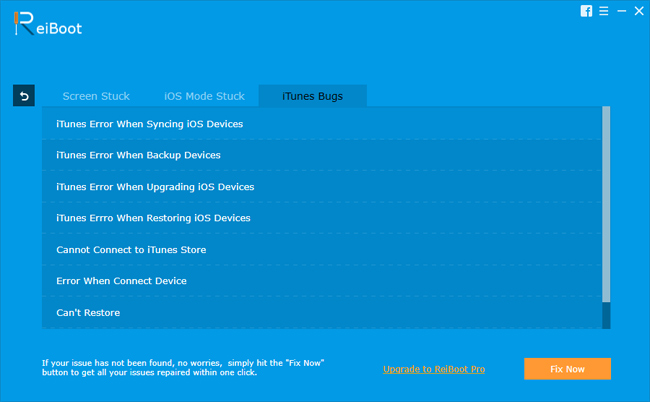
Method 9:
Use software to transfer data such as audio from your computer to iPhone without using iTunes, like the 3uTools software. Readers refer to how to transfer data on iOS devices using 3uTools according to the article below.
- How to use 3uTools to move data on iOS devices?
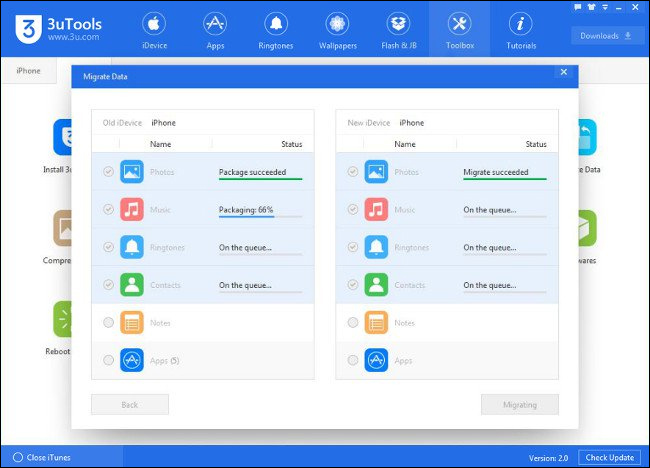
Above you have had ways to fix iTunes asynchronous with iPhone when upgrading to iOS 11. There are also many tools to transfer data from iPhone to computer, or from iOS devices together, with functions Similar to iTunes, but the implementation is simpler.
See more:
- How to change the file download folder on iTunes
- How to completely remove iTunes on your computer?
- Instructions for copying files on iTunes
Hope this article is useful to you!