How to take screenshots Laptop HP fast and simple
In many cases we need to take screenshots of a computer to use for work or personal purposes. Many people do not know how to take a screenshot of the computer, but actually it is extremely simple operation. In this article, TipsMake.com will guide you how to take screenshots on HP top lap extremely fast and simple, invite you to follow.
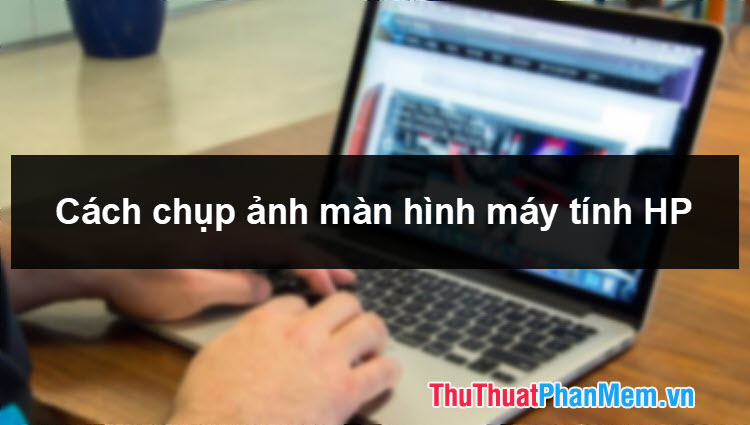
The easiest way to take a screenshot of your computer is to use the Windows + Print shortcut , and you will see that the screen flickers 1 play, that is, the image has been taken.

Photos will be automatically saved in the Picture folder, go to My Computer, open the Picture folder will have a folder named Screenshots and in the Screenshots folder will contain the photos you have taken earlier.
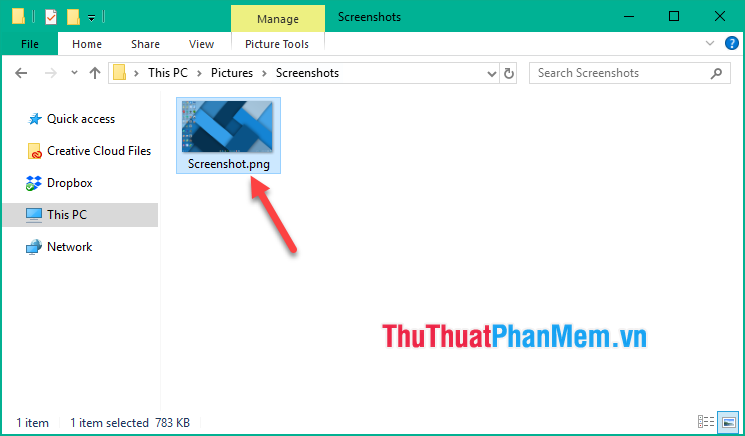
In addition to the above we can use another way to take screenshots that is just press each Print button .
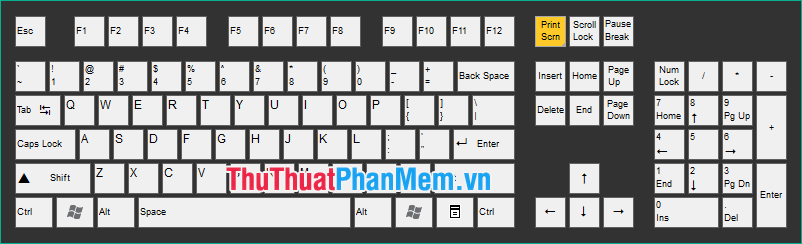
When you press the Print button, the screen will be captured and cached, now open the Paint application and press Ctrl + V to paste the image into Paint.
Here you can edit the image if desired.
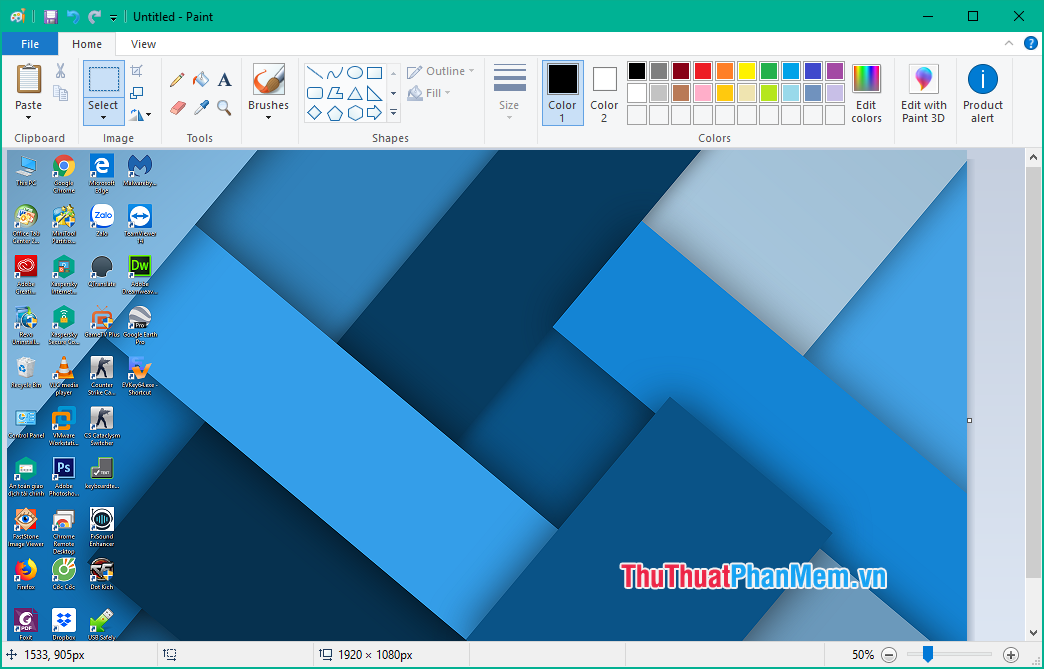
Finally, select File -> Save to save the image.
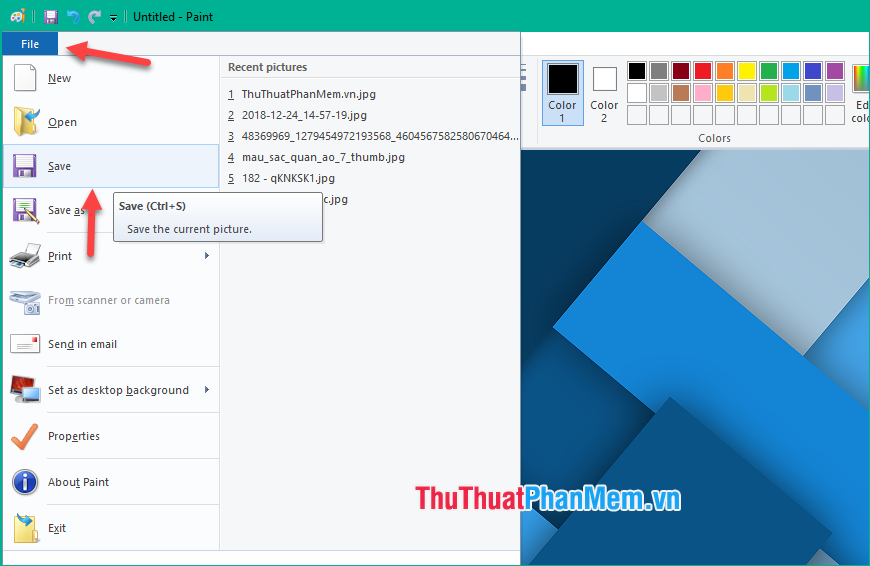
So we have a screenshot as you like:
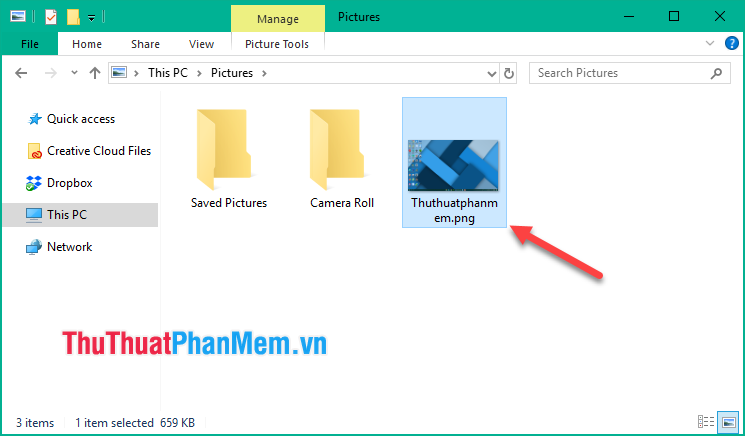
Above are the 2 easiest ways to take screenshots on HP computers, wish you success!
You should read it
- ★ How to take screenshots on HP Laptop computers
- ★ How to capture computer screen fast, self-saved, without software
- ★ Top 3 Wifi streaming software on Laptop simple, fast
- ★ How to play Wifi Win 7 - Create a hotspot on Windows 7 Laptop simple and fast
- ★ Here's how to take super-fast screenshots on Firefox!