How to take photos of iPhone, iPad screen quickly and easily
Apple devices always contain interesting features for users to discover to meet their needs in everyday life from entertainment such as playing games, listening to music, taking photos . until task. But for those who are new to iPhone, iPad is a bit difficult. In the article below, TipsMake.com will introduce you how to take screenshots on iPhone and iPad phones.
- See more tutorials on how to copy music, videos, photos from your computer to iPhone, iPad
- Take a screenshot of your computer screen? Very simple
- How to delete browsing history on Chrome, Firefox?
2 ways to capture iPhone, iPad screen:
- 1. Take photos of iPhone, iPad screen with hard keys - physical buttons:
- 2. Take photos of iPhone, iPad screen with AssistiveTouch function (also called virtual Home key):
1. Take photos of iPhone, iPad screen with hard keys - physical buttons:
The first way, you press the Home + Power button of iPhone, hold for 2 seconds:

When you hear the picture shooting (sounds like: "choáo"), release Home and Power simultaneously. The captured screen image will be saved at Camera Roll section.
2. Take photos of iPhone, iPad screen with AssistiveTouch function (also called virtual Home key):
The benefit of taking this screen shot is that you won't affect the Home and Power keys any more (the iPhone phone or the Home button is paralyzed?). To enable this feature in iOS, you open the General settings (General)> Accessibility (Accessibility)> AssistiveTouch> and switch to On mode . On the main screen of the iPhone, there will be a dim white function button as shown below:
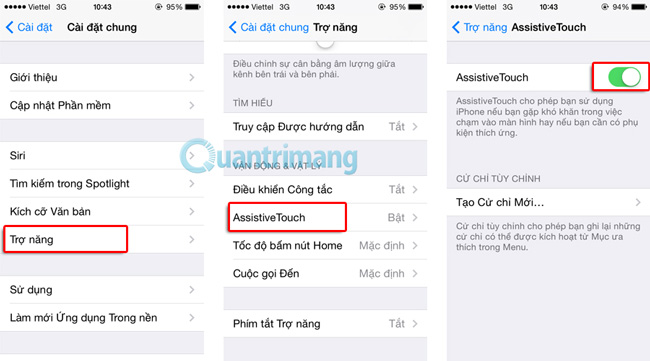
And to take a screenshot of the iPhone screen using AssistiveTouch, click on that white blurry button> Select Device> Select Add (More)> Screen capture (Screenshot) .Photos will also be saved to Camera Roll folder with * .PNG format:
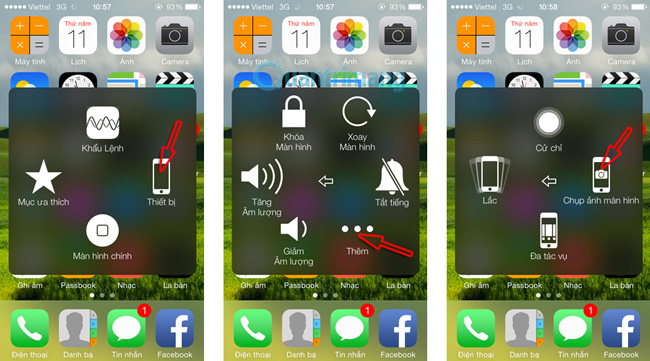
It's simple and easy, isn't it?Good luck!
You should read it
- ★ A complete guide to basic usage of Home keys on iPhone and iPad
- ★ Things you don't know that the iPhone's Home key can do
- ★ Create funny virtual Home keys on Android
- ★ How to combine multiple screen shots into a single photo on iPhone and iPad
- ★ 4 customizations to optimize virtual Home button on iPhone, iPad