Create funny virtual Home keys on Android
Creating virtual Home keys on Android phones is a simple way for users to perform many different tasks without using the physical Home key. However, instead of the default virtual home keys are very similar to the iPhone, you can replace with many different images such as funny funny icons or prominent blue Home keys, . and tips The following will help you get a virtual Android Home key with such unique, interesting icons.
- Instructions for turning on the virtual Home key on Samsung
- Turn the Home button on Android into the "divine" Home button
- How to display the Home button on Coc Coc
Step 1:
To create a funny virtual Home key on Android, you first need to download and install the Assistive Touch 2018 application for your device.
- Download Assistive Touch 2018 for Android
Step 2:
After the installation is successful, you open the application and accept some permissions for it. Next, turn on Assistive Touch.

Step 3:
Scroll down to select the Layout section to arrange the panel according to personal preference. Here, you can add or remove actions to best suit.

Step 4:
Now you need to select the background color for the control panel in the Background color section, which has all the following colors: Blue, red, purple, yellow, . for your choice.
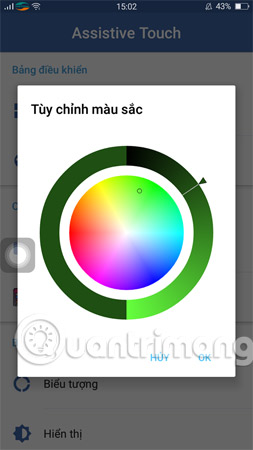
Step 5:
Change the virtual key icon with cute expressive icons, click the Icon item. Then, select an icon you want to replace the application's default icon.
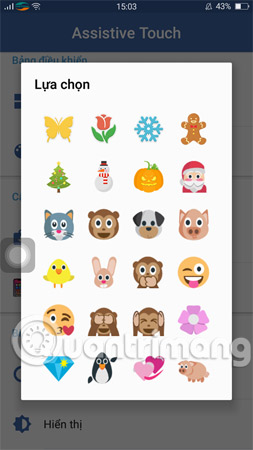
Step 6:
You can also adjust the page transfer speed as well as the size of the virtual key icon to best suit the Display section .
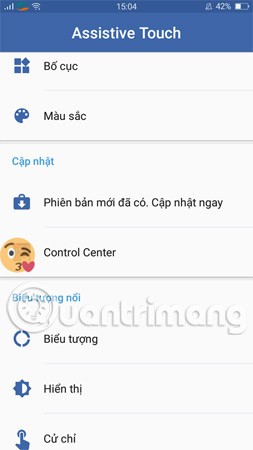

So, here comes you have a virtual home key with funny icons already. Let's admire and enjoy the fruits immediately.
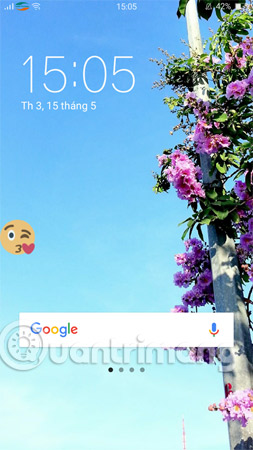
Wish you have an enjoyable experience!
See more:
- Create space on the Home iPhone screen without jailbreak
- Automatically change the Android navigation bar according to the running application without root
- How to change the call interface on Android