How to show indented lines in Word
To show an indentation line in Word. You must do the following, first you open the File ribbon on the toolbar.
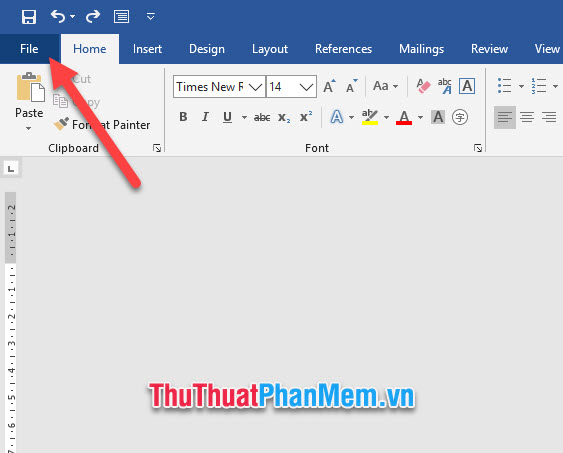
In the list of options for File , click the Options line .
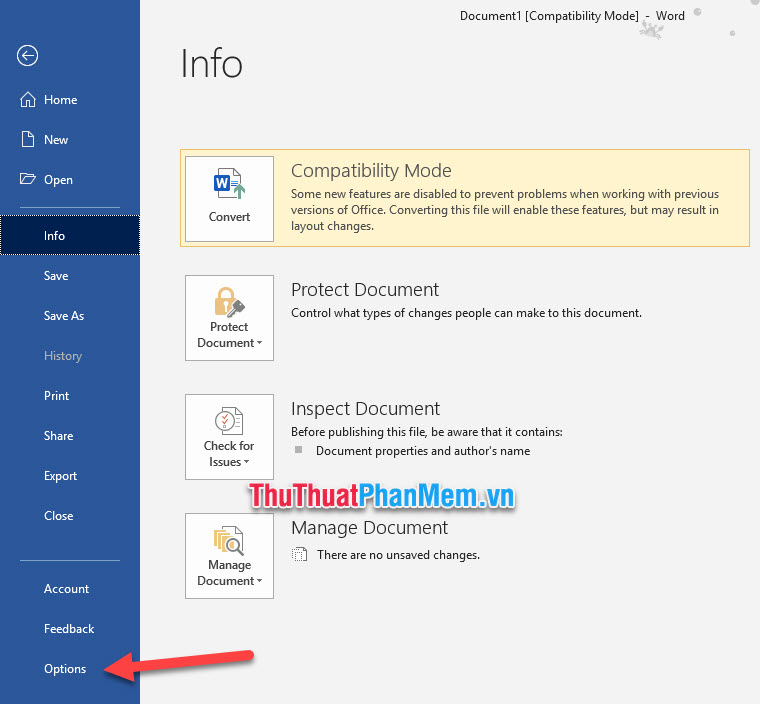
The Word Options function window will appear, click on the Advanced tab of Word Options . You then scroll down the page to find the Show document content section . Next you tick the line Show text boundaries .
Finally click OK to confirm the installation.
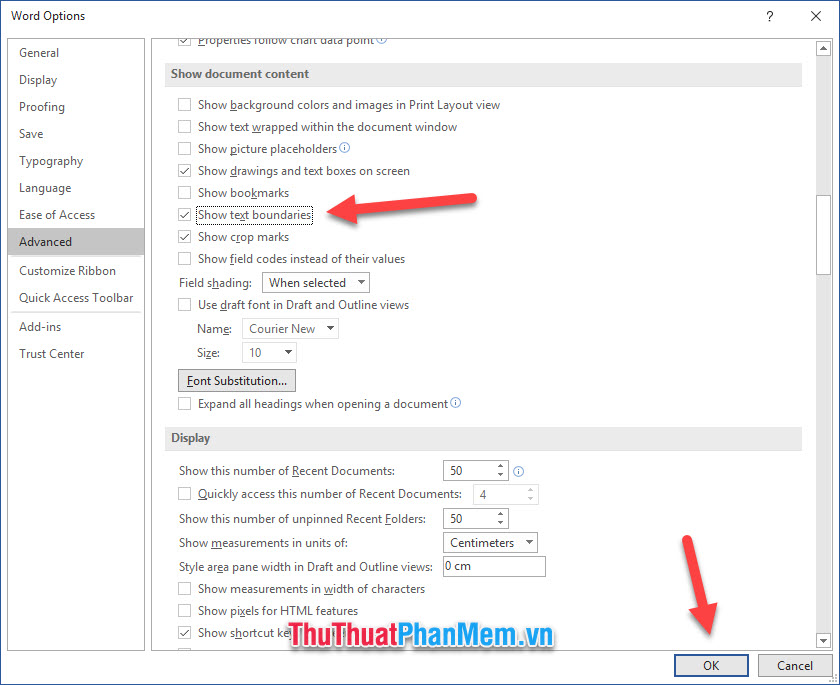
The results you have shown are aligned in your Word.

Thank you for reading the tutorial How to show the alignment in Word of TipsMake.com us. The track trace showing our alignment is over, wish you success.
Discover more
Share by
Jessica Tanner
Update 05 July 2020