How to delete blank lines (blank lines) in Word
When you want to gather information on the Internet to your computer by copying the content of the page into the Word file to use. However, when copying and pasting into a Word file as a document, there are a lot of blank lines in the copied document. If done delete the extra white line takes a lot of time. The following article shows you how to delete extra white lines (blank lines) in Word quickly.
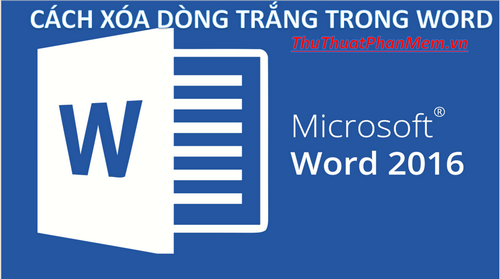
For example, when downloading online beauty methods into Word documents containing a lot of extra white space, this is troublesome for you to read as well as print:
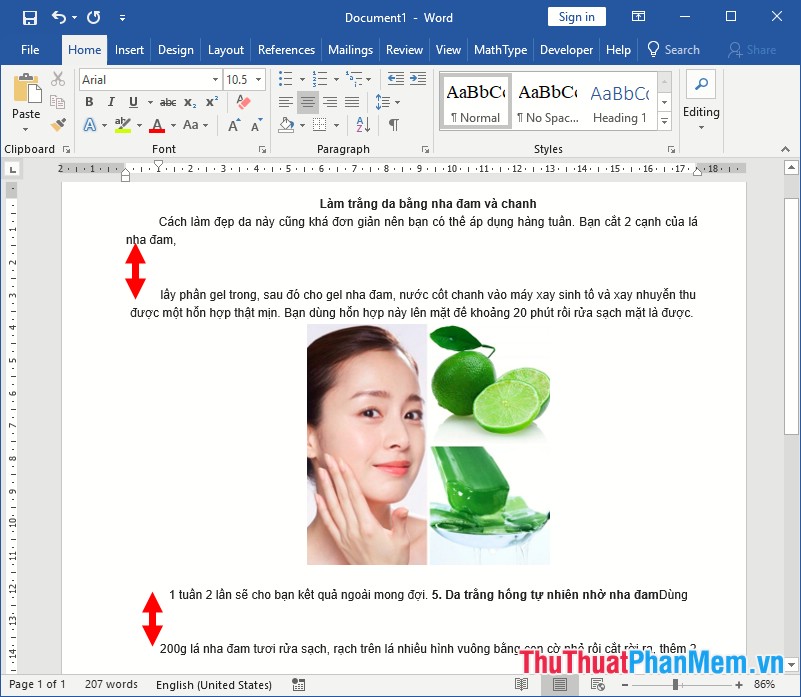
To overcome the current situation, do the following:
Step 1: Select the whole text to delete blank lines -> press Ctrl + H or go to Home tab -> Editing -> Replace:
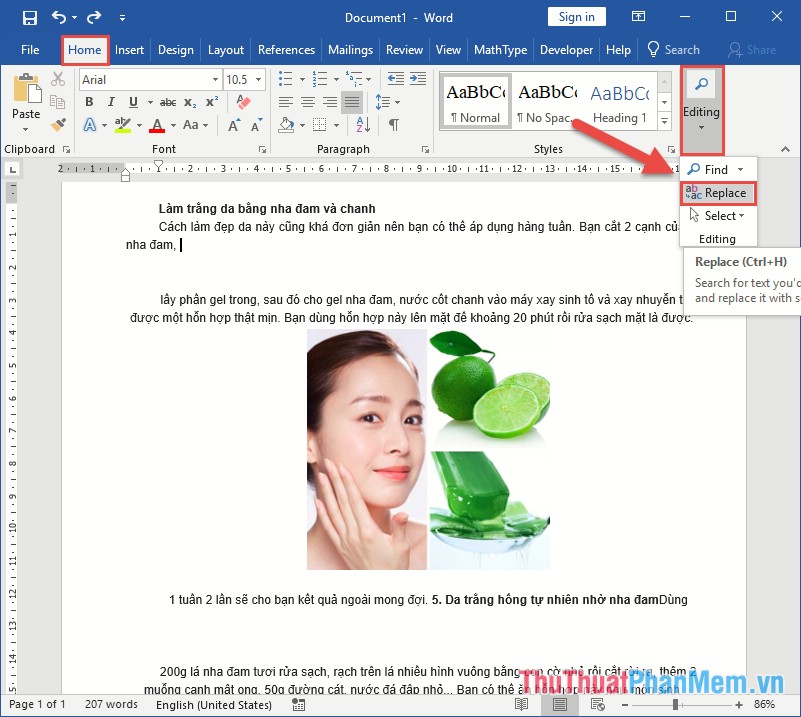
Step 2: The dialog box appears, select the Replace tab, then type the content:
- Find What section :: p p
- Replace section : ^ p
To do so, replace multiple blank lines with 1 line.
Next, click Replace All to replace all blank lines in your text or click Replace to replace each position one by one:

Step 3: The dialog box press Yes to continue the process of replacing blank lines:

Step 4: After replacing the blank lines, the dialog box informing the total number of positions that have been replaced, click OK to continue:
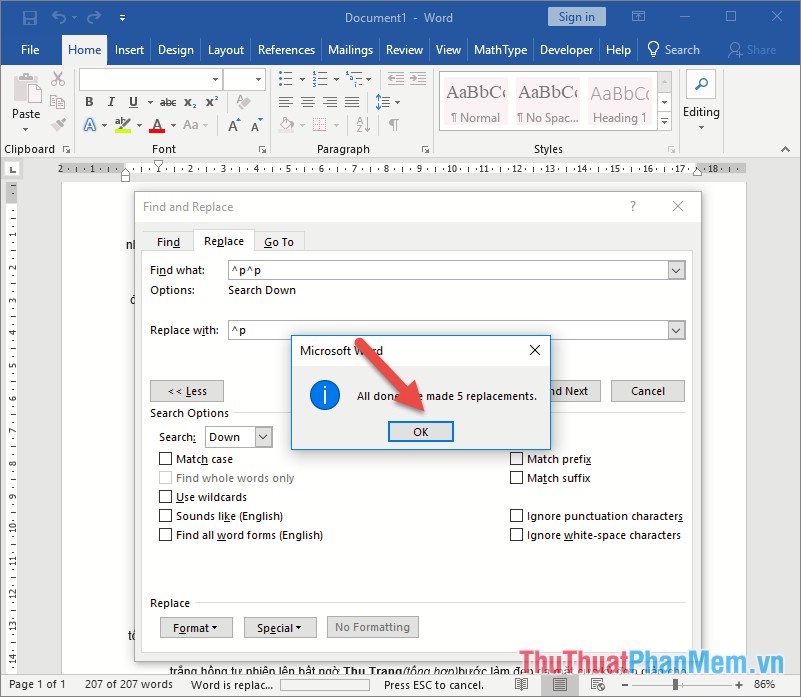
The result has replaced many redundant blank lines with one blank line. So on your text just one extra blank line

Step 5: Continue to press Ctrl + H to delete all remaining left blank lines:
- Find What section :: p
- Replace Section : leave blank.
Similarly click Replace All to replace:
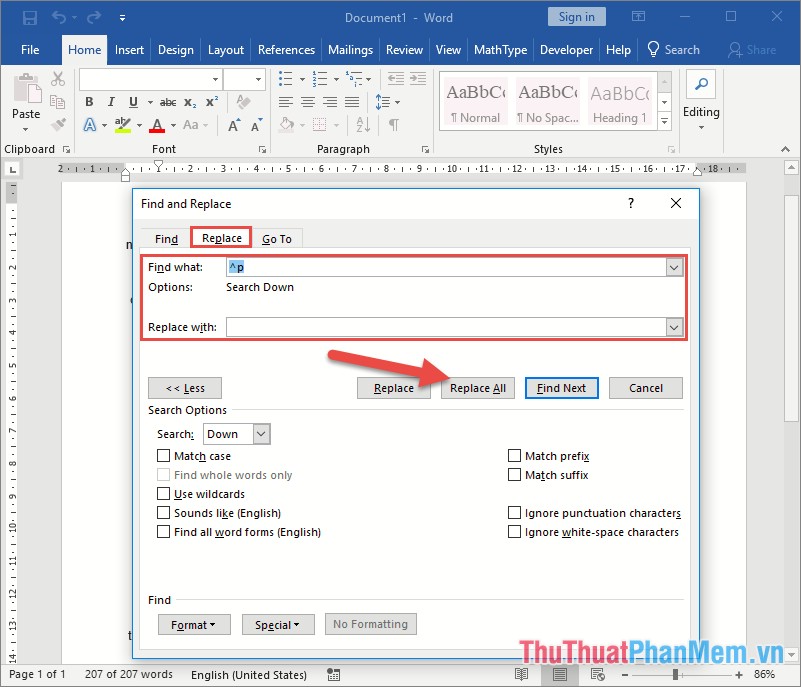
The dialog box notifies the total number of locations that have been replaced:
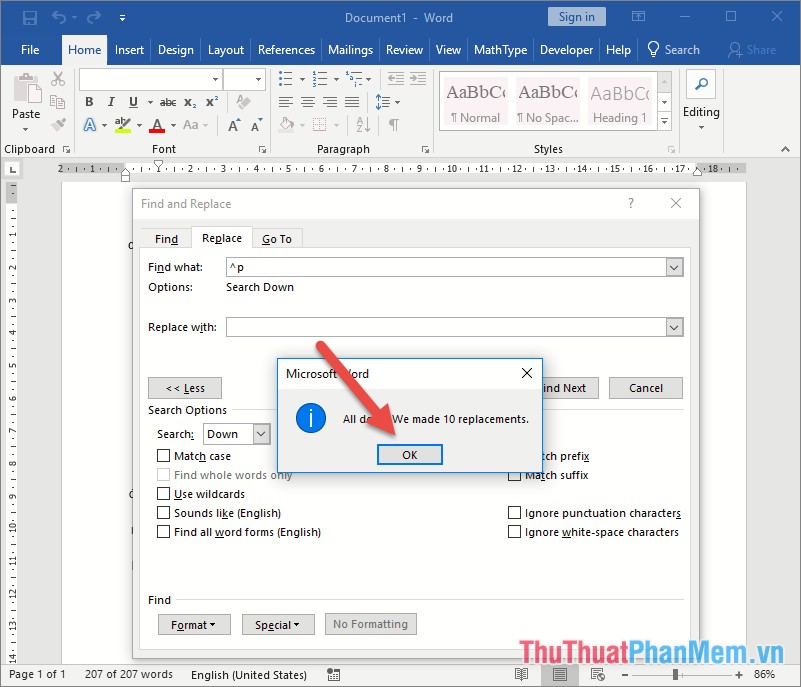
As a result, you have deleted the entire blank line (blank line) in your text, no matter how many extra blank lines:
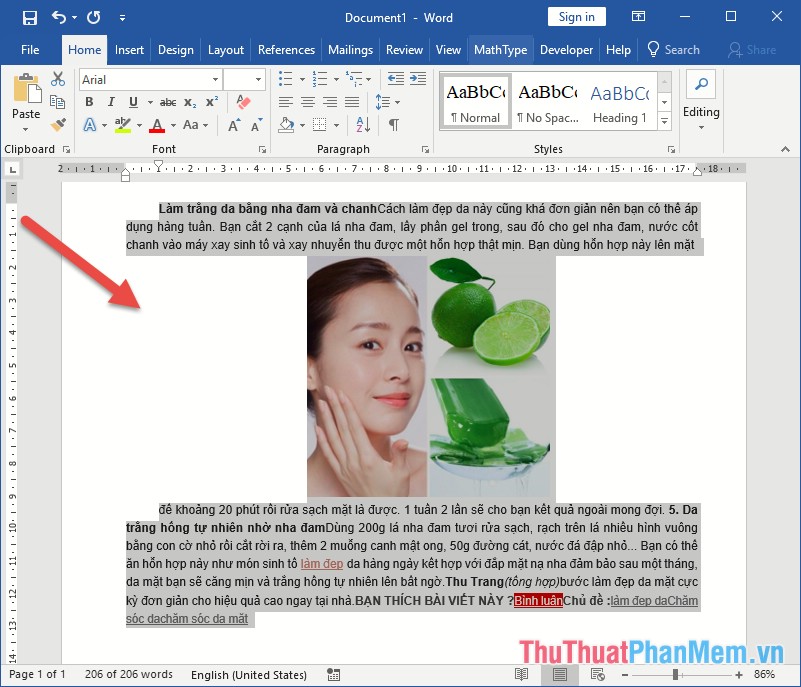
Above is the share on how to delete blank lines (blank lines in Word). Good luck!