How to share original quality photos via AirDrop on iOS 13
AirDrop is a very useful data sharing feature on iOS devices without the need for additional cables or supporting applications. With iOS 13, AirDrop has been upgraded to add some features to improve data sharing. Especially to mention sharing photos and videos with high quality equivalent to the original file. In addition, this feature retains all sharing history, as well as descriptions, keywords of photos and videos.
This is useful for photography enthusiasts, photographers or graphic designers because it can keep the image quality, without reducing the size when sharing via AirDrop. The following article will guide you how to share original photos on AirDrop iOS 13.
- New features on iOS 13.1
- How to fix AirDrop not working on iOS 11.2
- Instructions to share Wi-Fi passwords on iPhone / iPad
- How to turn off 3D Touch on iOS 13
Instructions to share photos on AirDrop iOS 13
Step 1:
Open the Photos app on your iOS device then tap the image or video the user wants to share. Click the share icon in the bottom left corner of the screen.
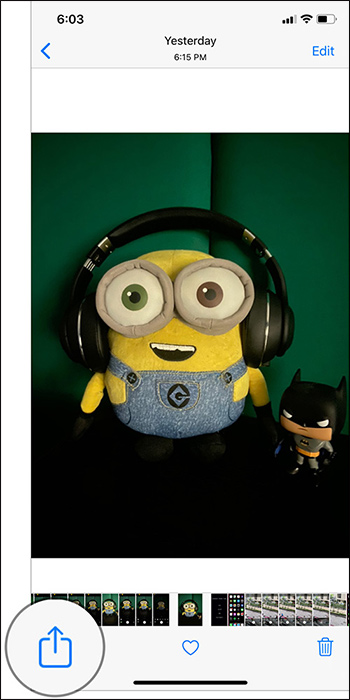
Step 2:
Display image sharing, users click on the word Options at the top of the image.
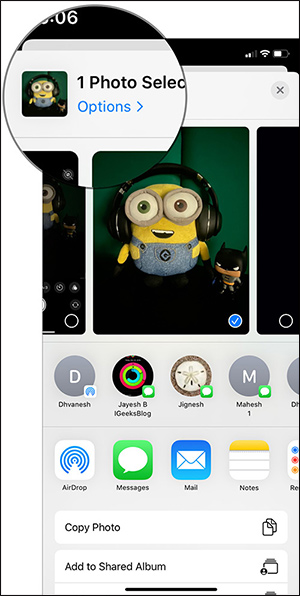
Step 3:
Switch to the optional interface for sending images. At Include users enable the option All Photo Data to send photos with the quality equivalent to the original image. Note that enabling all data will include the position of the image. Click Done to save changes to the image.
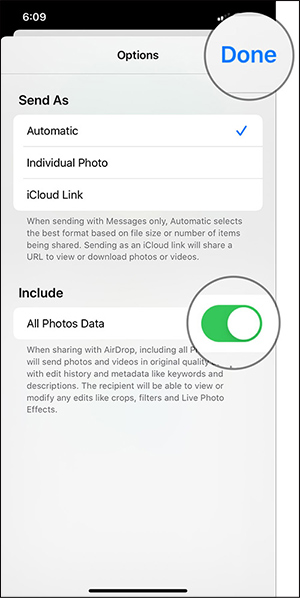
Step 4:
Return to the sharing interface to choose the method you want to share images or videos , here is AirDrop is done.

With the new feature on AirDrop iOS 13, images when sharing will keep the quality equivalent to the original image. This setting is also made with video when sharing.
I wish you successful implementation!