How to Set Chrome as Default Browser on Windows 11
Setting Google Chrome as the default browser on Windows 11 helps you surf the web faster, sync data easily and optimize your Internet experience. This article will guide you how to set Chrome as the default browser on Win 11 in just a few simple steps.

1. How to set Chrome as the default browser on Windows 11 in Settings
Settings on Windows 11 is the main tool that helps users operate and manage default browsers and tools on Windows computers. With the support of Settings, users can easily set settings and edit information on Win 11 computers quickly. In case you want to set Google Chrome as the default browser on your computer, do the following:
Step 1 : Enter the keyword Settings in the search bar to open Settings or press the Windows + I key combination .
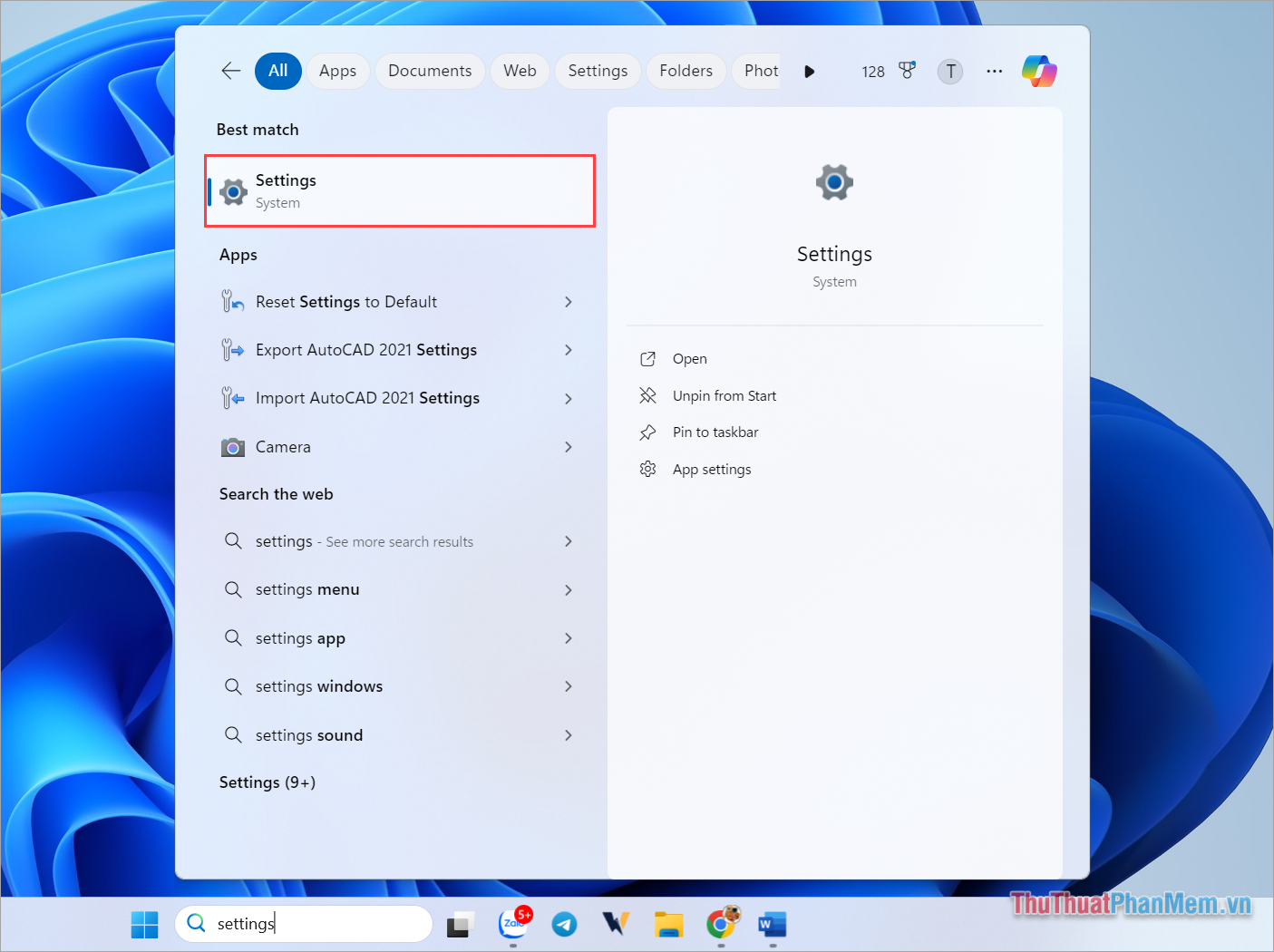
Step 2 : Next, select Apps and select Default Apps to set default applications on Windows 11.
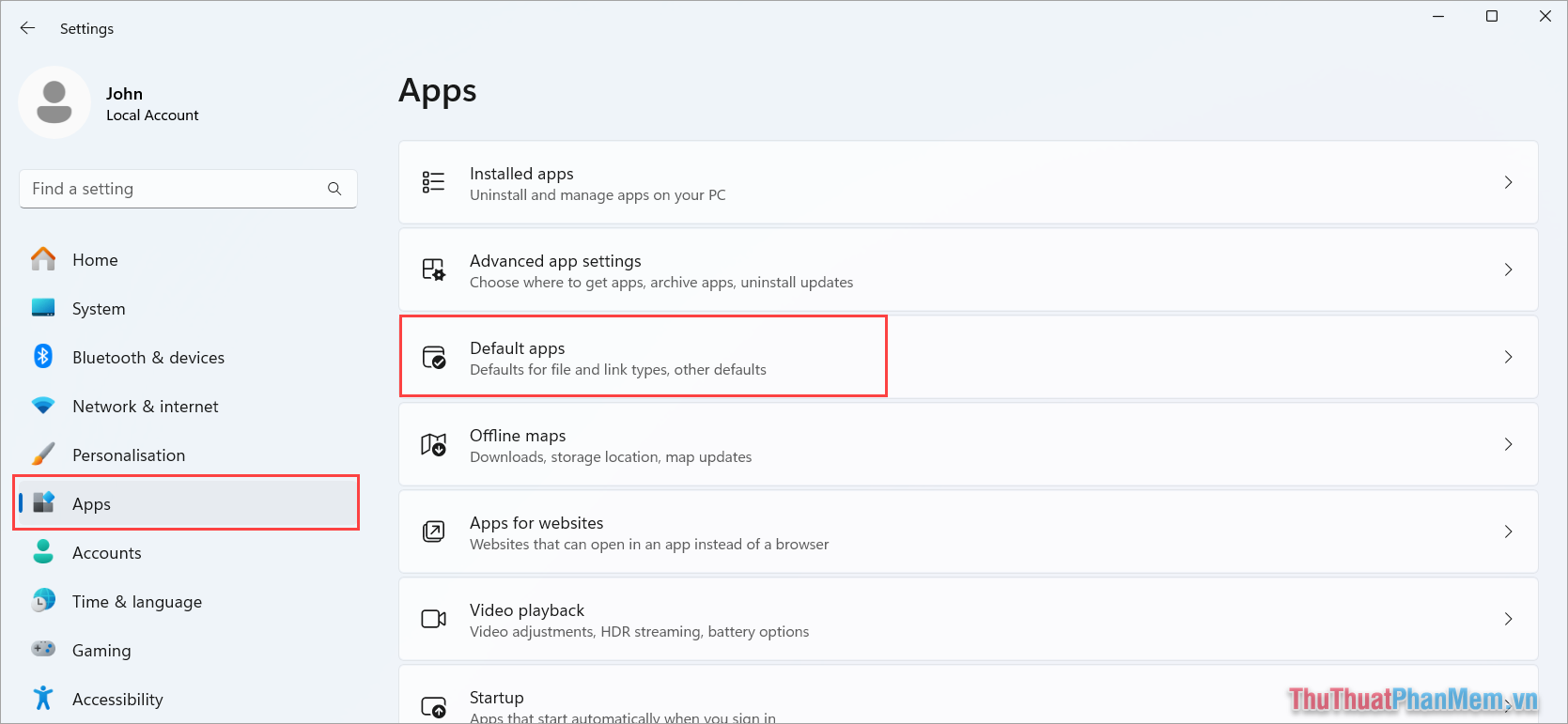
Step 3 : Here, you search for the Google Chrome application in the list of software installed on your computer.
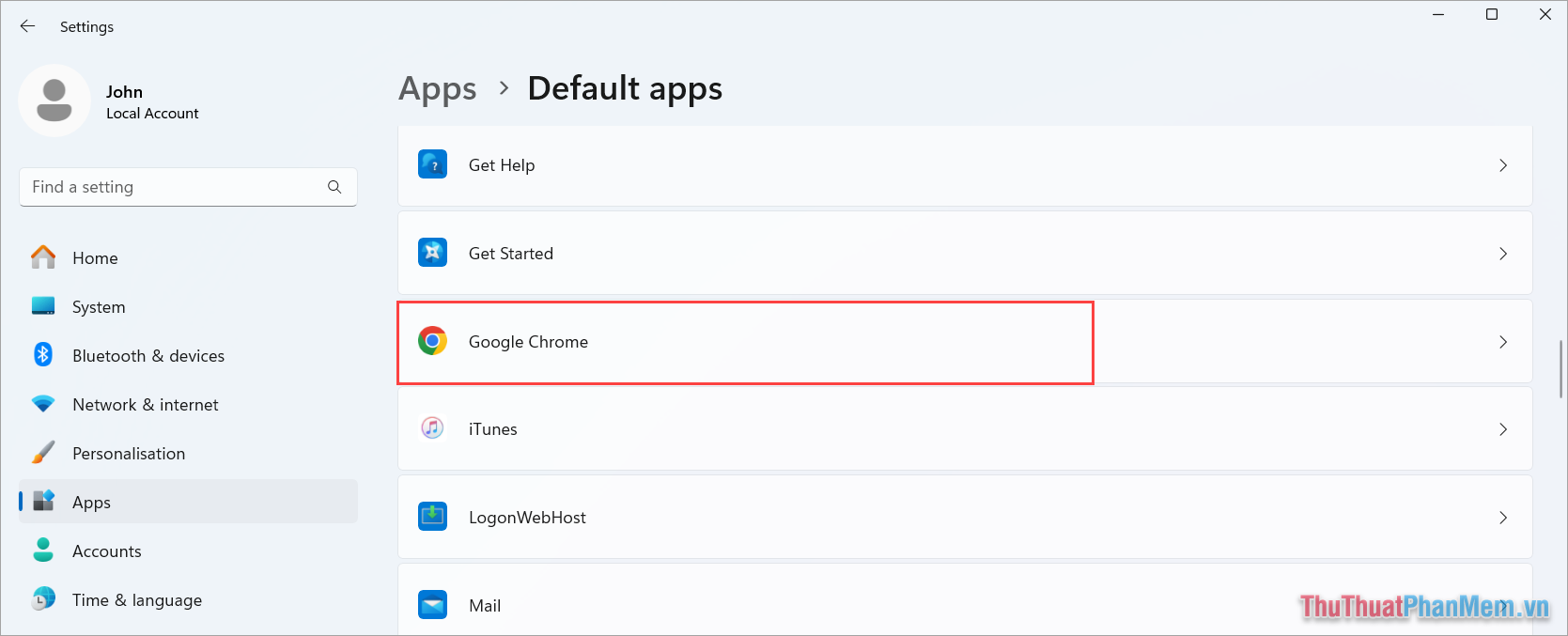
Step 4 : To set Chrome as the default browser on Windows 11, select Set default to set it as default on Windows.
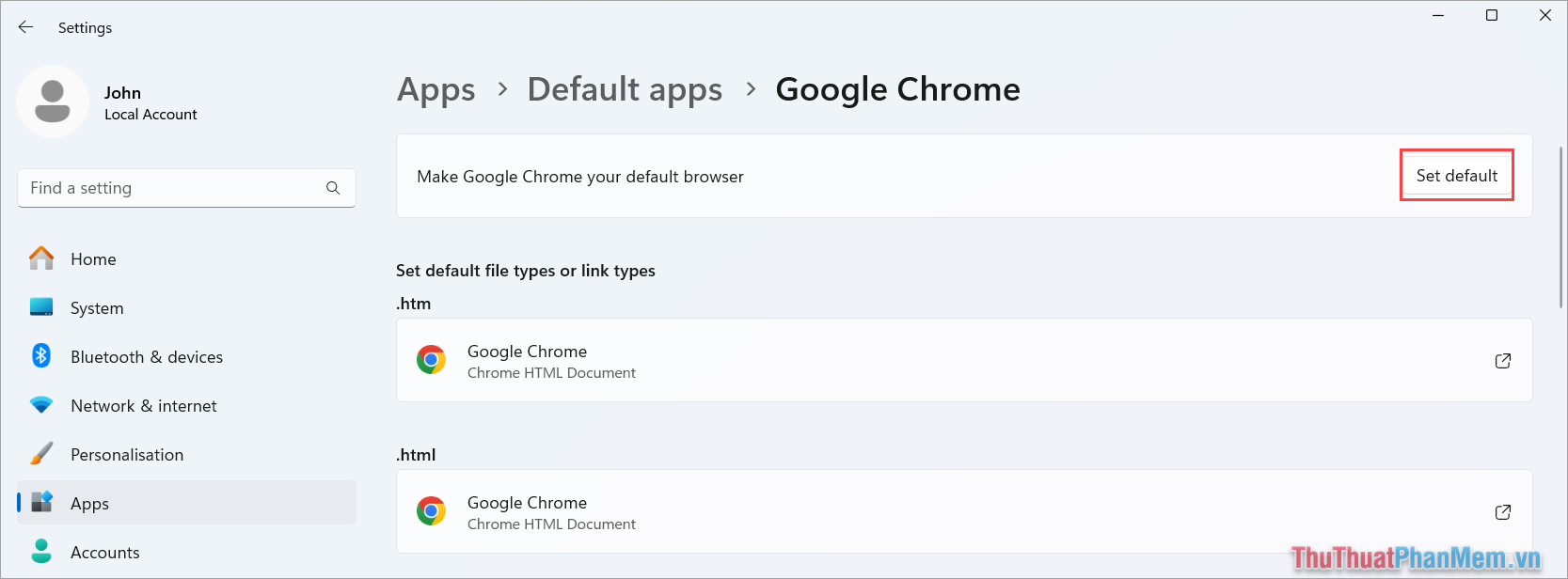
2. How to set Chrome as the default browser on Win 11 directly
From the Google Chrome browser, users can set Chrome as the default browser quickly and easily. In the Chrome browser settings, the system allows users to set it as the browser quickly and simply. To set the Chrome browser as the default browser on Win 11, do the following:
Step 1 : Open Google Chrome browser on Win 11 computer, open Options → Settings .
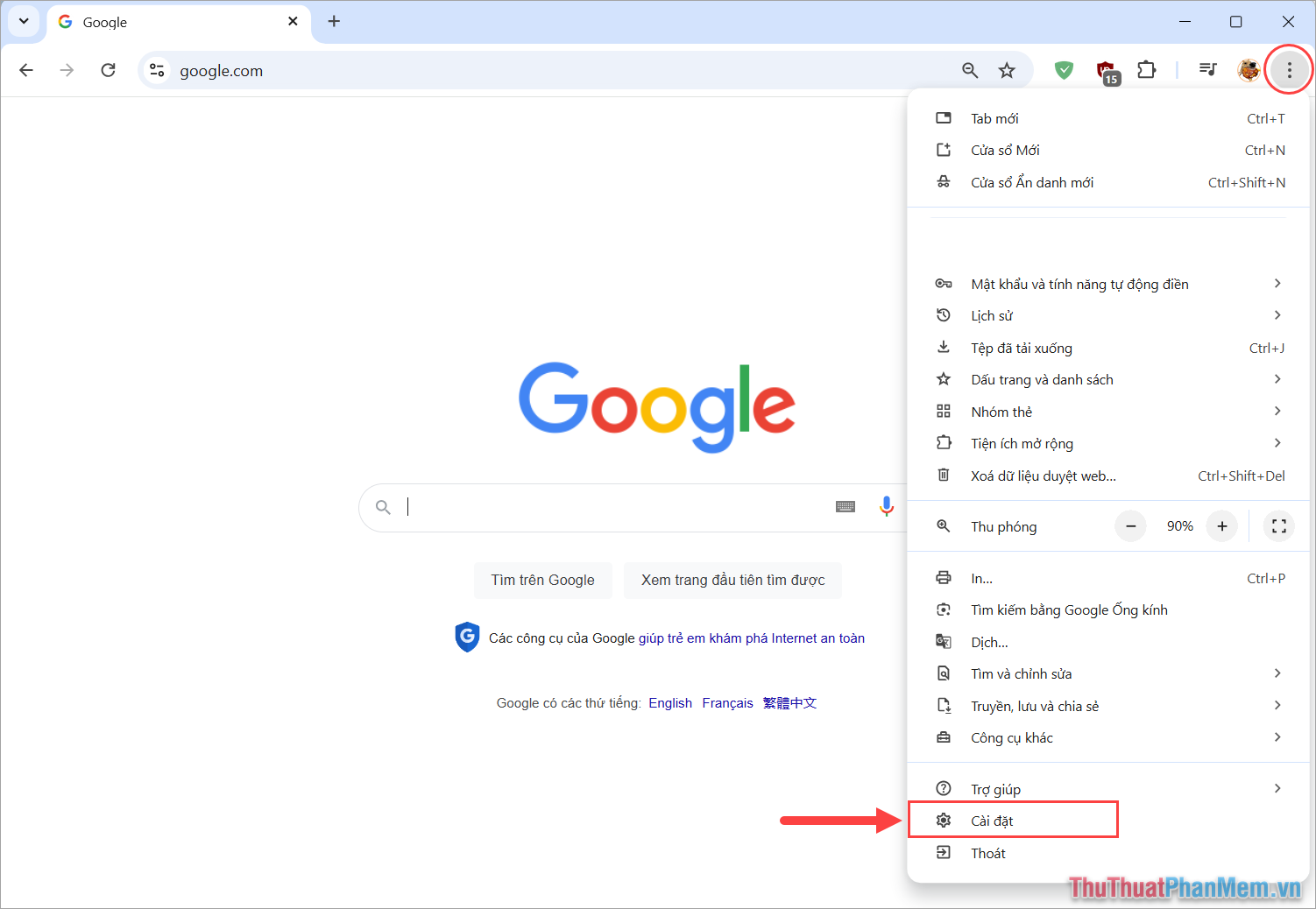
Step 2 : Then, select Default browser → Set as default . At this point, Google Chrome will automatically be set as the default browser on your Win 11 computer.
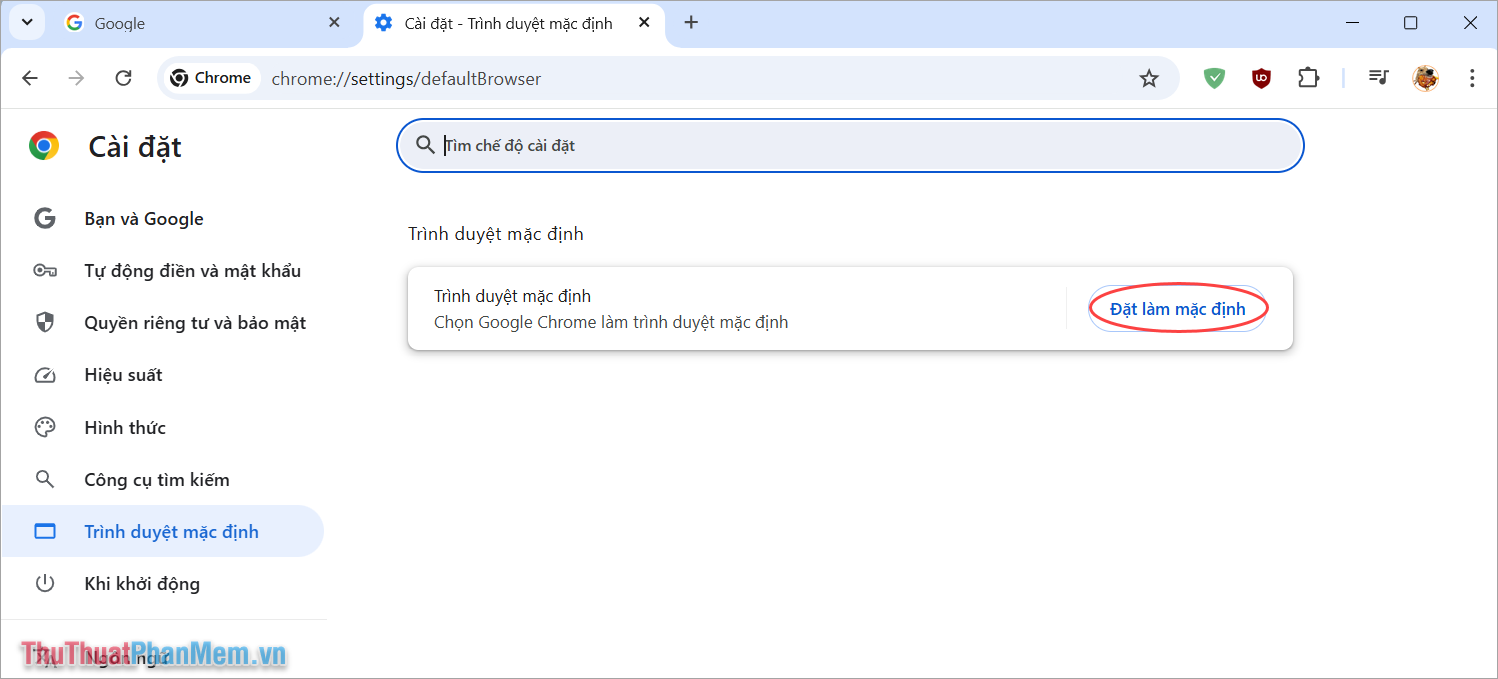
In this article, Software Tips has shared with you how to set Chrome as the default browser on Windows 11 quickly and simply. Have a nice day!
You should read it
- ★ Reset Chrome browser to the default setting on Windows 10
- ★ 3 ways to change the default browser in Windows 10
- ★ How to Set Google Chrome as Default Browser
- ★ How to change default browser and email on iPhone
- ★ How to change the default Download folder on any browser Chrome, Coc Coc, Edge, Firefox