3 ways to change the default browser in Windows 10
In Windows 10 , the default web browser will be Microsoft Edge , the latest browser developed by Microsoft. However, even if Edge has many new and improved features compared to the previous browser, Internet Explorer, you may still want to change your favorite default browser. So how to change the default browser here? Please follow the tutorial below of Network Administrator.
- View and delete browsing history in Microsoft Edge browser
- How to reset the homepage for Google Chrome browser
- How to set the default browser when opening any link on the computer
1. Change from Settings app
To set the default browser in Windows 10, first go to the Start menu, then click Settings .

In the Settings window, click the System item, then click the Default apps item in the left menu.

Next in the right pane, scroll down to the Web browser section . In this section you will see the web browser display currently set by default on the computer. If you want to use another web browser installed on your computer, simply click on the name of the currently used web browser under the Web browser section ( as shown in this picture is Microsoft Edge ).

Immediately Windows 10 will display a list of browsers installed on your computer. Now you just need to click on the correct browser that you want to use as the default when browsing the web in this list.
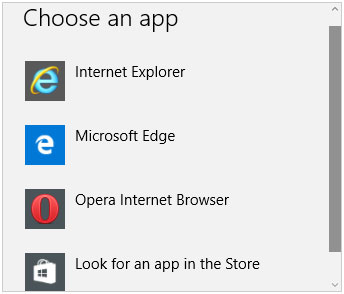
Also at the bottom of this list you will see the Look for an app in the Store option, which will activate the Store app so you can download and install another browser if you want.
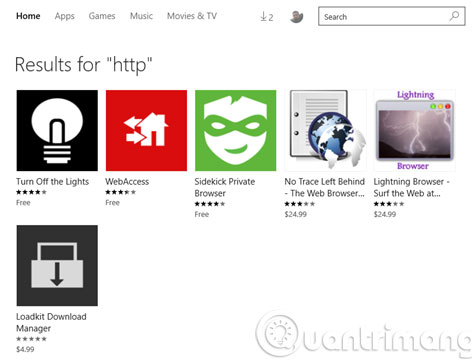
2. Change the default browser when installing a new browser
If you have not installed your favorite web browser on Windows 10, the first thing you should do is download and install it. During the installation process or soon after, most browsers will ask if you want to install as the default browser. For example, Google Chrome will ask you about this before being installed on your computer.
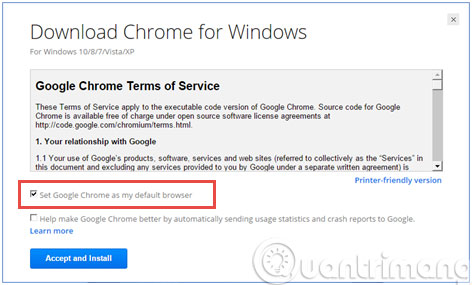
But Windows 10 does not support this function, so after installing your favorite browser Windows will ask if you want to set it as the default? If you agree, Windows 10 will start the Settings application to make you change the same way

3. Change from Control Panel
First, enter the Control Panel keyword in the search pane Cortana and then select the appropriate result from the list.

In the Control Panel window , access the Programs > section Default Programs and then click the Set your default programs link .
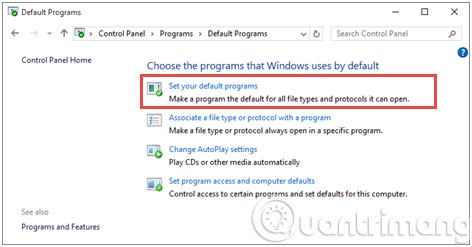
Then, on the left menu from the Set default programs window, click on your favorite browser to use as the default in the left column.
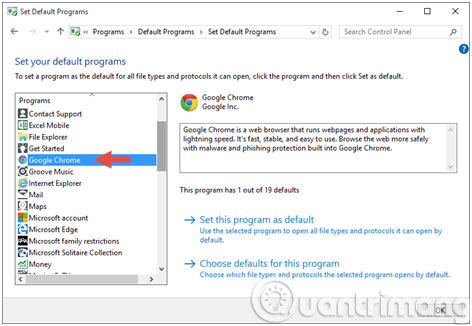
On the right side of the window, you can see a brief description of the browser you selected with two options: Set this program as default and Choose defaults for this program . In this case, click on Set this program as default and then click the OK button to apply.
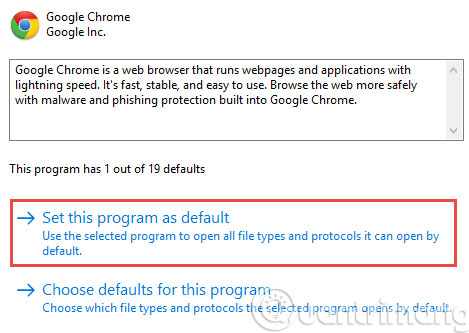
Above, we have introduced you to 3 ways to change the default browser in Windows 10. From now on, you can freely choose according to your interests and work requirements already.
Good luck!
You should read it
- Instructions for changing the default web browser in Windows 7
- How to change the default browser on Android
- Here's how to reset Edge browser to the initial default settings on Windows 10
- How to change the homepage in the web browser
- Instructions for changing Microsoft Edge Download folder
- 20 small tips with Edge browser you should know (Part 1)
 How will your website look on mobile?
How will your website look on mobile? How to sync bookmarks between Chrome and Firefox?
How to sync bookmarks between Chrome and Firefox? How to save web page in Chrome as a PDF file?
How to save web page in Chrome as a PDF file? How to display Download button on Coc Coc?
How to display Download button on Coc Coc? Take photos of websites on Chrome and iOS
Take photos of websites on Chrome and iOS 30 shortcuts for IE, Firefox and Google Chrome
30 shortcuts for IE, Firefox and Google Chrome