How to send heart videos on Viber
The feature of sending video messages has been updated on Viber since last year, helping users to send video quickly to friends and relatives besides sending regular messages and voice messages. And to celebrate Valetine, Viber converted into a heart-shaped video instead of a circular video frame like before.
With a heart-shaped frame, we will integrate our face and send to the 'other half' these lovely words for this Valentine's Day. Video sent up to 30 seconds as the feature to send previous videos on Viber. During video recording, users can delete videos if they do not want to send them. The following article will guide you how to send heart-shaped videos on Viber.
- How to hide, hide the chat content, chat on Viber
- How to backup and restore messages on Viber
- How to save and send Viber messages to email
Instructions for sending Viber heart video messages
Step 1:
First, users need to update Viber to the latest version and agree to let Viber use the Micro on the device. If not set up, go to Settings and follow the picture below.
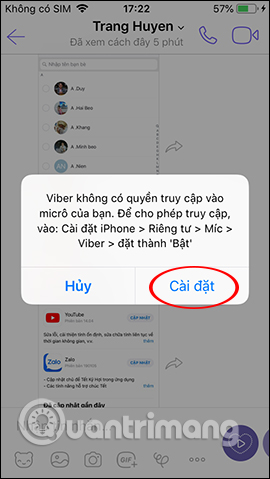

Step 2:
Back to Viber and then switch to the video icon, you will see a heart shape like the one below. You just need to press and hold to record the video . At that time, the heart video frame will be displayed so that we can record and record the greetings for our people.
Video recording time is displayed immediately below. If you want to cancel the video recording , sliding to the left will show the trash icon to delete.

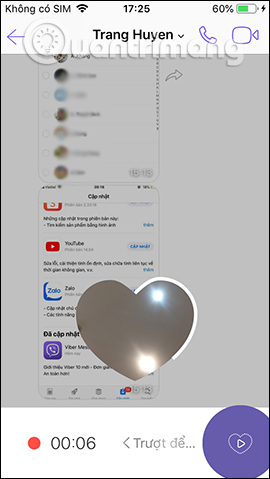
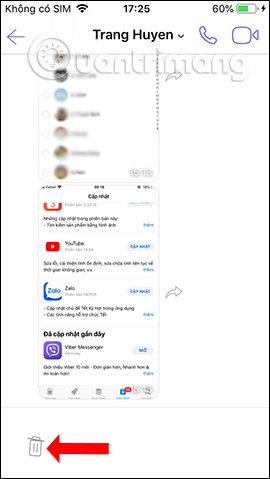
Step 3:
Drop your hands to send video messages. The video displayed in the chat interface with heart shape is very meaningful and beautiful. If you want to delete the sent video, press and hold on the video and then click the Video button . Then the user has two more options for Delete for everyone and Delete for all myself.
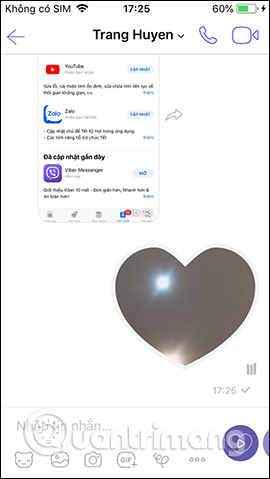
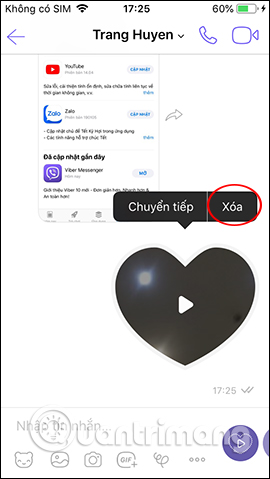
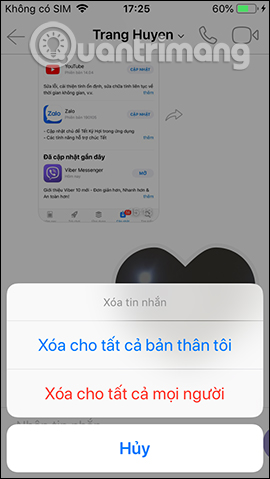
So instead of a circular video frame, Viber has changed to a heart-shaped frame for the adjacent Valentine season. If you use Viber application, do not forget to update to the latest version to use this feature.
I wish you all success!