How to send files on Viber for PC
Finally, one of the most anticipated user features was officially updated by Viber in the latest version 5.9, which is to send the file. Now users can send and receive files very quickly in the conversation. Besides, we can press Like messages like on Facebook . It is very interesting, isn't it. Please refer to the instructions below of TipsMake.com offline.
Download Viber 5.9 for PC
Step 1:
Open any Viber conversation, click the pin icon or right-click on the chat screen and select Send File .
Note : To send multiple files hold the Shift key on the keyboard and press select each file
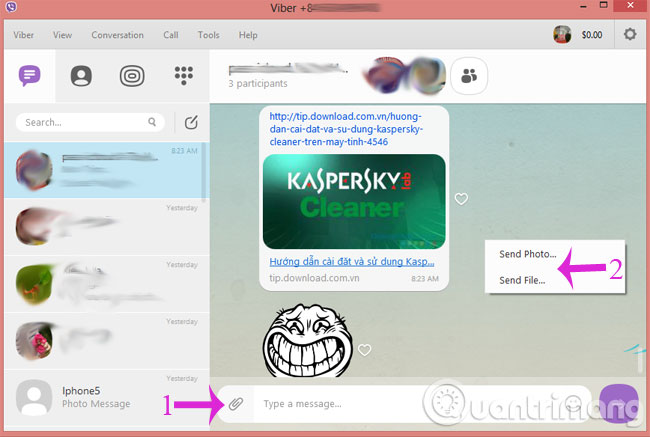
Step 2:
The recipient simply right-clicks on the file and then select Save as to save to the computer or select Forward via Viber to forward

Step 3:
In addition, you can press Like message in Group chat by clicking on the heart next to each message
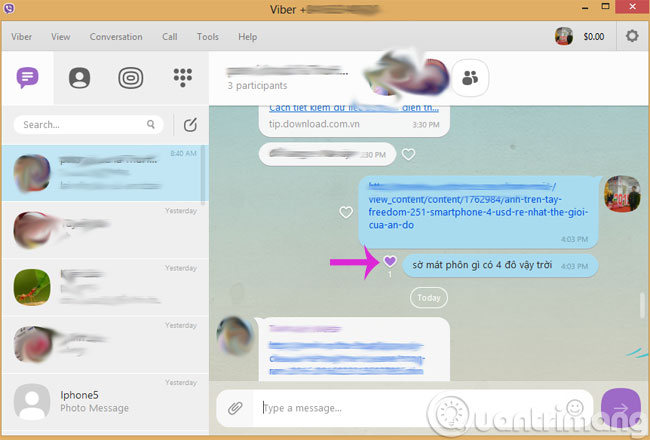
Step 4:
To see who likes the message, just right-click on it and select Info

Step 5:
To delete a message, right-click and select Delete for myself
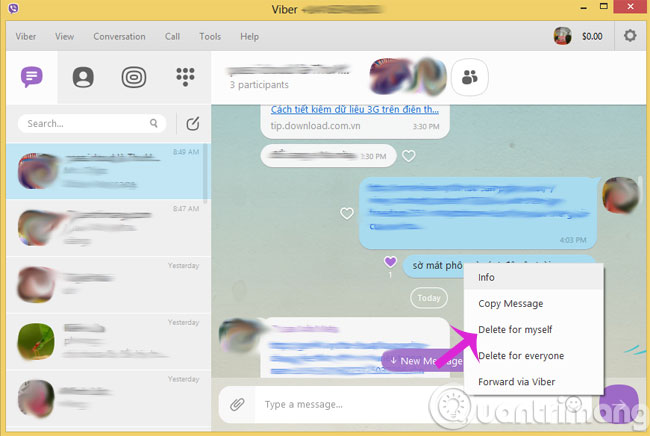
- How to block messages and calls on Skype
- 2 steps to backup Zalo messages to your computer
- Instructions to block spam messages on Facebook
Good luck!
 How to use Facebook Messenger Web version
How to use Facebook Messenger Web version Hidden features on Snapchat that anyone should know
Hidden features on Snapchat that anyone should know How to use third party app in Facebook Messenger
How to use third party app in Facebook Messenger 5 features on Facebook Messenger you don't know
5 features on Facebook Messenger you don't know The reasons for success of Zalo
The reasons for success of Zalo