How to send audio messages on Twitter
Then you don't need to enter a message if you can't text or want to send a long message. The following article will guide you to send audio messages on Twitter.
Instructions for sending audio messages on Twitter
Step 1:
First we access the messaging feature on the Twitter application by clicking the letter icon in the bottom corner of the screen. You will then see an introduction to this audio messaging feature on Twitter.


Step 2:
Now in the messaging frame we will see the audio message icon . We click on this icon to proceed with recording and sending messages.

Step 3:
You'll have a 137 second countdown to capture the texting sound. If you do not want to record the message anymore, remove this audio message, then click on Cancel. To stop the audio message, we click on the stop icon.

Step 4:
Then the user clicks on the send icon to send an audio message on Twitter.
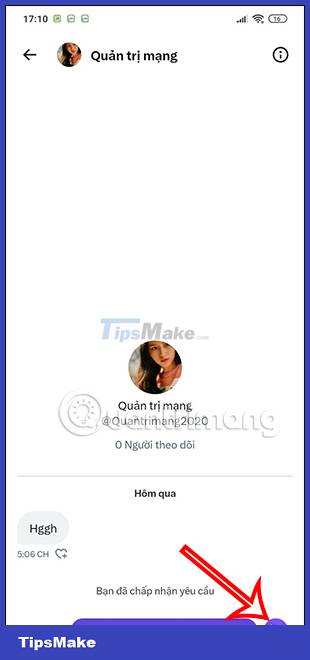
As a result, you will see an audio message displayed in the chat frame as shown below. The recipient of the message just needs to press the play button to listen to the content of the audio message being sent.
