How to send SMS from computer
This article will introduce you to 4 methods to synchronize messages on your phone with your computer and can send SMS directly on your computer.
How to send SMS from a computer
- Method 1: Use Mighty Text application
- Method 2. Use Airdroid on your computer browser
- Method 3: Use SMS sending sites
- 1. Seasms.com
- 2. Spicesms.com
- 3. Smsti.in
- 4. Sendanonymoussms.com
- 5. Armsms.com
- Method 4: Send SMS using Gmail account
Method 1: Use Mighty Text application
See the article Synchronizing SMS Android on PC with MightyText to know how to store all messages on Android phones to your computer and can easily receive and send messages on your computer.
Method 2. Use Airdroid on your computer browser
Step 1 : You need to download Airdroid to your Android smartphone.
Step 2 : After downloading the application on your smartphone, visit the web.airdroid.com website from your computer browser.

Step 3: Scan the QR Code provided on the computer screen with the help of Android Mobile application to receive all SMS from Android phone on PC.

Step 4: Now you can discover your smartphone right on your computer browser, so you can send and receive SMS easily.
Method 3: Use SMS sending sites
Below is a list of websites to send SMS:
1. Seasms.com
This is one of the best websites that supports SMS messages of up to 160 characters to be able to send to any number on the network and does not need to register personal information.
2. Spicesms.com
This site only allows you to send SMS in India. The messaging services of this site are very fast because the message will be sent immediately to the recipient.
3. Smsti.in
This site also only allows sending SMS in India. In addition, it also has a feature to receive notifications when recipients receive SMS sent.
4. Sendanonymoussms.com
This is a great website that allows users to send anonymous messages without registering personal information and speed of sending messages very quickly.
5. Armsms.com
This is one of the best anonymous messaging sites, allowing you to send any message to any phone number around the world and it's free.
Method 4: Send SMS using Gmail account
Step 1 : First, log in to your Gmail account.
Step 2 : Click on the new compose button.
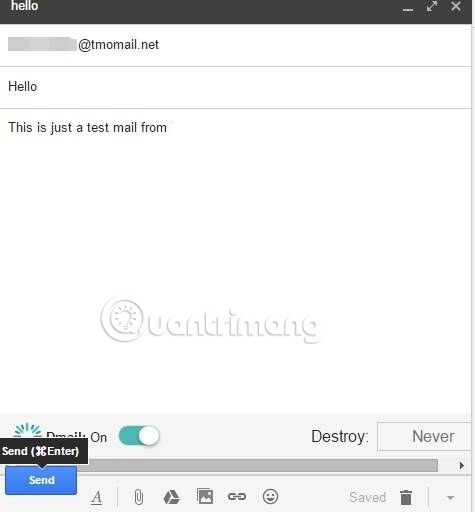
Step 3 : Now in the To field, enter mobile_number @ carrieraddress , where, mobile_number is the phone number to send SMS, carrieraddress is the address of the service provider.
Step 4 : Enter the message text in the mailbox below and click on the Send button.
- 7 things you can do with email inbox without you knowing
I wish you success!
See more:
- How to send and receive sms messages via web browser
- Backup and read iPhone messages on Windows and Mac
- Instructions for sending free SMS via Outlook