How to use VocalBird to send audio messages on Chrome
The VocalBird extension on Chrome supports us to send audio messages without having to create an account or log into any application. Currently, the ability to send audio messages is available on most Messenger, Zalo and Viber applications but you need to be signed in to the application. With VocalBird, the sender only needs to install the utility and the recipient of the message only needs to visit the link to listen to the audio content. The following article will guide you how to send audio messages on VocalBird.
Instructions for sending audio messages on Chrome
Step 1:
Users download the VocalBird extension for Chrome by following the link below and proceed with the installation as usual.
https://chrome.google.com/webstore/detail/vocalbird-record-and-shar/iifpijpbighbakbebbcnjgnnonifmmimRight-click on the utility icon and select VocalBird to enter the account registration interface.
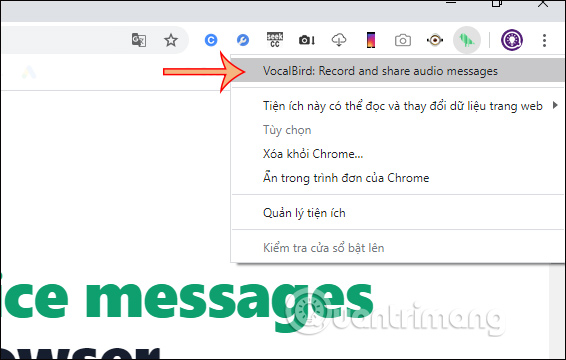
Step 2:
In the registration interface, click Sign up and enter your email address and password to register an account. Then open the email address to confirm via the link .

Step 3:
Then log back in, click on the utility icon and select Start recording . For each account you will have 200 message recordings.
You then connect the microphone to the computer to start recording. We need to agree for microphones to be used in the browser. Then you proceed to normal recording. When the recording finishes, press Stop to finish.
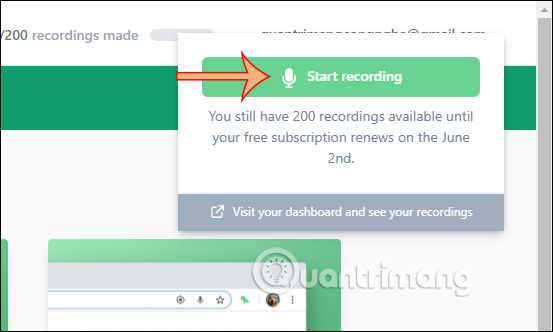
Step 4:
Now you will see the audio link to share with others. Below is the option of the time the message sound exists at the Retention period . If there is a change, click Save settings. Send the link above to your friends and they can download it if you like.
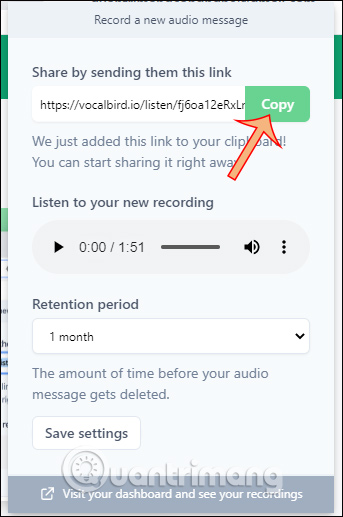
Recordings created are saved on VocalBird's homepage. Each recording has detailed information for us to manage. We can delete the sound by clicking the 3-dot icon Delete before waiting for the deletion deadline that you have set.
