How to see which applications are reading your Gmail
The Wall Street Journal reported that the third-party applications reading users' emails raised concerns about what Google knew about us.
WSJ reported that Edison Software Gmail application developer employees had sneakily read emails from hundreds of users to build new features;and an employee of another Return Path Inc, read 8,000 uncensored emails to teach software algorithms.
Accordingly, these applications do not 'ask users about their email reading' but companies still believe that their jobs follow the end-user license agreement.Google still says that an application cannot access information without being approved.If connected to Google, the application must ask users if they want to read their mail, as shown in the image below.
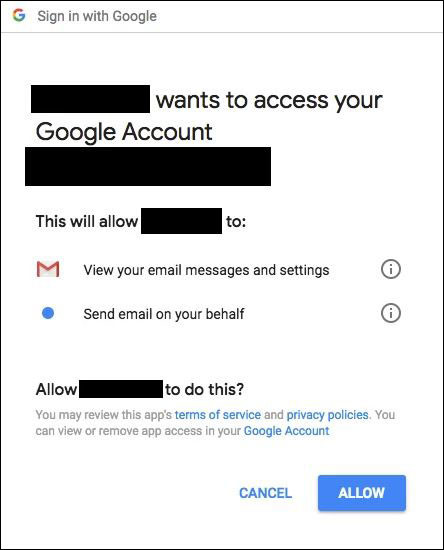
Users must approve the application to access the information
To see which application you have authorized to read email, use Security Checkup for Gmail.
Step 1 : Log in to your Gmail account, go to Settings and find Apps with Account Access under Sign-in and Security.

Find a list of licensed applications
Step 2 : Click Manage Apps to open the list of applications linked to Google.

Open the list connected to Google Gmail
Step 3 : At the list above, select Remove Access to remove the previously granted rights.

Removing Gmail access has been given to 3rd party applications
To ensure the safety of your information, think carefully before empowering 3rd party applications.
See more:
- Instructions for using secret mode when sending email on Gmail
- Google will death the old Gmail interface, forcing users to use the new interface
- How to log out of Gmail account
You should read it
- ★ How to check whether the email you send via Gmail has been read or not
- ★ In a few weeks Gmail will change to new clothes, will it get new users?
- ★ What's new in Gmail 4.0 for iOS?
- ★ Granting access to Gmail, sharing Gmail without sharing a password
- ★ How to delete all emails of a specific sender on Gmail?